2 planet smart setup! utility, Planet smart setup! utility, Igure – PLANET WNRT-627 User Manual
Page 36: Ort connection of the, Wnrt-627, Ireless, Outer
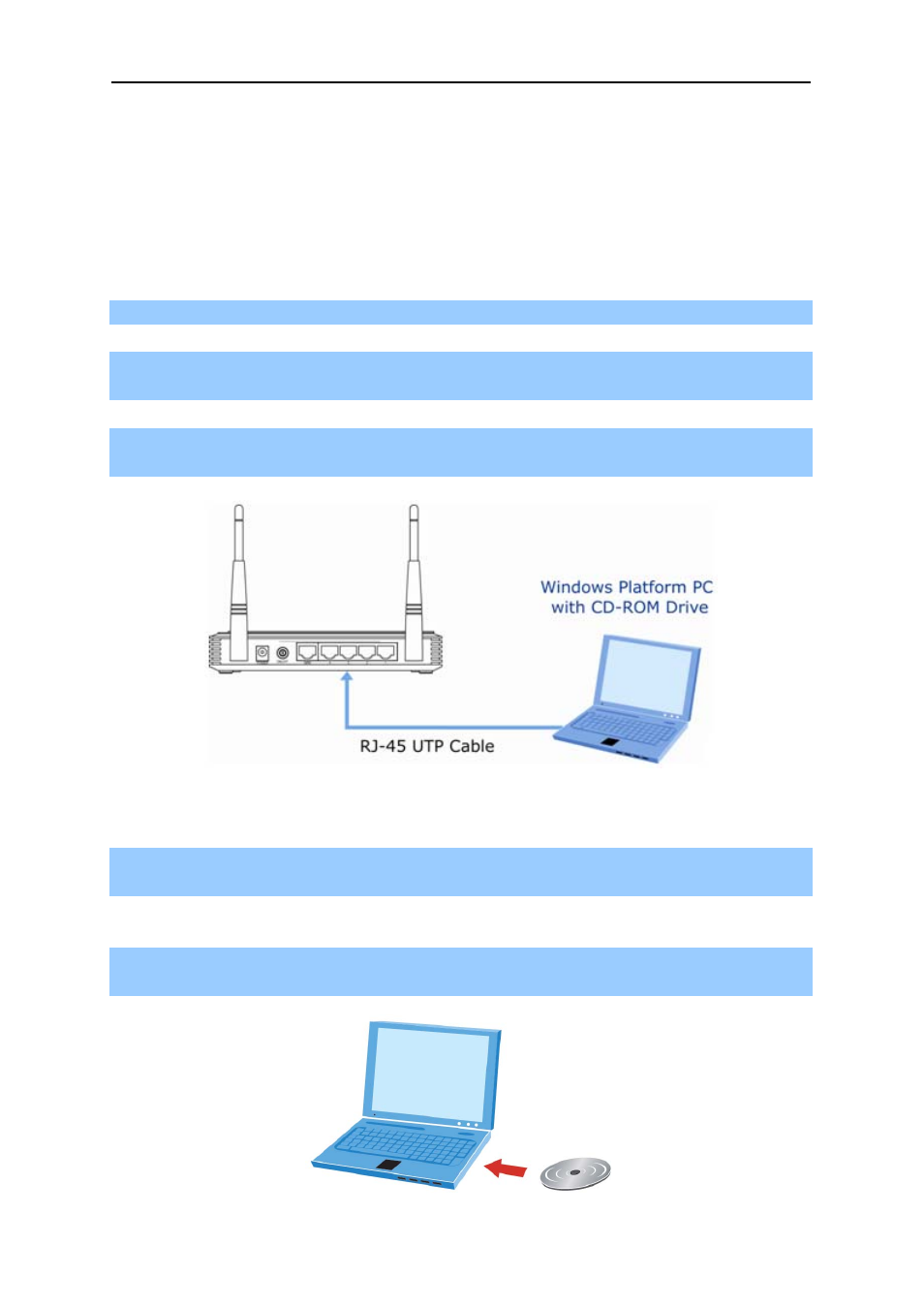
User’s Manual of WNRT-627
-36-
4.2 PLANET Smart Setup! Utility
You can configure the Wireless Router by running the SMART SETUP! in the CD-ROM provided in the
package.
To set up through the Smart Setup! program, insert the CD into your Windows XP / Vista / Win 7 PC
and follow the instructions on the screen.
Step 1. Power on the Cable/DSL Modem.
Step 2. Connect the WAN port (Blue port) of the WNRT-627 to the Cable/DSL Modem with RJ-45 UTP
Ethernet cable.
Step 3. Connect the PC LAN port to the LAN Ports (Yellow ports) of the WNRT-627 with RJ-45 UTP
Ethernet cable, shown in
Figure 4-20
Figure 4-20 LAN Port connection of the WNRT-627 Wireless Router
Step 4. Connect the power adapter to the power socket on the WNRT-627, and the other end into an
electrical outlet. Then power on the Wireless Router.
Step 5. Insert the CD into your Windows platform PC and follow the instructions on the screen to
quickly set up for the Internet connection..