Igure, Dd or, Odify – PLANET WNRT-627 User Manual
Page 68: Ireless, Ddress, Iltering entry
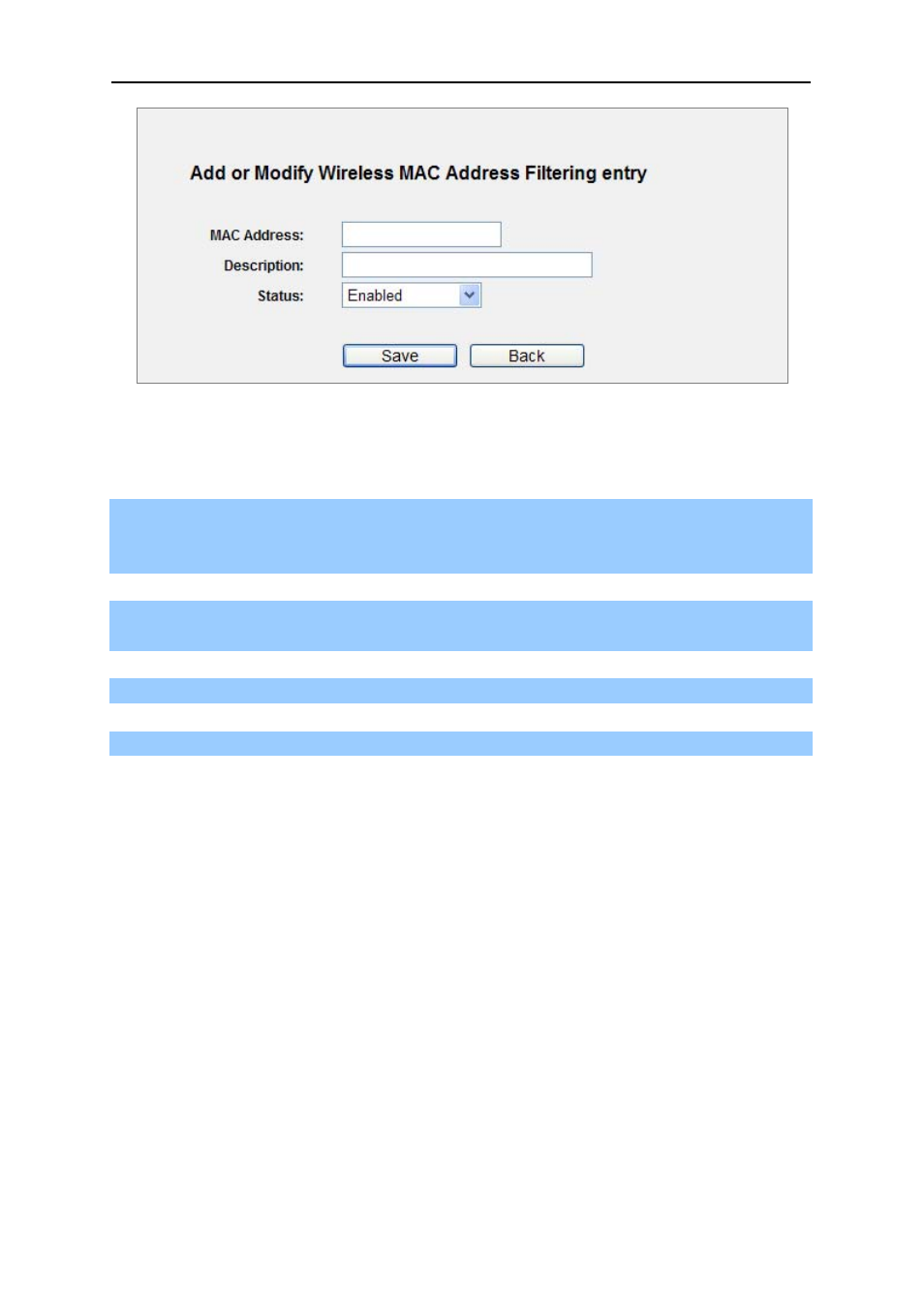
User’s Manual of WNRT-627
-68-
Figure 5-26 Add or Modify Wireless MAC Address Filtering entry
To add or modify a MAC Address Filtering entry, follow these instructions:
Step 1. Enter the appropriate MAC Address into the MAC Address field. The format of the MAC
Address is XX-XX-XX-XX-XX-XX (X is any hexadecimal digit). For example:
00-30-4F-11-22-33.
Step 2. Enter a simple description of the wireless station in the Description field. For example:
Wireless station A.
Step 3. Status - Select Enabled or Disabled for this entry on the Status pull-down list.
Step 4. Click the Save button to save this entry.
To modify or delete an existing entry:
Step 1. Click the Modify in the entry you want to modify. If you want to delete the entry, click the
Delete.
Step 2. Modify the information.
Step 3. Click the Save button.
Click the Enable All button to make all entries enabled
Click the Disabled All button to make all entries disabled.
Click the Delete All button to delete all entries
Click the Next button to go to the next page
Click the Previous button to return to the previous page.