Initial utility installation – PLANET ICA-107 User Manual
Page 14
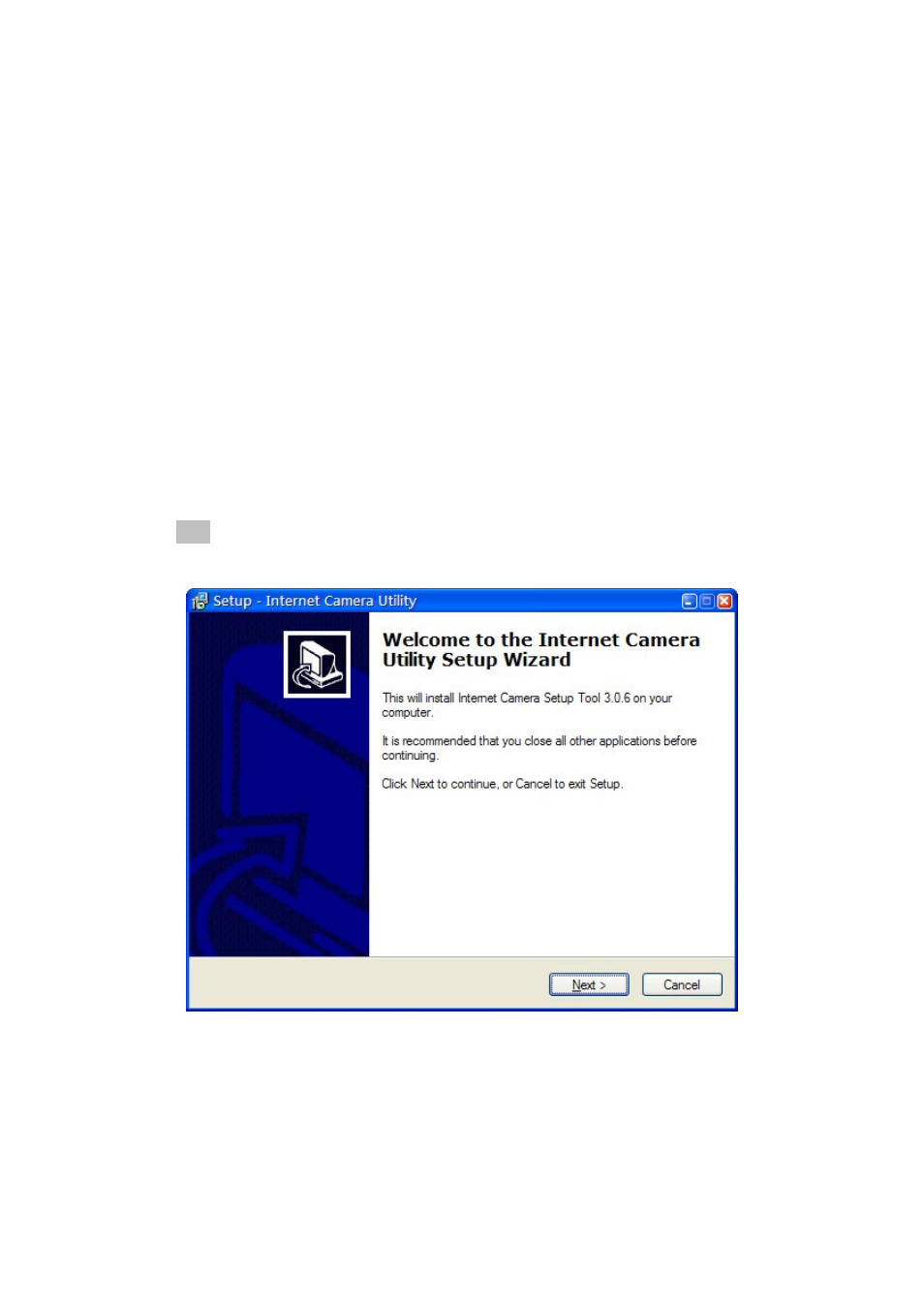
10
ult settings.
wever to help you find the networked camera quickly the admin software can search the cameras in
the network that shall help you to configure some basic setting before you started advanced
management and monitoring.
Please insert the bundle CD-ROM supplied in the product package, and the CD will automatically
running a welcome page, please click your IP camera model name to next page. If the welcome page
doesn’t appear, please run this installation manually, you can find the utility in “E:\Utility\Utility\Admin
Software\Setup.exe”. Suppose “E” is your CD-ROM drive.
Then follow the following instructions to install and use camera admin software:
2.4.
Initial Utility Installation
This chapter shows how to quick set up your IP Camera. The IP Camera is with the defa
Ho
1. Click
Next to start install camera admin software.