Lan setting – PLANET ICA-107 User Manual
Page 29
Advertising
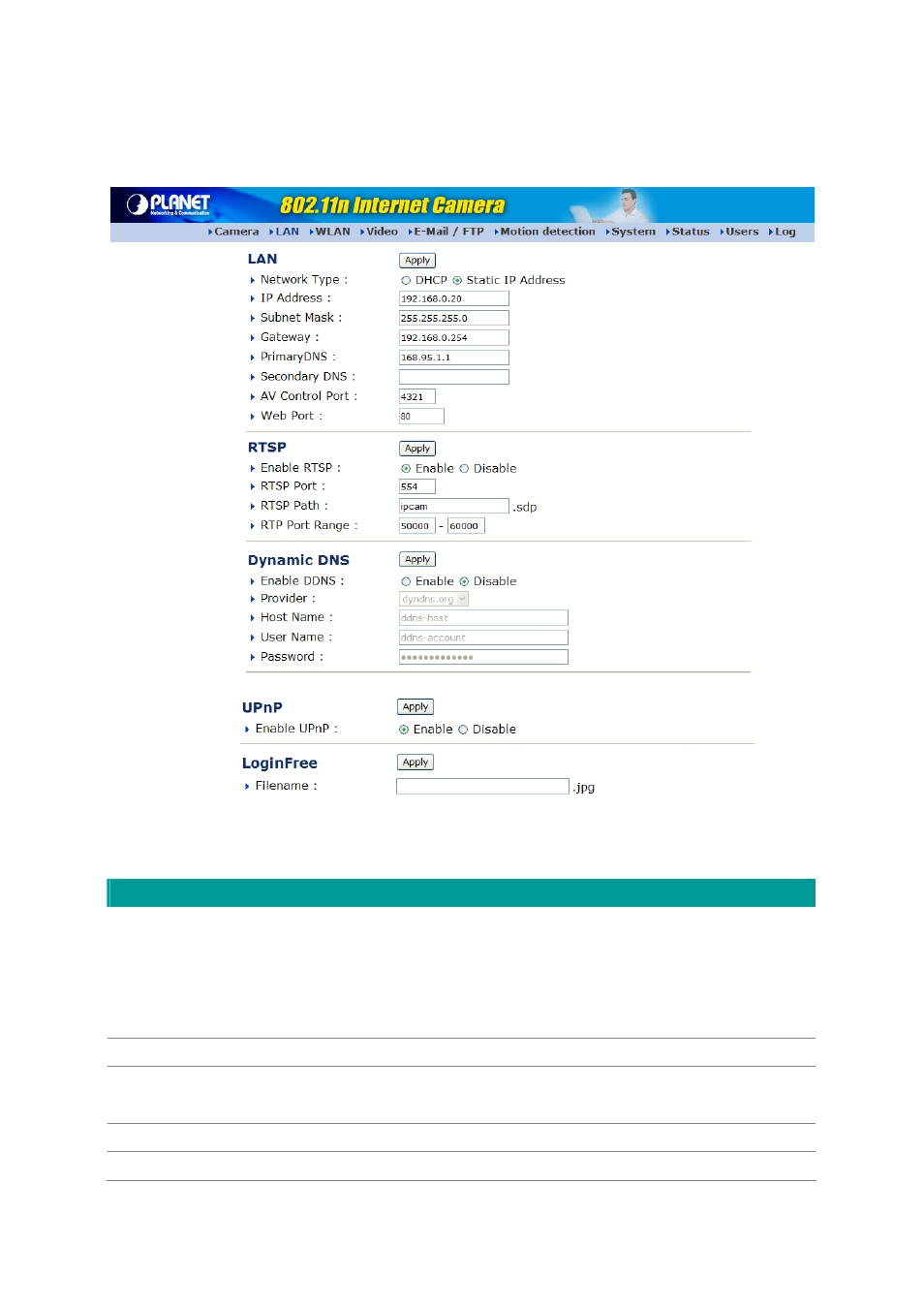
25
3.4.
LAN Setting
(Example on ICA-107W)
LAN
Network Type
This camera can obtain the IP address from DHCP server automatically (if you
have one), or set a fixed IP address. Select DHCP to obtain IP address
automatically or Static IP Address to assign this IP camera with a fixed IP
address.
When DHCP is selected, IP address parameters below will be grayed out.
IP Address
Enter an available IP Address within the range in your LAN.
Subnet Mask
The Subnet Mask field must match the subnet setting on your LAN. For
example: 255.255.255.0.
Gateway
Please enter the default gateway of your LAN here.
DNS Server
Please enter your prefer DNS server here.
Advertising