PLANET ICA-107 User Manual
Page 30
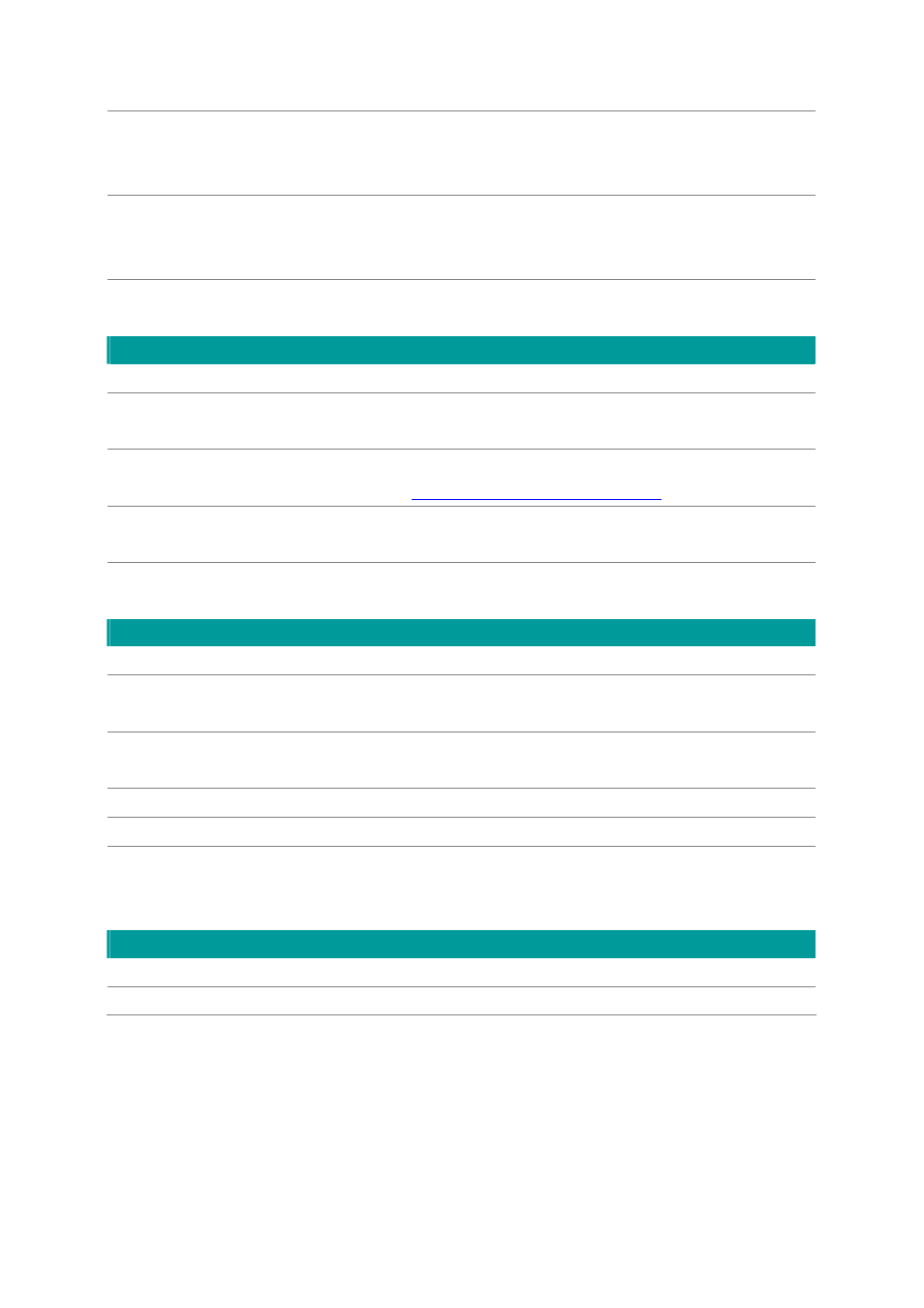
26
sed to transmit or receive the video stream. The default port
you want to view the video from the camera, the port setting
should be correct.
AV Control Port
The Video Port is u
setting is “4321”. If
Web Port
The IP Camera support web connection, the default web port is 80. If you
change the web port from 80 to other port, such as 8080, you must type
http://192.168.0.20:8080
to connect the camera through the web browser.
Apply
When you finish the “LAN” configuration, click this button to apply the setting.
RTSP
Enable RTSP
Enable or disable RTSP function of the IP Camera.
RTSP Port
Choose the RTSP port. The RTSP protocol allows a connecting client to start a
video stream. Enter the RTSP port number to use. The default value is 554.
RTSP Path
Specify the path link of video stream. The default name is “ipcam”, user can be
stream by this URL: “
http://192.168.0.20:554/ipcam.sdp.
”.
RTSP Port Rang
Specify the range of transmission port number of video stream. The default
range is 50000 to 60000. User can specify a number between 1024 and 65535.
Apply
When you finish the “RTSP” configuration, click this button to apply the setting.
Dynamic DNS
Enable DDNS
Enable or disable DDNS function of the camera.
Provider
Several companies provide DDNS service. The IP Camera supports the service
from DynDNS company.
Host Name
The domain name given by DynDNS is “registername.dyndns.com”. Enter the
domain name that you register for the camera from DynDNS web site.
Username
Enter the login name for the DDNS service.
Password
Enter the passwo
.
rd for the DDNS service
Apply
When you finish the “Dynam DNS” configuration, click this button to apply the
setting.
ic
UPnP
Enable UPNP
Apply
When you finish the “UPnP” configuration, click this button to apply the setting.
Enable or disable UPnP function of the camera.