Camera admin locate ip camera – PLANET ICA-107 User Manual
Page 19
Advertising
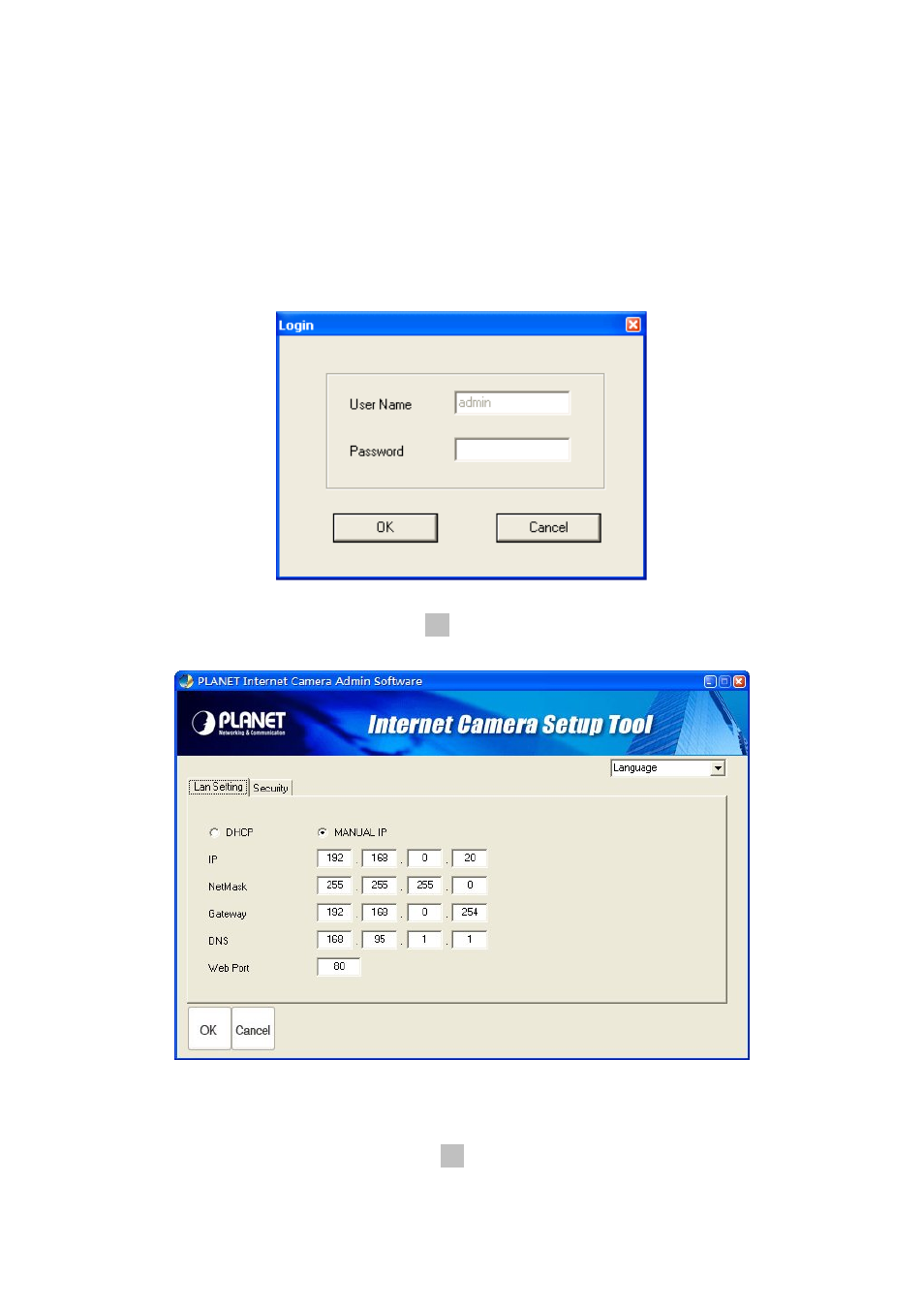
15
2.5.
Camera Admin locate IP Camera
If you can’t connect to the ca
ra admin
software to search the came
k. The admin software is
also capable to locate multiple cameras on your local area network.
mera by the instructions given in last chapter, you can use came
ra which is connected to your local area networ
Input the password (default: admin
nd security
etting:
) and click OK to configure the camera’s network a
s
In Lan Setting page, user can configure camera’s network settings. Select DHCP to set the camera to
obtain an IP address from DHCP server on local area network automatically, and select Manual IP to
input the IP address information manually. Click OK to save settings.
Advertising