System – PLANET ICA-107 User Manual
Page 37
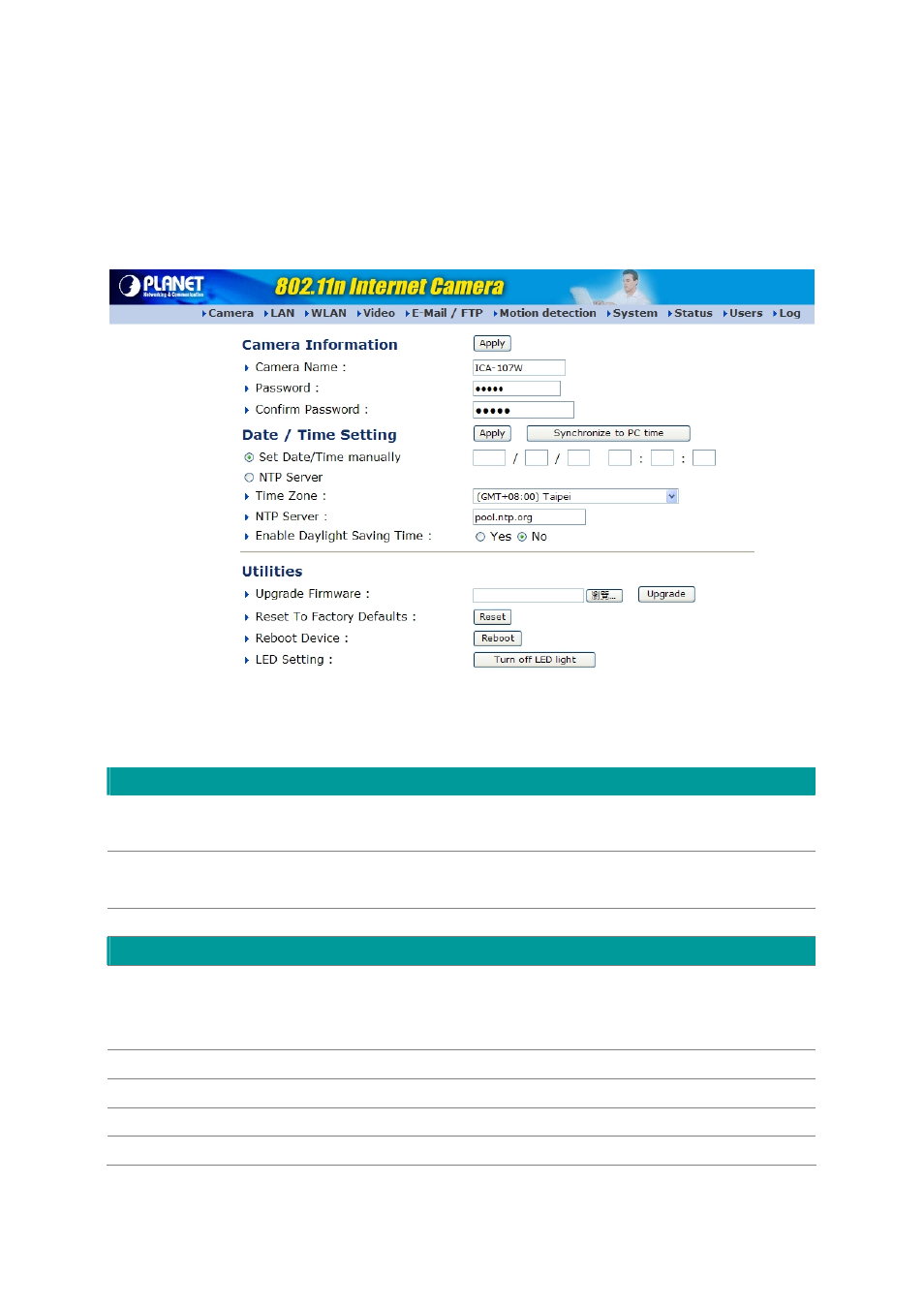
3.9.
System
33
a/time setting.
rovide firmware upgrade and reset tools at this page.
The “System” allows users to setup the IP Camera’s parameters, like camera name, dat
And also p
(Example on ICA-107W)
Camera Information
Camera Name
The default camera name is “ICA-107(W)”. It is recommended to
name a meaningful name for the IP Camera.
Enter the password for the default account. The password should be 4
digits.
Password
Confirm Password
Enter the password again to confirm the setting.
Date / Time Setting
Set Date/Time manually and
Synchronize to PC time
You can set the IP Camera’s Date/Time manually. Or you can just
click on the Synchronize to PC time to let the IP Camera synchronize
its time to your PC automatically.
NTP Server (Radio Box)
To enable the NTP function.
Select the time zone where your camera is located.
Time Zone
Specify the IP Address of the NTP Server here.
NTP Server
Enable Daylight Saving Time Check this item to enable daylight saving adjustment.