Appendix d: frequently asked questions – PLANET ICA-107 User Manual
Page 51
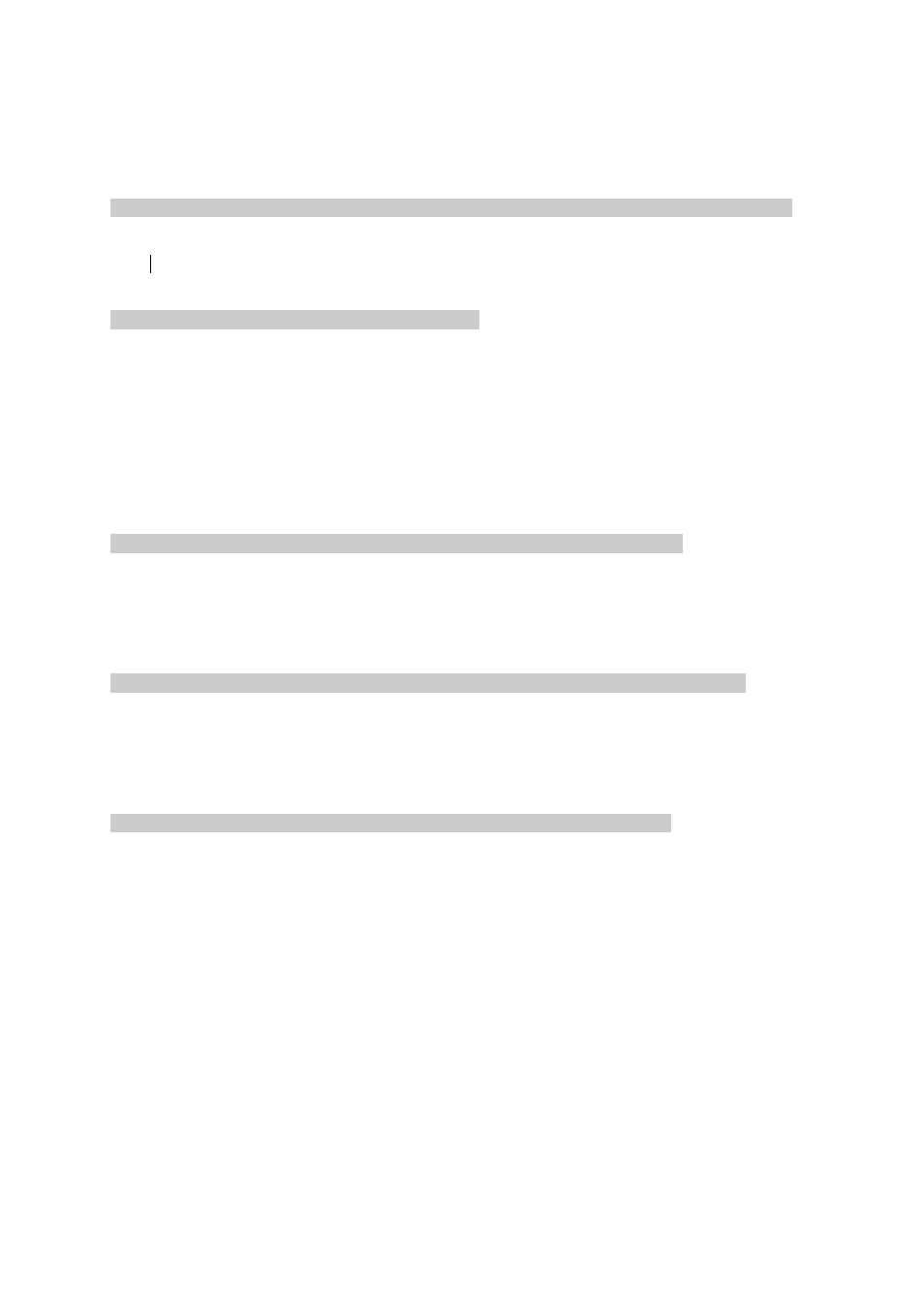
47
Appendix D: Frequently Asked Questions
Q1. How many users can access to the ICA-107 / ICA-107W simultaneously?
A:
Up to 16 users can have access to these IP cameras simultaneously at any point in
time.
Q2. What is WPS (Wi-Fi Protected Setup)?
A: Wi-Fi Protected Setup (WPS) is the simplest way to build connection between wireless
network clients and the router, and there are two types of WPS: Push-Button Configuration
(PBC), and PIN code.
You don’t have to select encryption mode and input a long encryption pass phrase every
time when you need to setup a wireless client, you only have to press a button on wireless
network client and the router, and then WPS will do the setup for you.
Q3: Internet Explorer does not seem to work well with the device
A: Make sure that your Internet Explorer is version 6.0 or later. If you are experiencing
problems, try upgrading to the latest version of Microsoft’s Internet Explorer from the
Microsoft webpage.
Q4. Why did the screen blank or very slow video after I audio is enabled.
A: Your connection to the device does not have enough bandwidth to support a higher frame
rate for the streamed image size. Try reducing the video streaming size to 320x240 or
60x120 and/or disabling audio.
1
Q5. Forgot the username and password of ICA-107 / ICA-107W.
lease follow the steps below.
1. Restore the factory default setting by pressing and holding down over 10 seconds on the
camera Reset button.
2. Reconfigure the device by search program or web management.
3. The default username and password is admin/admin.
A: P