PLANET ICA-107 User Manual
Page 26
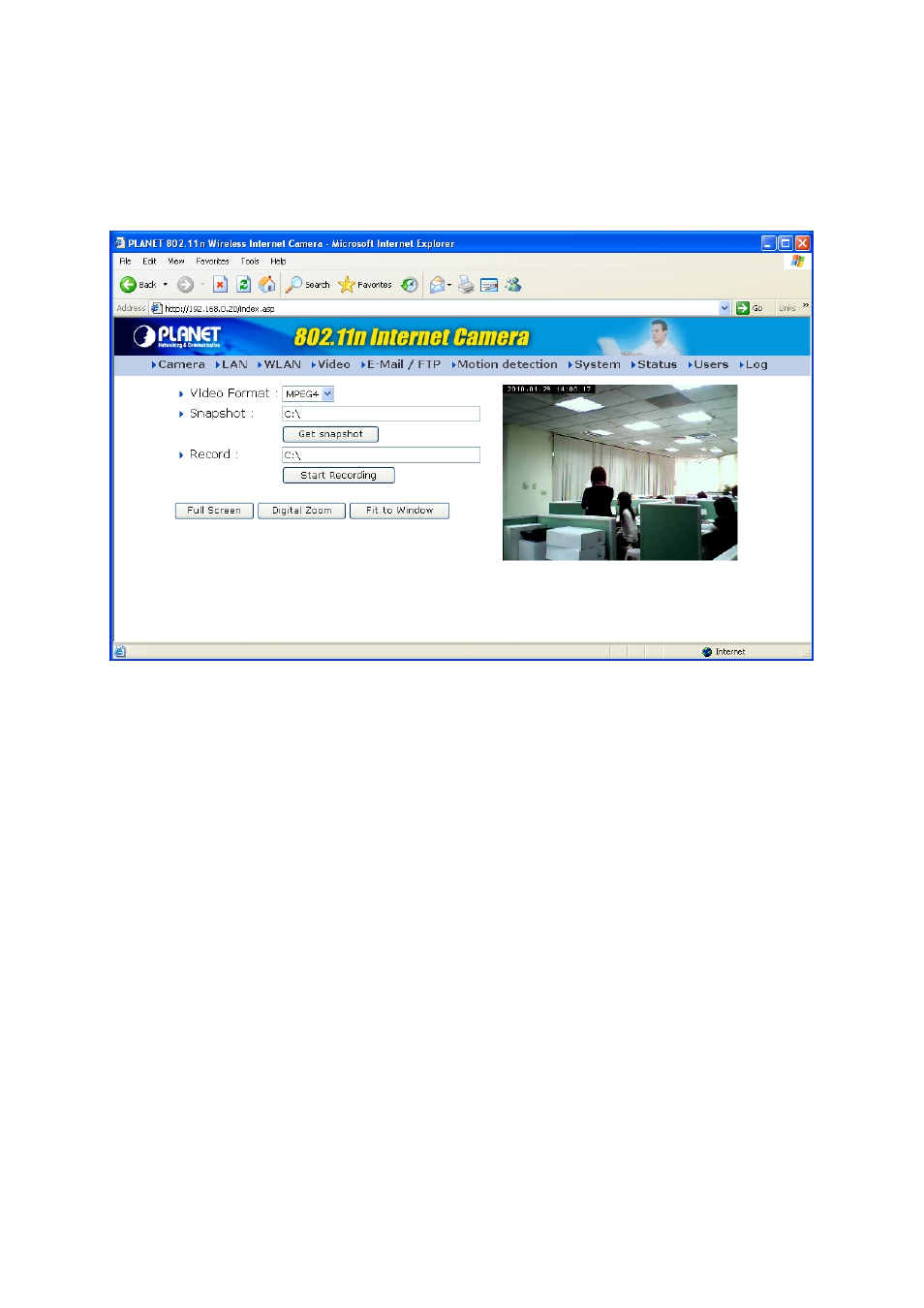
22
After the ActiveX control was installed and run, the first image will be displayed.
You should be able to see the images captured from the camera in the web page now. For advanced
functions, please refer to instructions given in follows chapters.
(Example on ICA-107W)
The menu options for the web control screen are as follows.
Camera – View live video and manual record menu.
LAN – Configure the LAN port.
AN – Configure the WLAN port. (ICA-107W Only)
– Setup the E-Mail client and FTP client.
Motion Detection – Configure the Motion Detection here.
System – Configure the system settings here.
Status – Shows the camera information and current status in this page.
Users – The IP Camera support up to 4 user accounts. You can set those accounts here.
WL
Video – Configure and adjust the video format from the menu.
E-Mail & FTP