PLANET ICA-HM127 User Manual
Page 14
Advertising
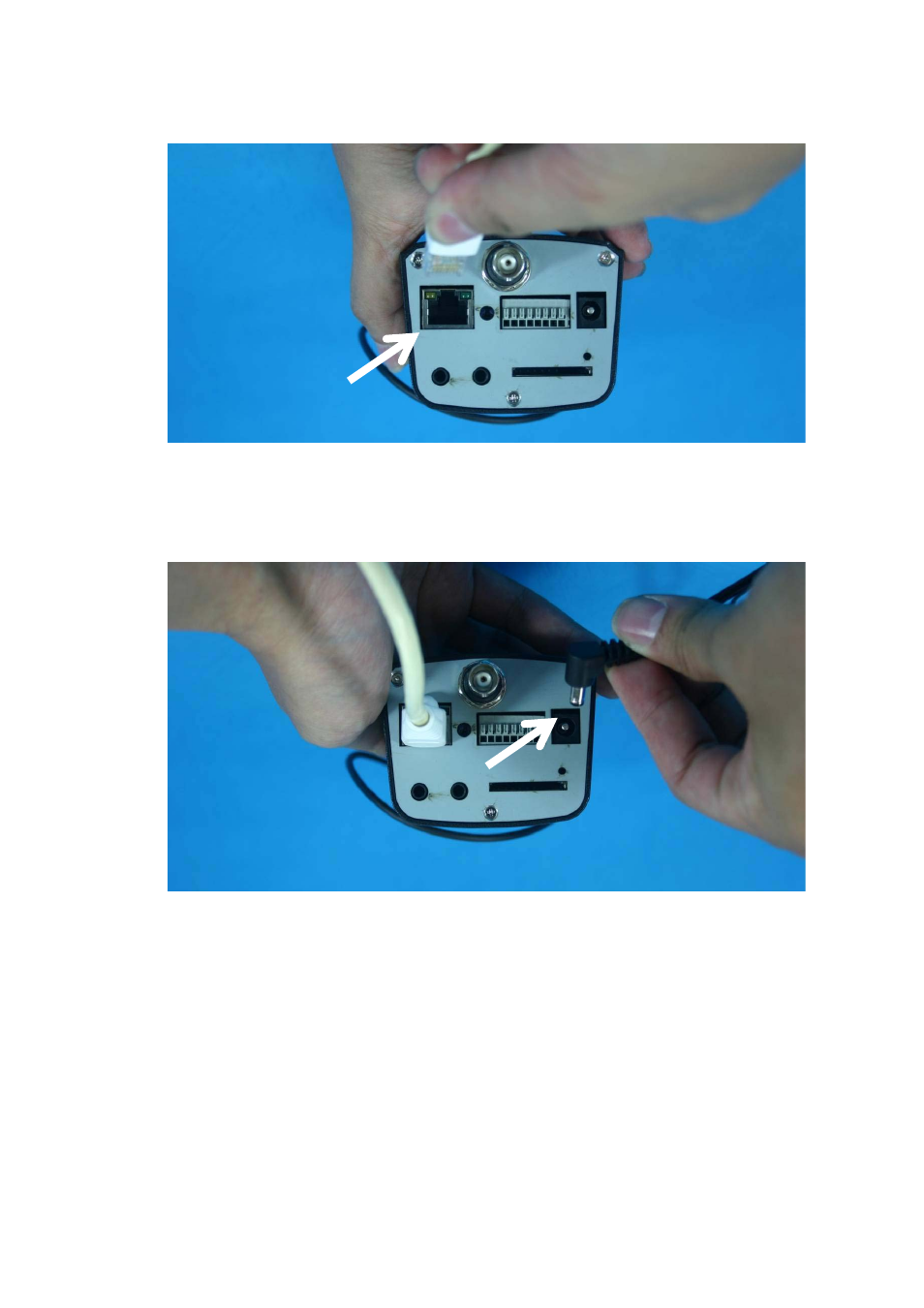
6. Connect Ethernet cable to LAN port.
7. Plug DC power adapter to power outlet on the wall.
8. Connect DC power cable to IP Camera’s DC power connector.
If everything’s ok, you should see the left LED light on LAN port light up. If not, please recheck
every step and try again, or ask your dealer of purchase for help.
13
Advertising
This manual is related to the following products: