2 physical description, 1 identification of ica-hm127 physical detail – PLANET ICA-HM127 User Manual
Page 9
Advertising
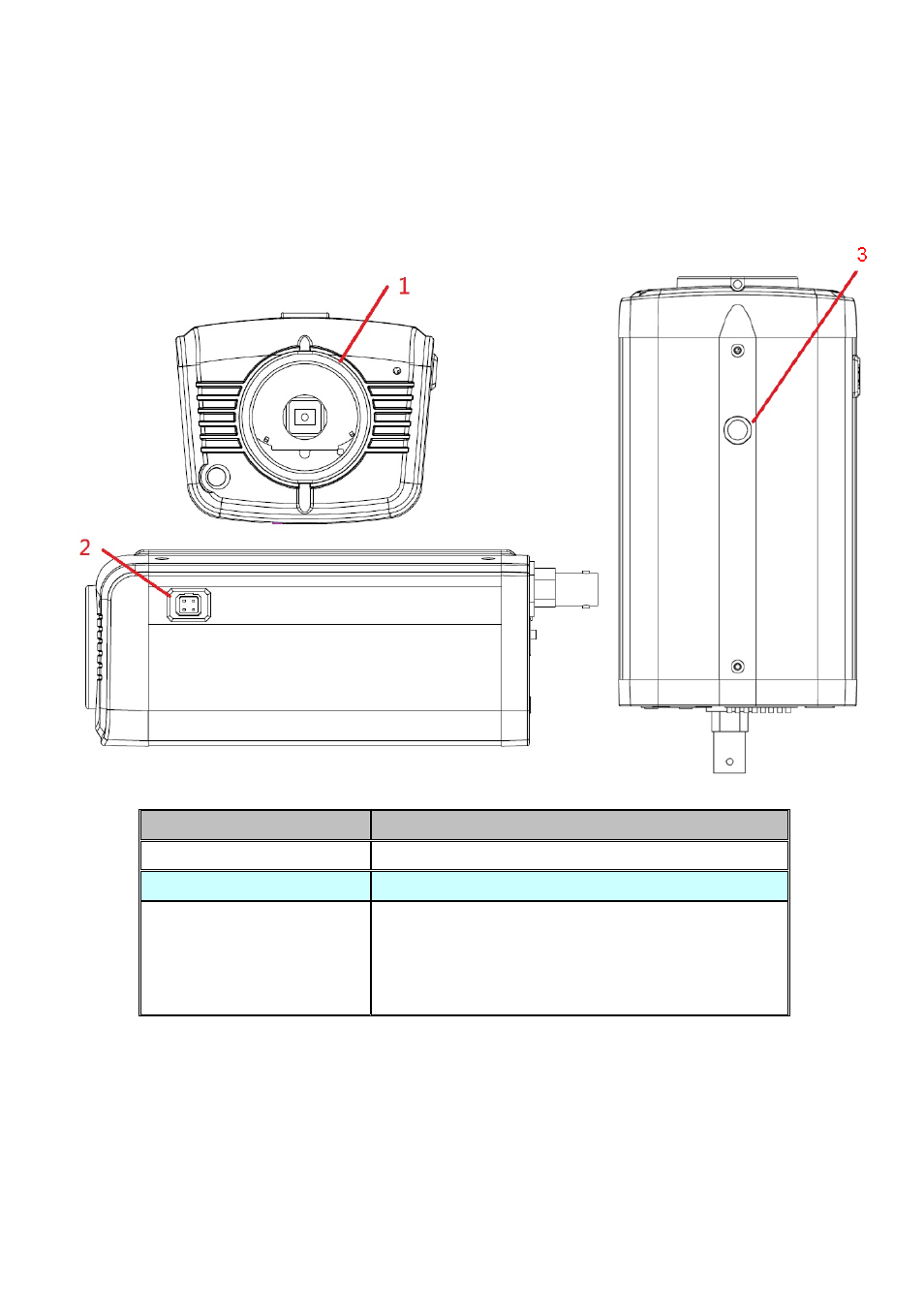
2.2 Physical Description
2.2.1 Identification of ICA-HM127 physical detail
Front view
Item
Description
1. Lens mounting hole
Lens C-mount or CS-mount hole
2. Iris control port
Connects to lens set’s iris control cable
3. Mounting hole
Connects to tripod or pan-tilt camera cradle to secure the
IP camera
*There’s another mounting hole located at the opposite
side of IP camera’s body.*
8
Advertising
This manual is related to the following products: