PLANET ICA-HM127 User Manual
Page 27
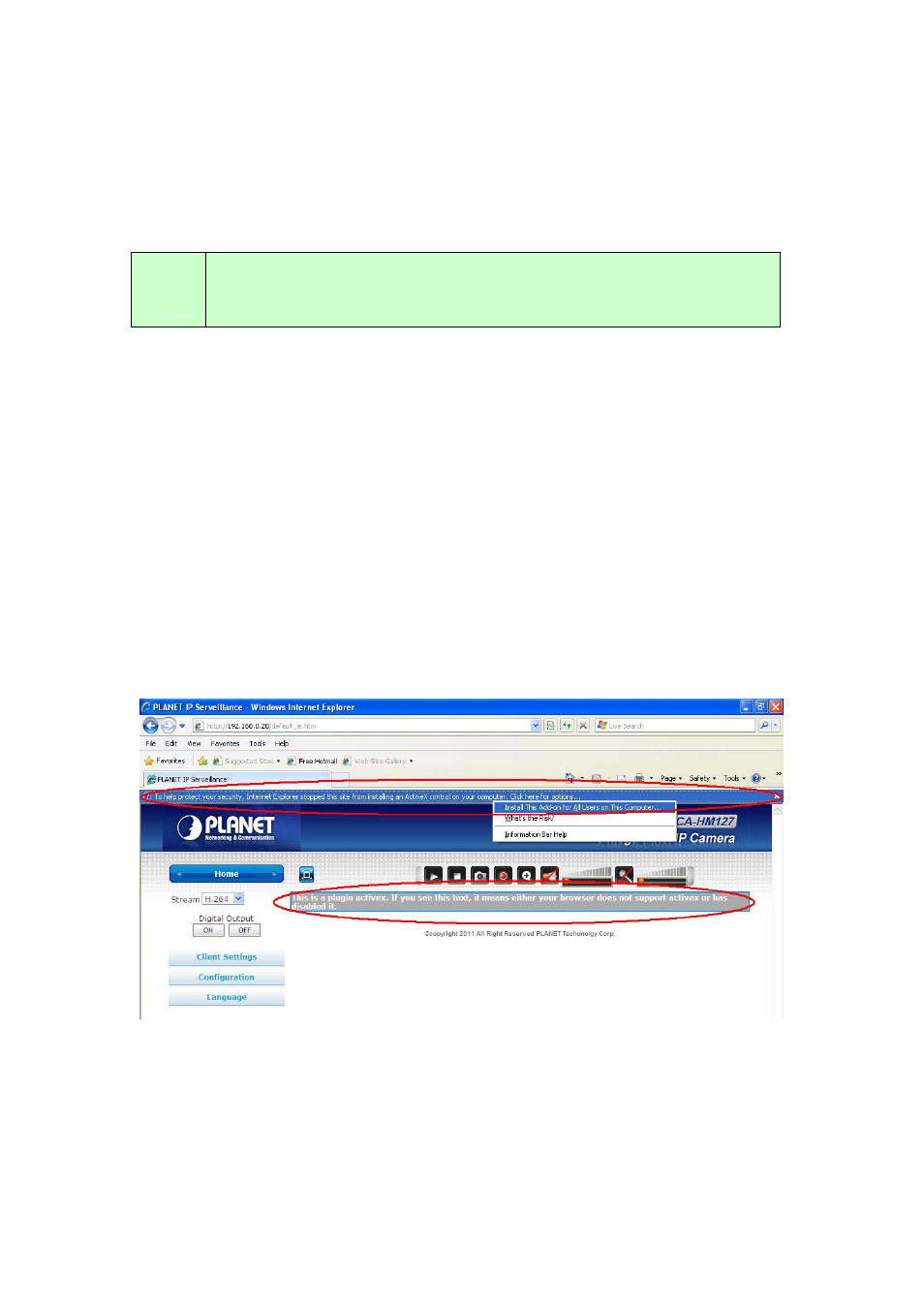
If difficulty is met, please refer to the following steps to establish the connection:
-
The IP Camera must be installed and powered ON.
-
If the IP Camera’s default IP Address (
192.168.0.20) is already used by another device,
the other device must be turned OFF until the device is allocated a new IP Address
during configuration.
NOTE:
If the User name and Password have been changed with PLANET IPFinder,
please enter the new User name and Password here.
When you know the IP address of IP Camera, you can connect to it by Internet Explorer web
browser by entering its IP address in address bar. The use login screen will appear when you
get connected:
IP Camera’s administrator username and password are both
‘admin’ (lower case) by default.
Click
‘OK’ button or press ‘ENTER’ key on your keyboard when you finish entering username
and password.
When you connect to IP Camera for the first time, you’ll see the following message. This
message prompts you that you need to install ActiveX plugin before you can see the video
from IP Camera.
For IE 8 and earlier version:
Right click the indication bar and click:
‘‘Install This Add-on for All Users on This Computer…’
to install ActiveX plugin.
If you’re prompted that:
‘Windows Firewall has blocked some features of this program’
26