PLANET ICA-HM127 User Manual
Page 63
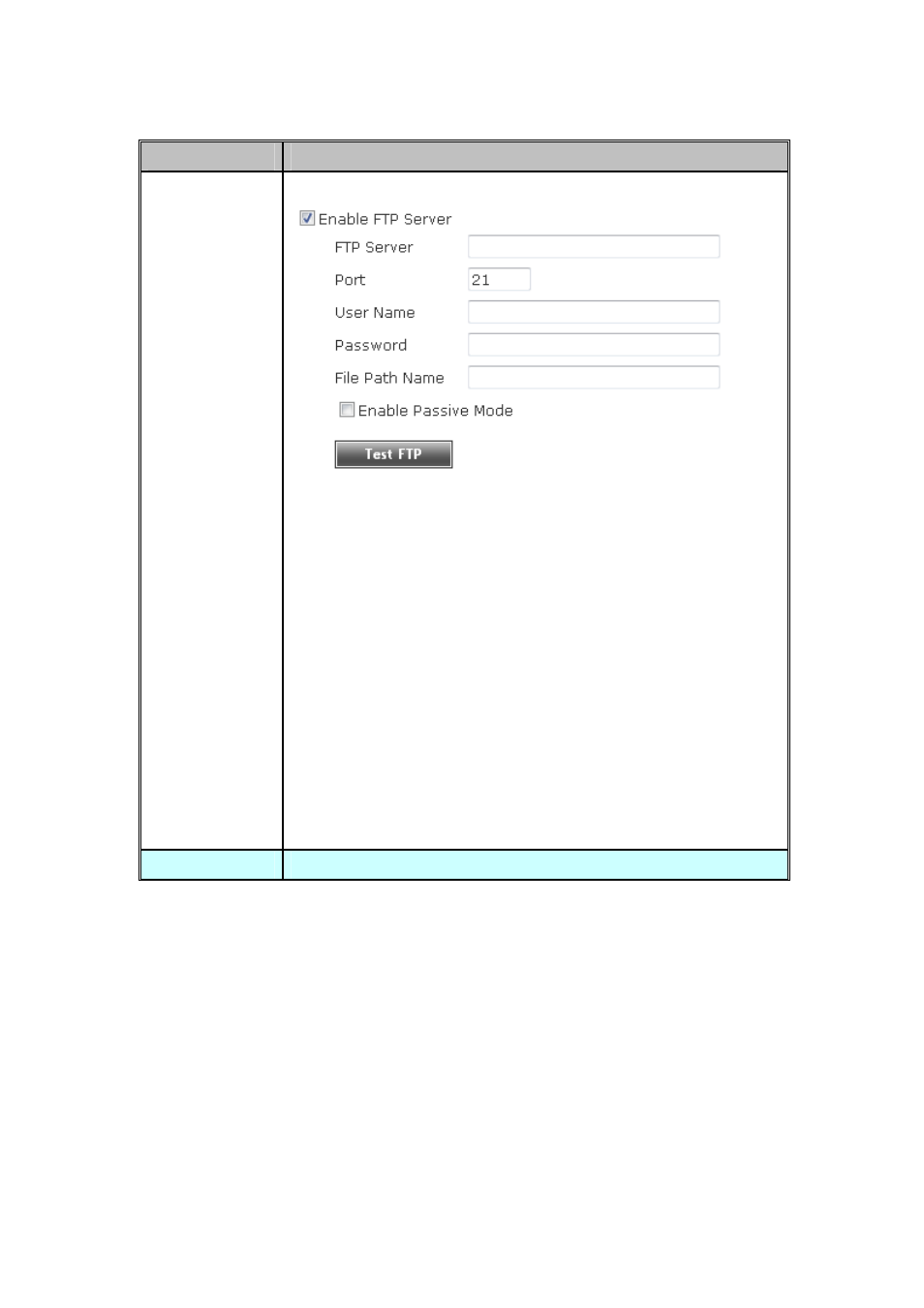
Here are the descriptions of every setup item:
Item
Description
Enable FTP
Server
Check this box to enable FTP server upload.
‐
FTP Server: Input FTP server’s IP address or hostname.
‐
Port: Input FTP server’s port number. In most cases it should be
default value
‘21’.
‐
User Name: Input FTP server’s username.
‐
Password: Input FTP server’s password.
‐
File Path Name: Input the path where you want to save file on FTP
server, like ‘upload/record’. If you want to save file on this FTP
user’s home directory, you can leave this field blank.
‐
Enable Passive Mode: Check this box to force IP camera to
communicate with FTP server in passive mode (Some FTP Server
may only work when you check this box, while others don’t).
‐
Test FTP: Click this button to test FTP server settings above
immediately.
SMTP Server
Check this box to enable Email send.
62