PLANET ICA-HM127 User Manual
Page 52
Advertising
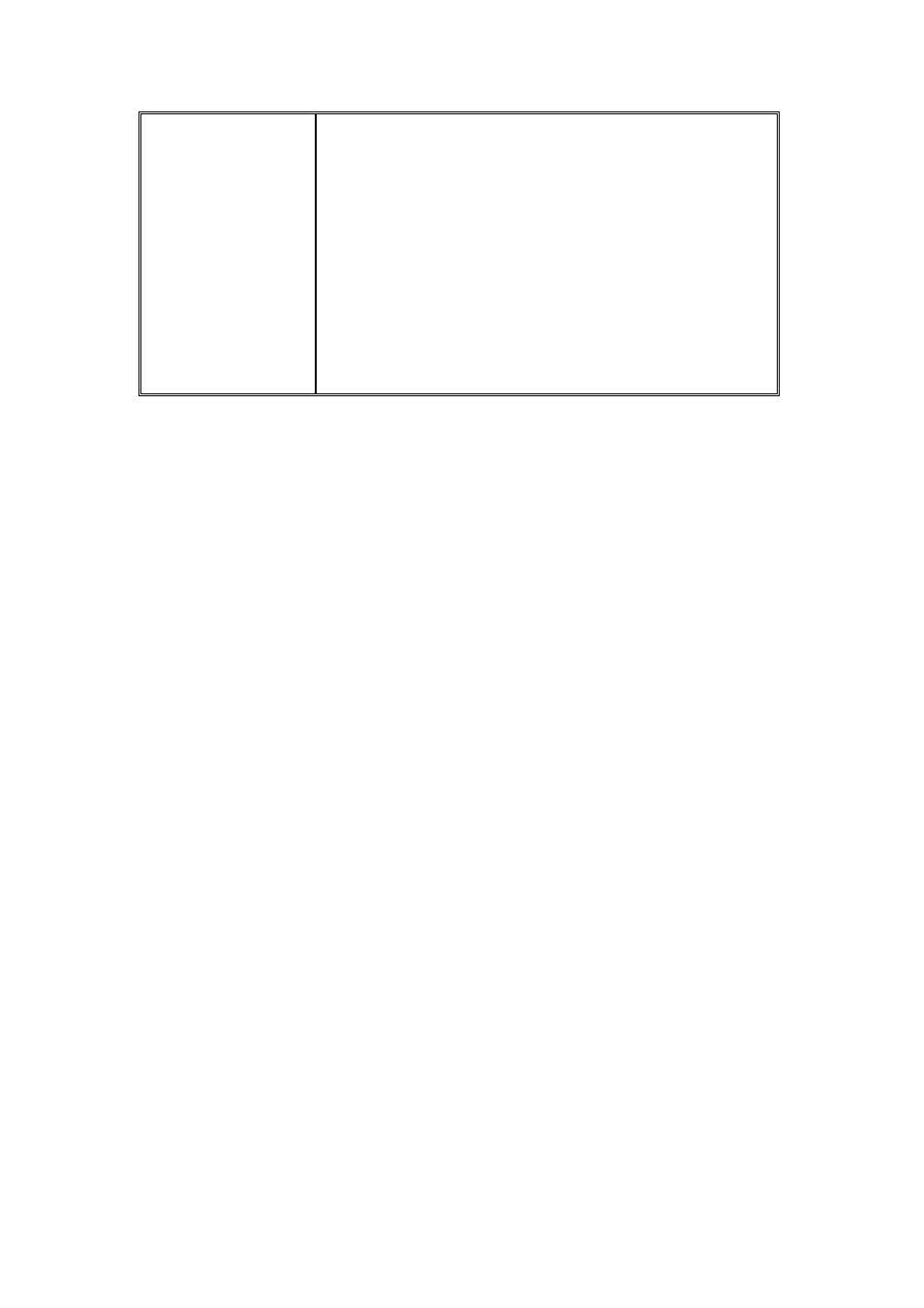
51
Enable Image Overlay
Check this box to overlay a specific image on video, so you can
show certain text / picture on the video and help people to identify
this IP camera.
Click
‘Browse’ button to pick a picture on your computer, then
click
‘Update’ button to use the picture. Please note that there
are certain restrictions:
‐
Select .bmp / .jpg / .jpeg image files only.
‐
Image’s resolution should be less than 160 x 128, and can be
divided by 4.
‐
Do not upload image files that size is greater than 64KB.
When you finish with above settings, click
‘Apply’ button to save changes.
Advertising
This manual is related to the following products: