Importing the add-on instruction – ProSoft Technology MVI69L-MBTCP User Manual
Page 33
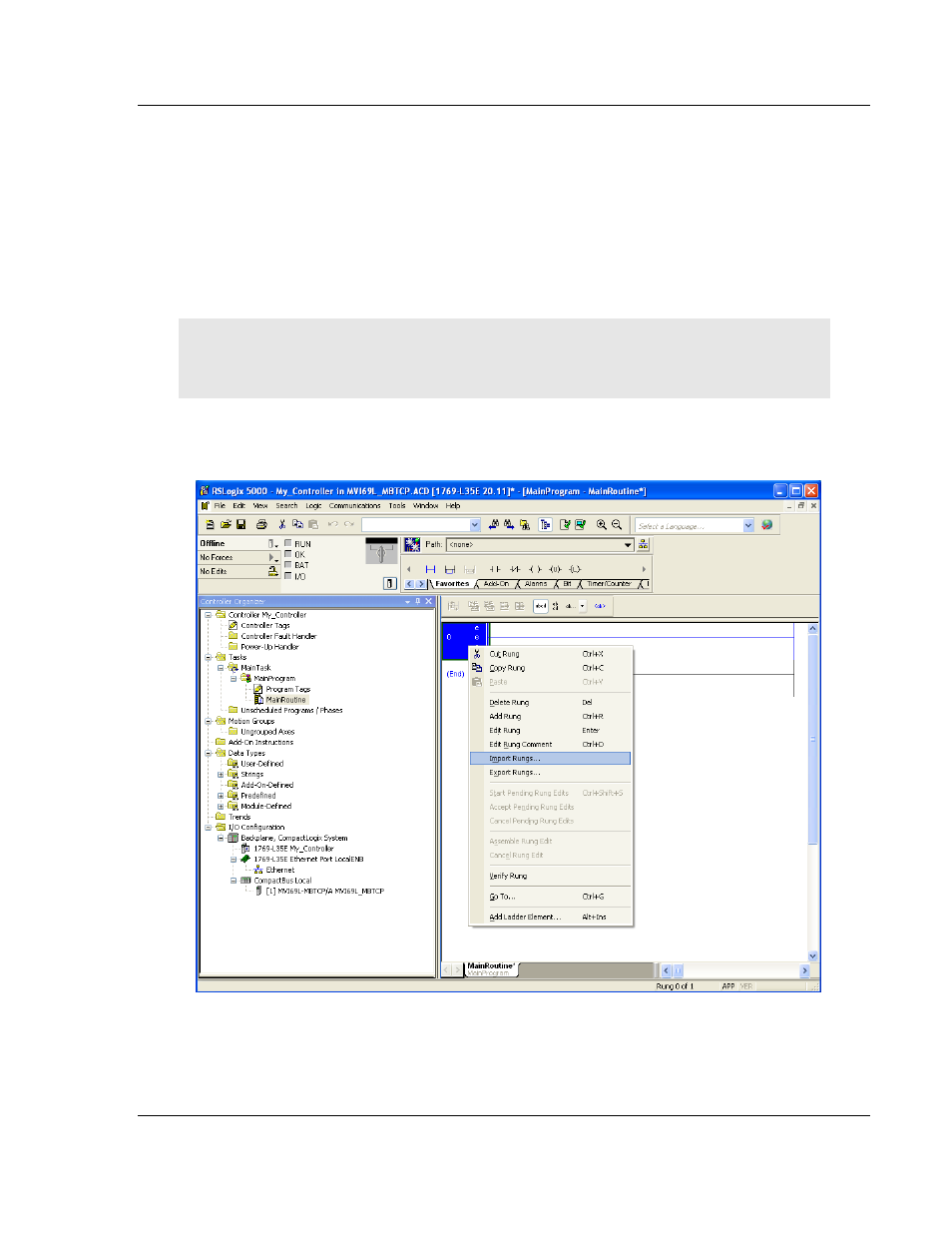
MVI69L-MBTCP ♦ CompactLogix Platform
Add-On Instruction
Communication Module
User Manual
ProSoft Technology, Inc.
Page 33 of 152
January 6, 2014
2.5
Importing the Add-On Instruction
1 Open the application in RSLogix 5000.
2 Expand the T
ASKS
folder, and expand the M
AIN
T
ASK
folder.
3 Expand the M
AIN
P
ROGRAM
folder. The M
AIN
R
OUTINE
contains rungs of logic.
The very last rung in this routine will be blank. This is where the AOI can be
imported.
Note: The Add-On Instruction can be placed in a different routine than the MainRoutine. Make sure
to add a rung with a jump instruction (JSR) in the MainRoutine to jump to the routine containing the
Add-On Instruction.
4 Select an empty rung in the routine. Right-click the rung and select I
MPORT
R
UNGS
from the shortcut menu.