Adding a new module in rslogix 5000 – ProSoft Technology MVI69L-MBTCP User Manual
Page 38
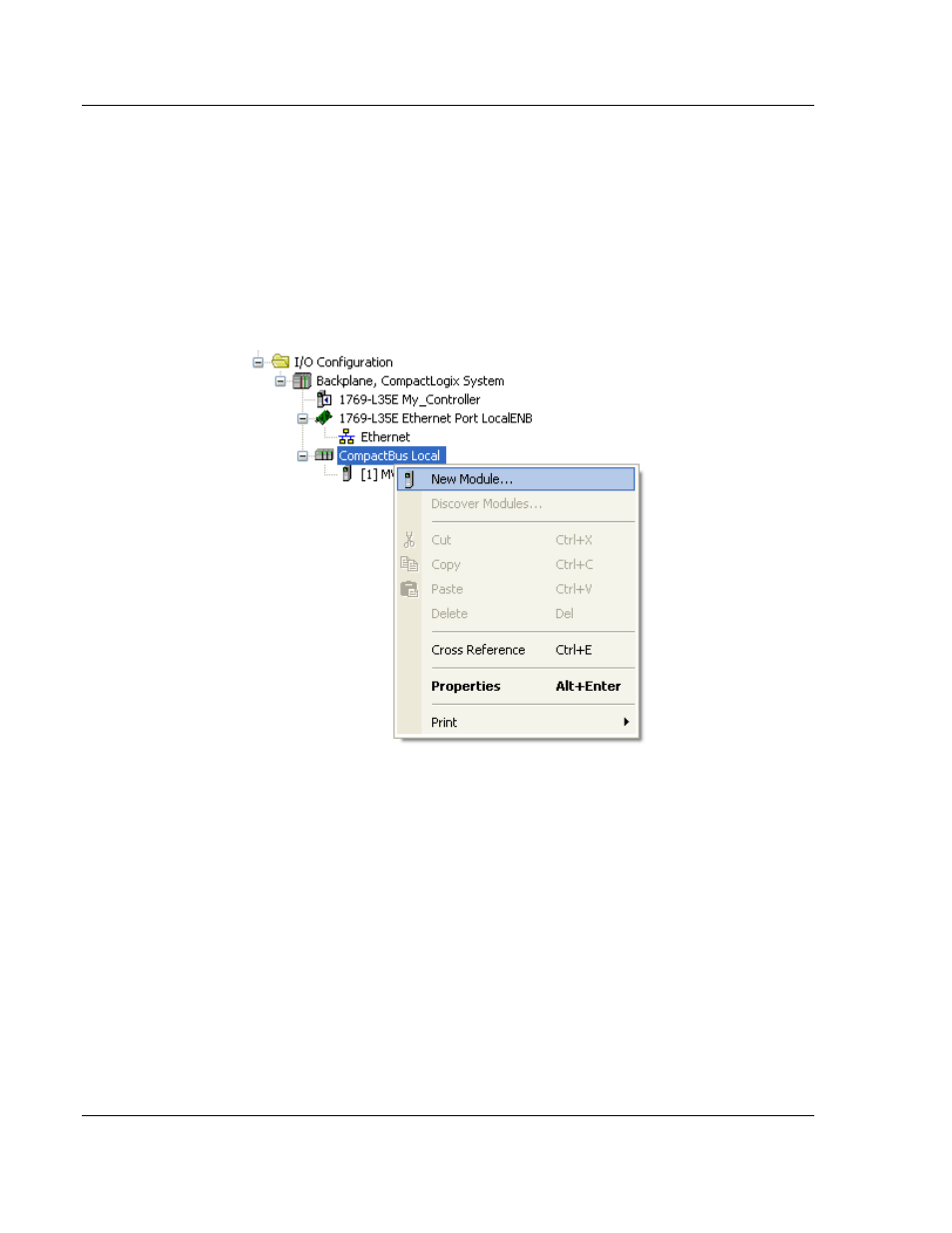
Add-On Instruction
MVI69L-MBTCP ♦ CompactLogix Platform
User Manual
Communication Module
Page 38 of 152
ProSoft Technology, Inc.
January 6, 2014
2.6.2 Adding a new module in RSLogix 5000
Multiple modules can be placed in the same rack provided it does not exceed
the power distance rating of the CompactLogix rack (see page 10). Adding an
additional module to the rack is similar to installing a new module earlier in
this chapter. However, the name of the module must be unique.
1 In RSLogix 5000, locate the I/O
C
ONFIGURATION
folder. Right click to open a
shortcut menu and choose N
EW
M
ODULE
.
2 In the S
ELECT
M
ODULE
T
YPE
window, select the MVI69L-MBS module as
when installing the first module using the AOP. If using an AOP is not an
option, select G
ENERIC
1769
M
ODULE
and click Create.