Installing batteries in the remote control – Epson Home Cinema 2200 2700-Lumen Full HD 3LCD Smart Projector (2021 Version) User Manual
Page 26
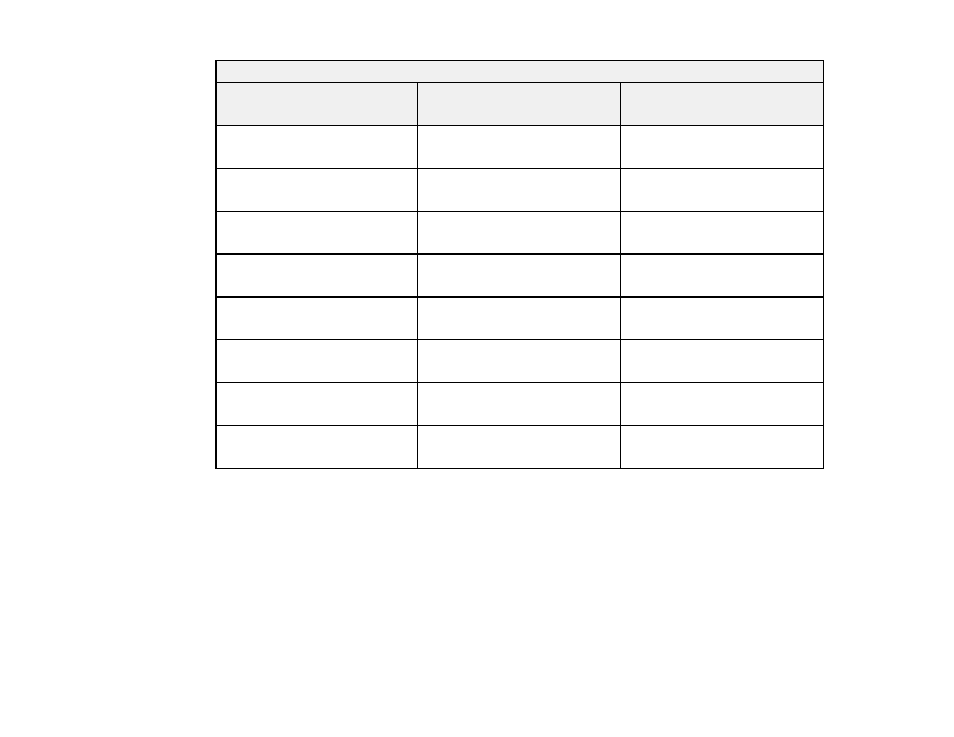
26
16:9 Aspect Ratio Image or Screen
Screen or image size
Projection distance (1)
Wide to Tele
Offset from lens center (2)
60 inches
69.3 to 112.6 inches
(176 to 286 cm)
–1.6 to 2.76 inches (–4 to 7 cm)
80 inches
92.5 to 150.4 inches
(235 to 382 cm)
–2.0 to 4 inches (–5 to 10 cm)
100 inches
116.1 to 188.2 inches
(295 to 478 cm)
–2.4 to 4.7 inches (–6 to 12 cm)
120 inches
139.3 to 226.4 inches
(354 to 575 cm)
–2.8 to 5.9 inches (–7 to 15 cm)
150 inches
174.4 to 283.1 inches
(443 to 719 cm)
–3.5 to 7.5 inches (–9 to 19 cm)
200 inches
232.7 to 377.6 inches
(591 to 959 cm)
–4.7 to 9.8 inches (–12 to 25 cm)
250 inches
291.3 to 472.4 inches
(740 to 1200 cm)
–6.3 to 12.2 inches (–16 to 31
cm)
300 inches
349.6 to 567.3 inches
(888 to 1441 cm)
–7.5 to 14.6 inches (–19 to 37
cm)
Parent topic:
Installing Batteries in the Remote Control
The remote control uses the two AAA batteries that came with the projector.
Caution:
Use only the type of batteries specified in this manual. Do not install batteries of different types,
or mix new and old batteries.