Epson Home Cinema 2200 2700-Lumen Full HD 3LCD Smart Projector (2021 Version) User Manual
Page 60
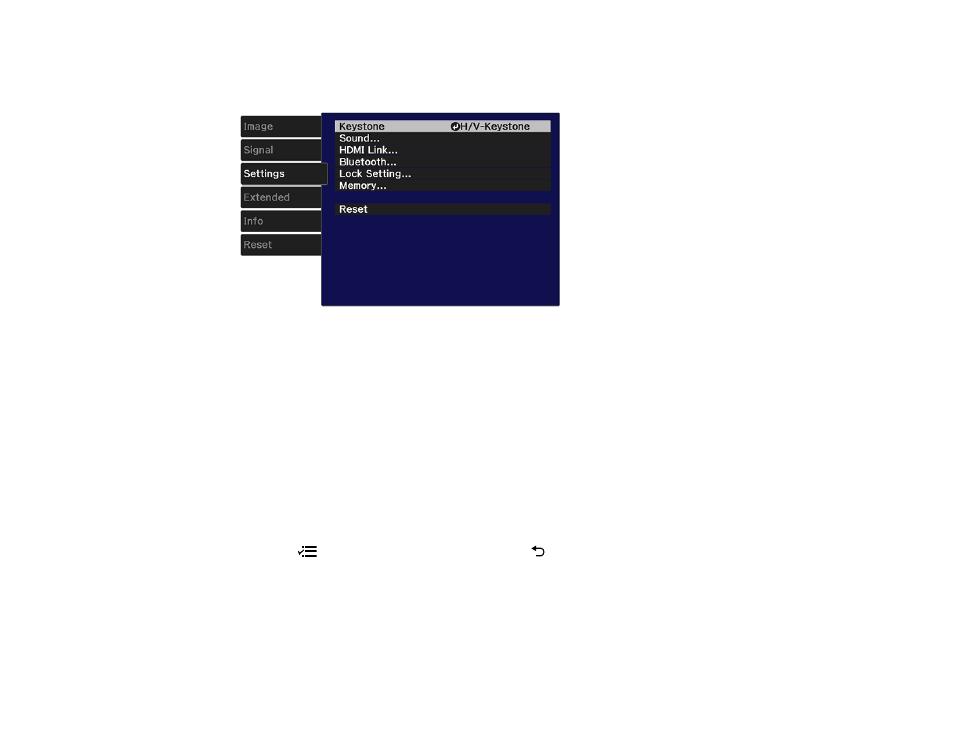
60
2.
Select the
Settings
menu and press
Enter
.
You see this screen:
3.
Select
Lock Setting
and press
Enter
.
4.
Do one of the following:
• To lock the projector's power button, select
Child Lock
>
On
. You must turn the projector off and
then on again to enable the setting.
Note:
To turn the projector on when this setting is enabled, you must press and hold the power
button for about 3 seconds.
• To lock all the projector's buttons, select
Control Panel Lock
>
Full Lock
. Select
Yes
on the
confirmation screen.
• To lock all the projector's buttons except the power button, select
Control Panel Lock
>
Partial
Lock
. Select
Yes
on the confirmation screen.
5.
Press the
Menu
button to exit the menu or the
Esc
button to return to the previous screen.
Unlocking the Projector's Buttons
Parent topic:
Related references