Projector security features, Locking the projector's buttons – Epson Home Cinema 2200 2700-Lumen Full HD 3LCD Smart Projector (2021 Version) User Manual
Page 59
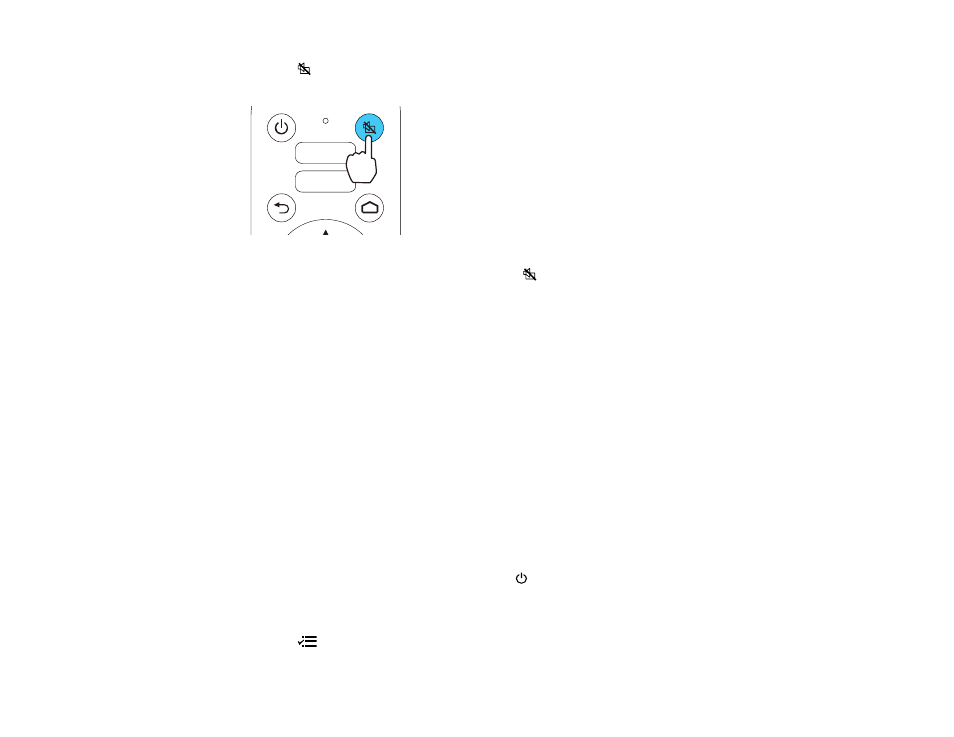
59
1.
Press the
A/V mute button on the projector remote control to temporarily stop projection and mute
any sound.
2.
To turn the picture and sound back on, press the
A/V mute button again.
Note:
You can also stop projection and sound using the
A/V Mute
slide lever on the projector.
Parent topic:
Projector Security Features
You can secure your projector to deter theft or prevent unintended use by setting up the following
security features:
• Button lock security to block operation of the projector using the buttons on the control panel.
• Security cabling to physically cable the projector in place.
Locking the Projector's Buttons
Installing a Security Cable
Parent topic:
Locking the Projector's Buttons
You can lock the buttons on the projector's control panel to prevent anyone from using the projector. You
can lock all the buttons or all the buttons except the
Power
button.
Note:
You can still operate the projector using the projector remote control.
1.
Press the
Menu
button on the projector remote control.