Epson Home Cinema 2200 2700-Lumen Full HD 3LCD Smart Projector (2021 Version) User Manual
Page 70
Advertising
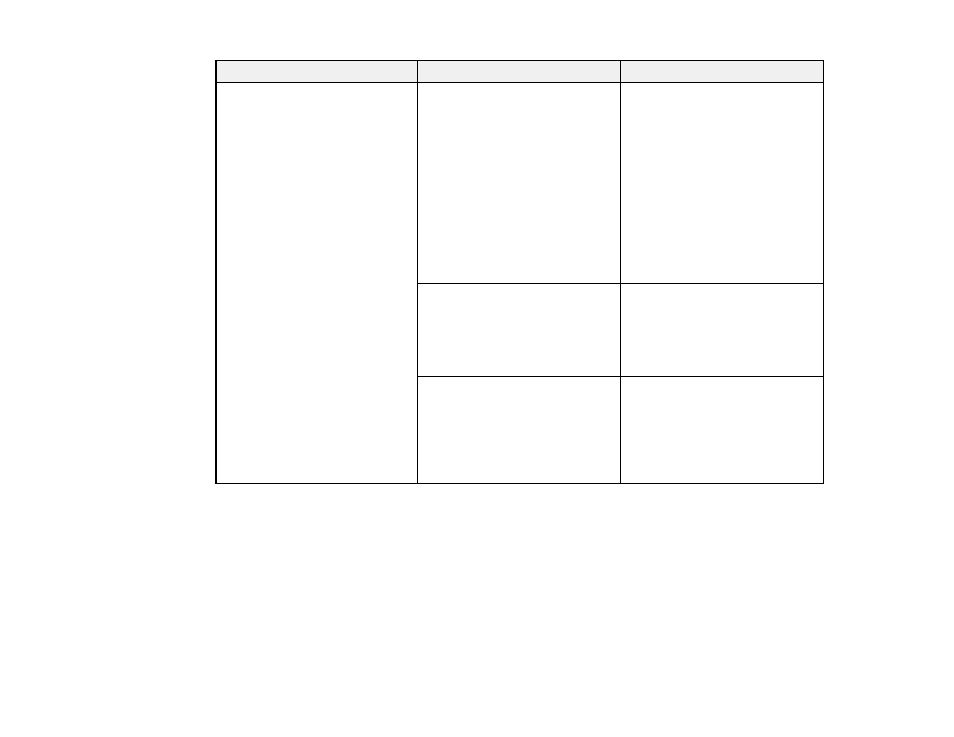
70
Setting
Options
Description
Advanced
Video Range
Sets the video range to match
the setting of the device
connected to the HDMI input port
Auto
: detects the video range
automatically
Limited
: for images from a
device other than a computer;
can also be selected if the black
areas of the image are too bright
Full
: for images from a computer;
can also be selected if the image
is too dark
EDID
Selects EDID settings
Normal
: supports 3840 × 2160
30 Hz signals
21:9
: supports 2560 × 1080 60
Hz signals
Image Processing
Adjusts how images are
processed
Fast
: displays images more
quickly
Fine
: displays images in higher
quality
Note:
If you notice 3D crosstalk when watching 3D images, select
Normal
as the
HDMI Video Range
setting.
Parent topic:
Advertising