Unlocking the projector's buttons, Installing a security cable, Saving settings to memory and using saved settings – Epson Home Cinema 2200 2700-Lumen Full HD 3LCD Smart Projector (2021 Version) User Manual
Page 61
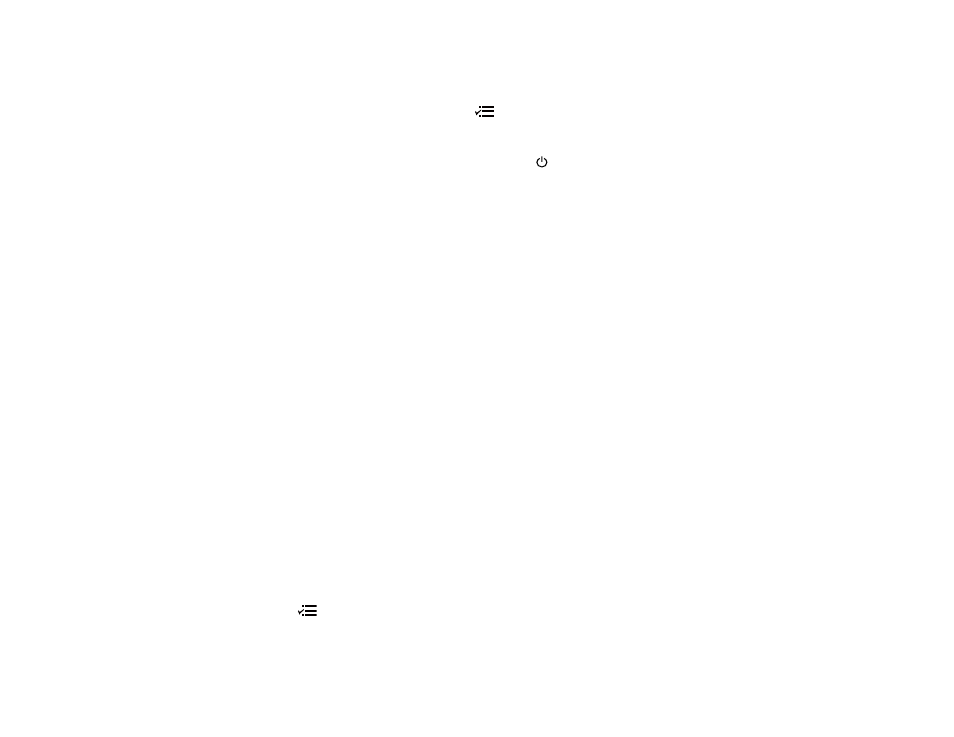
61
Unlocking the Projector's Buttons
If the projector's buttons have been locked, do one of the following:
• To disable the child lock setting, press the
Menu
button on the projector remote control and select
Settings
>
Operation
>
Child Lock
>
Off
. You must turn the projector off and then on again to
disable the setting.
• To release the control panel lock, press and hold the
Power
button on the control panel for about 7
seconds. A message appears and the lock is released.
Parent topic:
Locking the Projector's Buttons
Related references
Projector Feature Settings - Settings Menu
Installing a Security Cable
You can install two types of security cables on the projector to deter theft.
• Use the security slot on the projector to attach a Kensington lock. See your local computer or
electronics dealer for purchase information.
• Use the security cable attachment point on the projector to attach a wire cable and secure it to a room
fixture or heavy furniture.
Note:
Do not pass drop-prevention cables through the security cable attachment point when mounting
the projector on a wall or ceiling.
Parent topic:
Related references
Optional Equipment and Replacement Parts
Projector Parts - Front/Top
Projector Parts - Base
Saving Settings to Memory and Using Saved Settings
You can save customized settings and then select the saved settings whenever you want to use them.
1.
Turn on the projector and display an image.
2.
Press the
Menu
button.