In system update via sd card: how it works, In system update via sd card: how it works –3 – Altera Embedded Systems Development Kit, Cyclone III Edition User Manual
Page 25
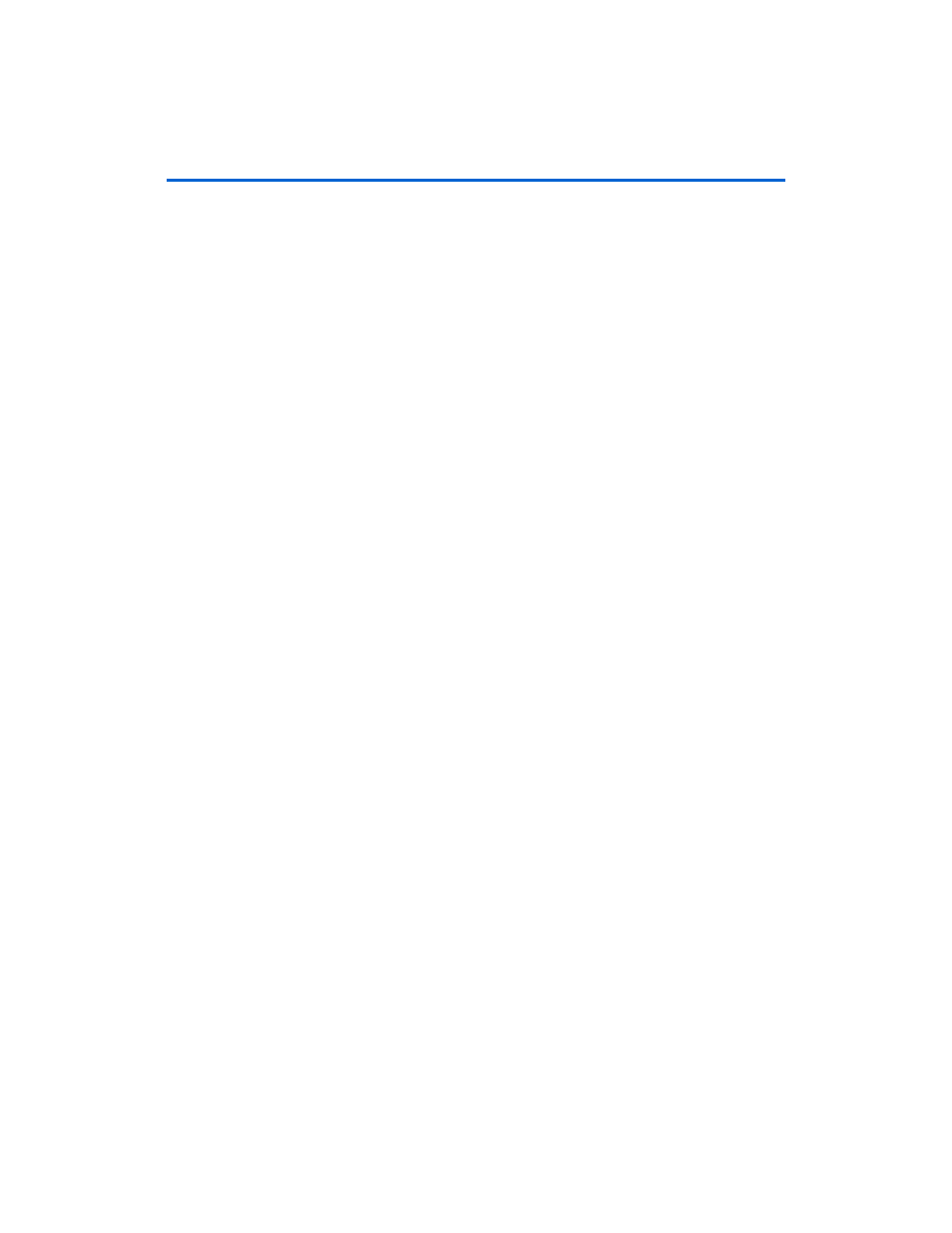
3–3
Development Board Version 1.0.
Altera Corporation
Altera Embedded Systems Development Kit, Cyclone III Edition
July 2010
In system update via SD Card: How it works
1.
Connect power to the development board, and turn on the power
switch. You should see the application selector begin to start up on
your LCD panel.
1
If the application selector does not start when power is
applied or when the board is reset, see the
Restoring the Factory Design to the Flash Device
2.
Touch the application to highlight your selected application
1
If there are more than five applications on the SD Card, you
can scroll through the list by touching the scroll-up and
scroll-down buttons on the right hand side of the screen.
3.
To get more information about a particular application, highlight
the application by touching it and then touching the button labeled
Show Info
.
1
If there is additional information available for the application
you highlighted, a scrollable text window will appear. To return
to the main menu, touch the button labeled OK.
4.
When you’ve selected the application you want to load, touch the
button labeled Load.
1
The application will begin loading, and a small window will be
displayed showing the progress. Loading can take up to a few
minutes, depending on the size of the application, and whether
it was previously cached in on-board flash memory.
In system
update via SD
Card: How it
works
A ready-to-run application consists of a FPGA hardware image and an
application software image. The application selector will boot from flash,
and a splash screen will appear while the application selector searches for
applications on the SD Card. When the main menu appears, you will see
a scrollable list of applications. These are the applications which were
found on the SD Card and are now available to load. When you load an
application the application selector copies these images from the SD Card
to the Flash memory and reconfigures the FPGA with your selection. For
more information, refer to
Chapter 5, Ready-to-Run Applications.
For more detailed information about the Application Selector Utility, refer
to