Build the boot code, Modifying the application selector, Application selector changing the cfi flash map – Altera Embedded Systems Development Kit, Cyclone III Edition User Manual
Page 53: General guidelines, Modifying the application selector –5
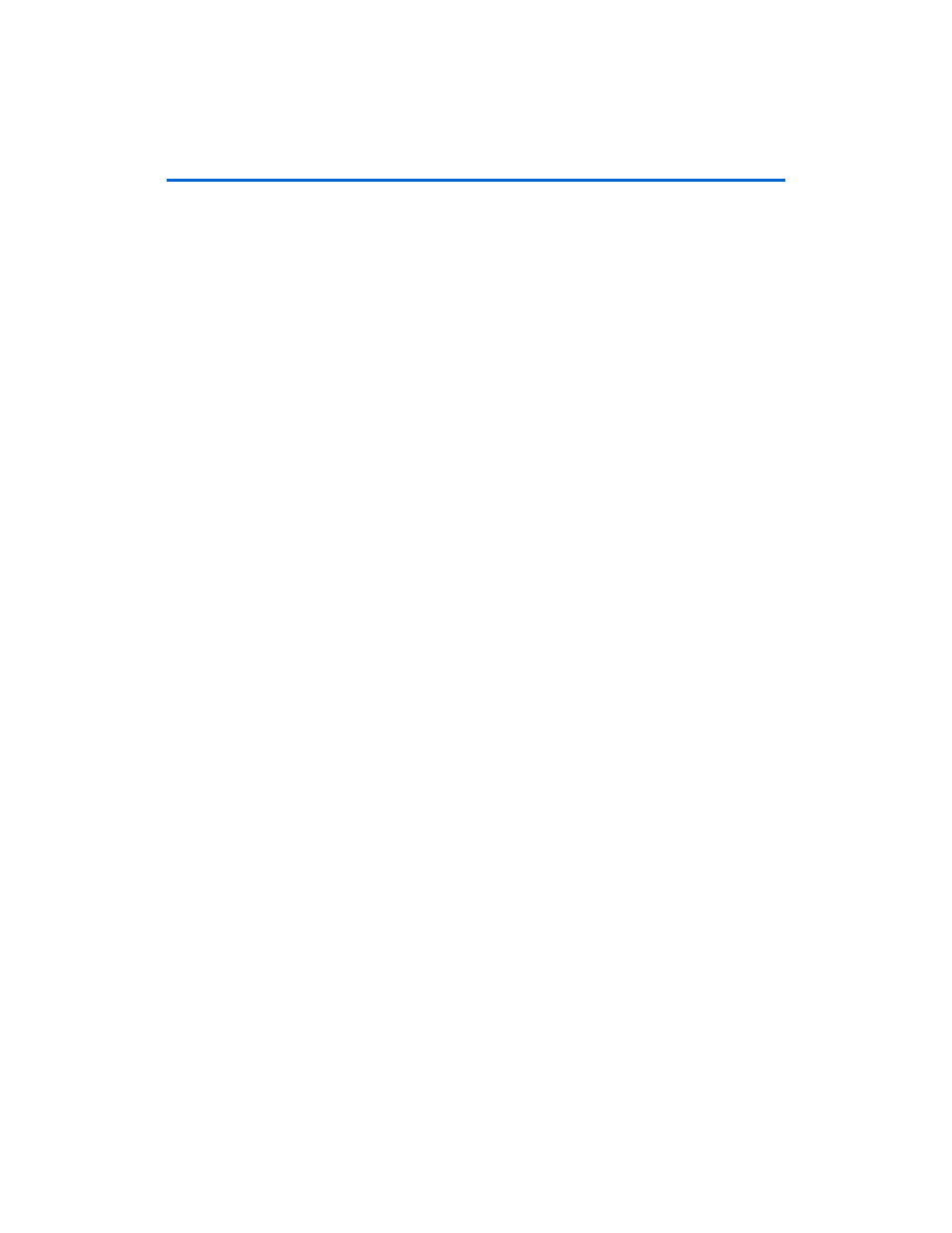
8–5
Development Board Version 1.0.
Altera Corporation
Altera Embedded Systems Development Kit, Cyclone III Edition
July 2010
Modifying the Application Selector
altera
/<version>/kits/cycloneIII_3C120_embedded/
examples/application_selector/software_examples/
app/application_selector
2.
Run the command ./create_this_app.
1
For more information regarding BSPs and the Nios II Software
Build Tools, see Chapter 3 of the Nios II Software Developer’s
Handbook
Build the boot code
To rebuild the boot code which runs when an application is loaded and
run from the Application Selector, perform these steps:
1.
Open a Nios II Command Shell.
2.
Change to the directory:
altera
/<version>/kits/cycloneIII_3C120_embedded/
examples/application_selector/application_utilities/
app_selector_boot_code
3.
Run the command make.
Modifying the
Application
Selector
This section discusses the parts of the Application Selector you can
modify in order to tailor the utility to your needs.
Application Selector Changing the CFI flash map
If your application needs to use the CFI flash in a particular manner
which is not compatible with the Application Selector’s default flash
layout, you can modify the way some things are mapped in flash fairly
easily.
General Guidelines
If you choose to modify the flash map, take great care in ensuring that you
leave enough space in each block for the data you intend to store there.
Otherwise, you may overlap sections and the Application Selector utility
may overwrite important data and cause a failure. Also, it is a good idea
to completely erase the flash before altering the flash map. This will
prevent stale, unused data from accidentally causing errors in the
Application Selector Utility.