Figure 9–3 – Altera Embedded Systems Development Kit, Cyclone III Edition User Manual
Page 63
Advertising
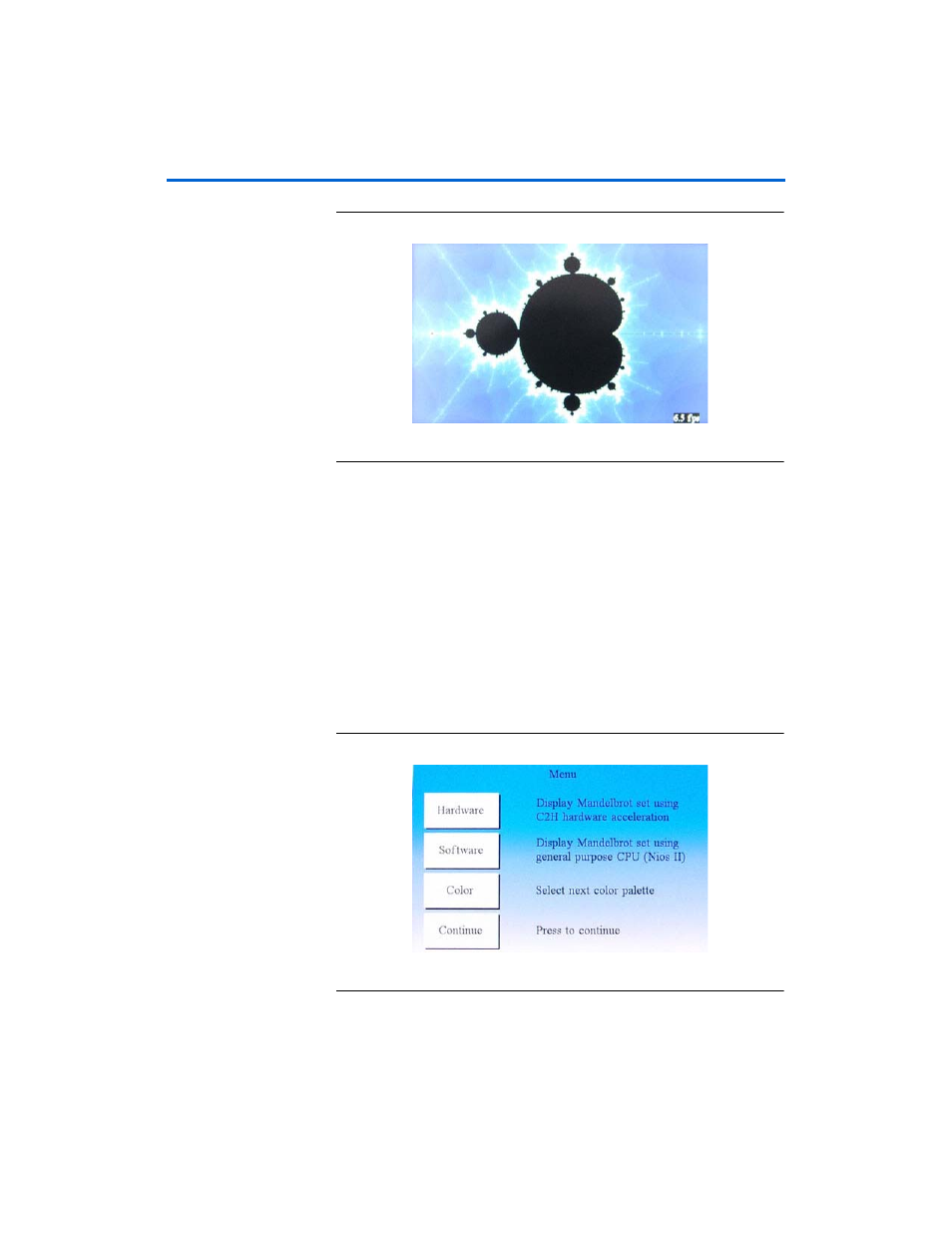
9–5
Development Board Version 1.0.
Altera Corporation
Altera Embedded Systems Development Kit, Cyclone III Edition
July 2010
Altera Mandelbrot C2H Demo
Figure 9–3. Running the Mandelbrot Application
1
The default mode used in the design uses hardware
acceleration.
6.
To change modes, color palettes, or pause the design simply tap the
touch panel to bring up the menu.
7.
The menu will offer you the choice of using hardware or software
rendering. To select software rendering press the Software button
followed by the Continue button. See
1
It is important to note that software rendering can be very
slow so you may have to wait a long time for a single frame
to be displayed.
Figure 9–4. Mandelbrot Application Menu
Advertising