Altera Embedded Systems Development Kit, Cyclone III Edition User Manual
Page 32
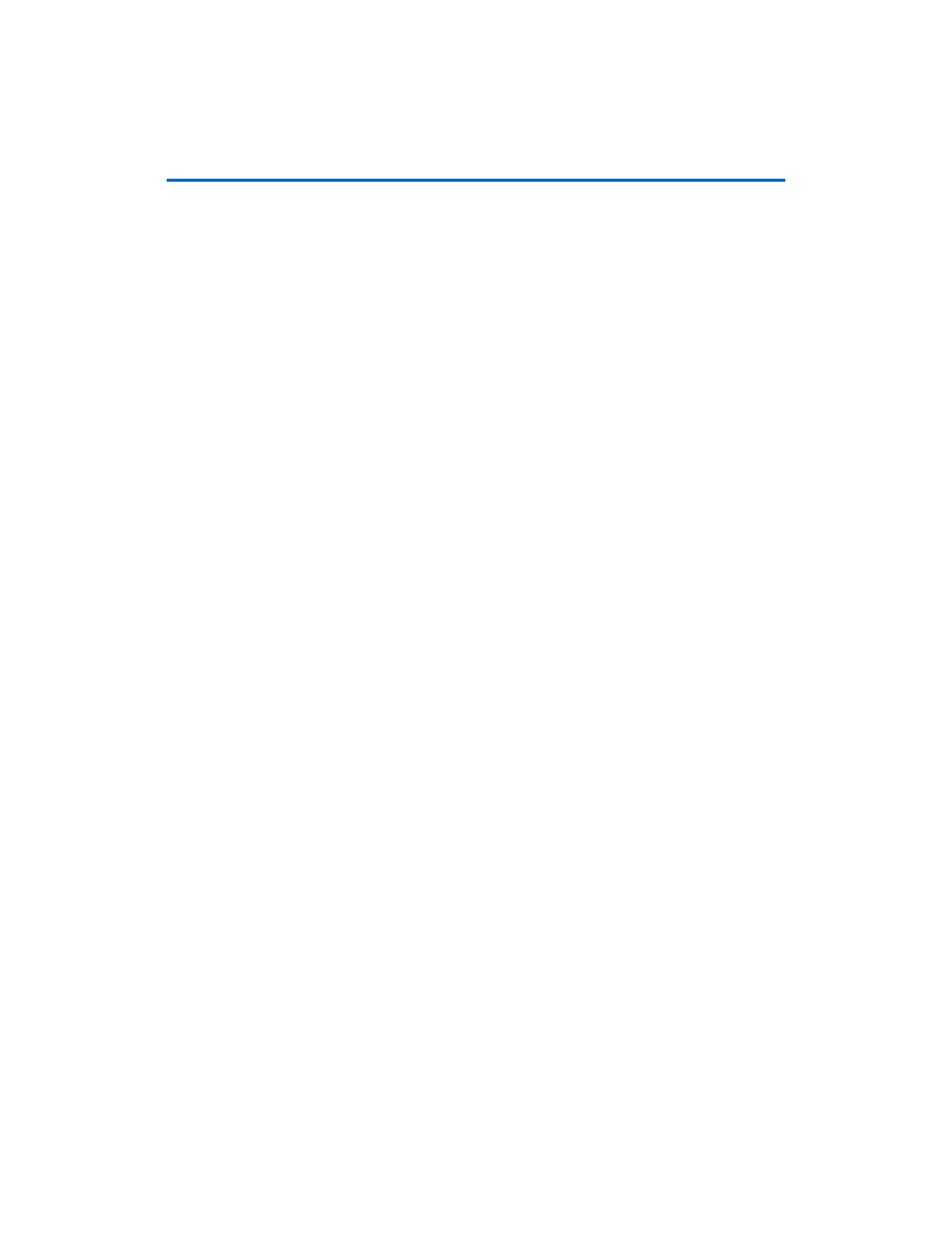
Altera Corporation
Development Board Version 1.0.
4–4
July 2010
Altera Embedded Systems Development Kit, Cyclone III Edition
Remote System Update Via Ethernet
■
On your host PC, launch a Nios II Command Shell from Start ->
Programs -> Altera -> Nios II <
version> EDS -> Nios II Command
Shell
■
From the command shell navigate to where your SOF file is located
and create your hardware Flash image using the following
command:
●
sof2flash --compress --input="your SOF.sof" --
output="your SOF.flash" --offset=0x3880000.
■
From the command shell navigate to where your ELF file is located
and create your software Flash image using the following command:
elf2flash --base=0x10000000 --end=0x013FFFFFF --
reset=0x10240000 --input="your ELF.elf" --
boot=$SOPC_KIT_NIOS2/components/altera_nios2/boot_
loader_cfi.srec
If you need to update more images (hardware or software) click the main
hyperlink (takes you back to the main/index page) and repeat step 1-3 as
necessary.