Creating flash files for remote system update, Creating flash files for remote system update –3 – Altera Embedded Systems Development Kit, Cyclone III Edition User Manual
Page 31
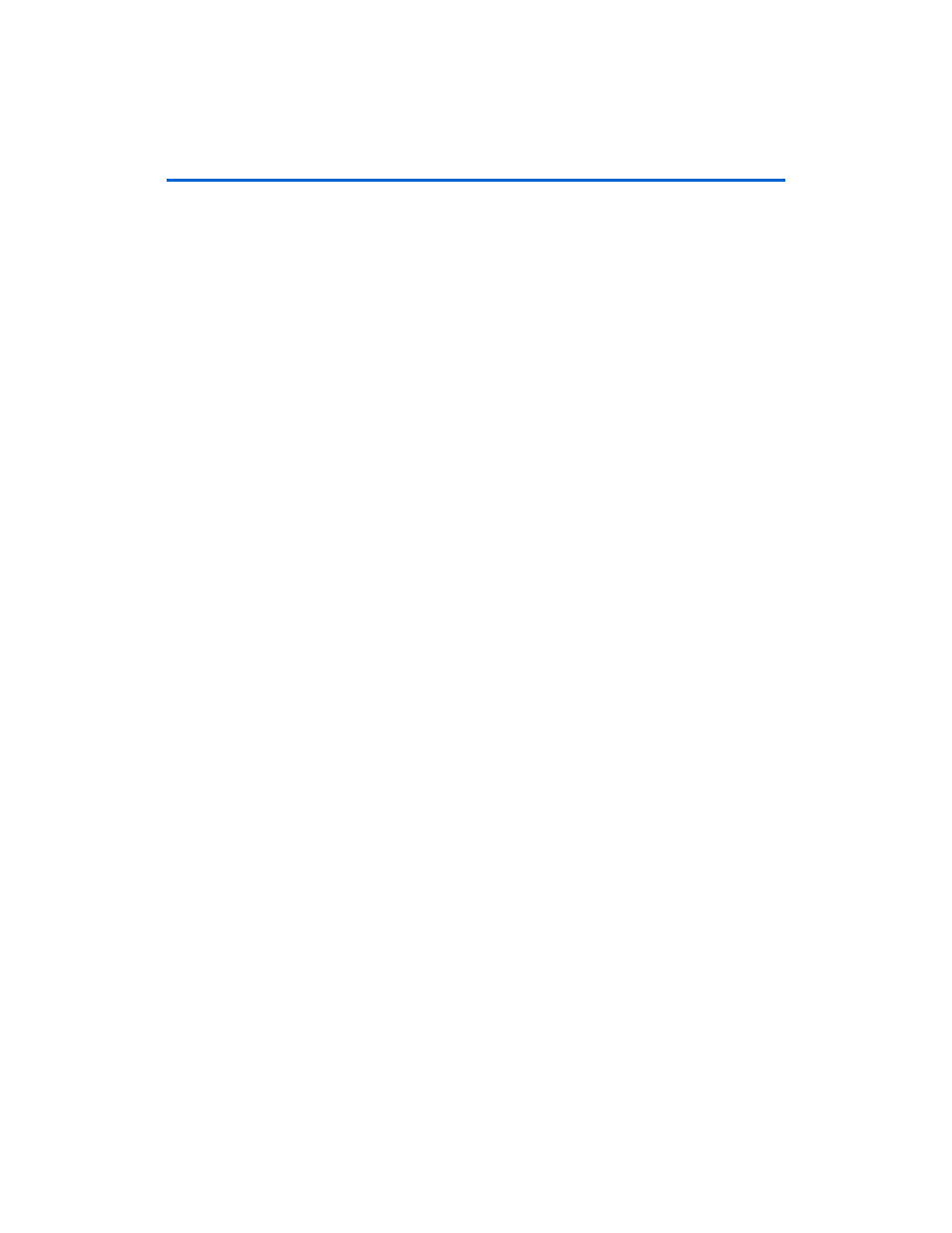
4–3
Development Board Version 1.0.
Altera Corporation
Altera Embedded Systems Development Kit, Cyclone III Edition
July 2010
Creating Flash Files for Remote System update
1
You should now see the Board Update Portal displayed on
the web browser which is a set of web pages
served up by
the board from the contents of the webserver_html
directory on the SD Card.
6.
On the upper left hand side on the web form, click on the link under
Read the instructions
. You will be directed to the remote
configuration instruction page. Carefully read the instructions for
remote configuration.
7.
Click on the Left hand side of the web page you will see a CFI Flash
Upload
section. Click Browse buttons and browse to the hardware
and (optionally) software Flash image on your PC and click Open.
Browse to the software flash images on your PC and click Open.
1
Example files are available in your Dev Kit installation at:
altera/
<version #>/examples/ application_selector/
application_utilities/remote_system_update/C2H_Mandelbrot_
hw.flash
8.
On the web page click Upload.
1
Upon completion you will be directed to a form entitled
Reset System
9.
Click on the Reset System button. The FPGA should now
reconfigure from the newly programmed contents of the Flash file.
10. Please wait while the hardware Flash image is uploaded to your
board. When this is done you will be directed to another web form
entitled Program CFI Flash.
Creating Flash
Files for Remote
System update
The image required for remote system update consists of a Flash image
for FPGA configuration and if your system has a software application
then a Flash image for the software application. To create the flash files
you must have
■
The Nios II EDS and Quartus II FPGA design software installed on
your PC.
■
A hardware SRAM object file (*.SOF) must have the cpu reset
address configured from the Flash device at offset 0x0.
■
An Executable Link Format file (ELF) which is the result of the
software compilation process
.