Altera Embedded Systems Development Kit, Cyclone III Edition User Manual
Page 35
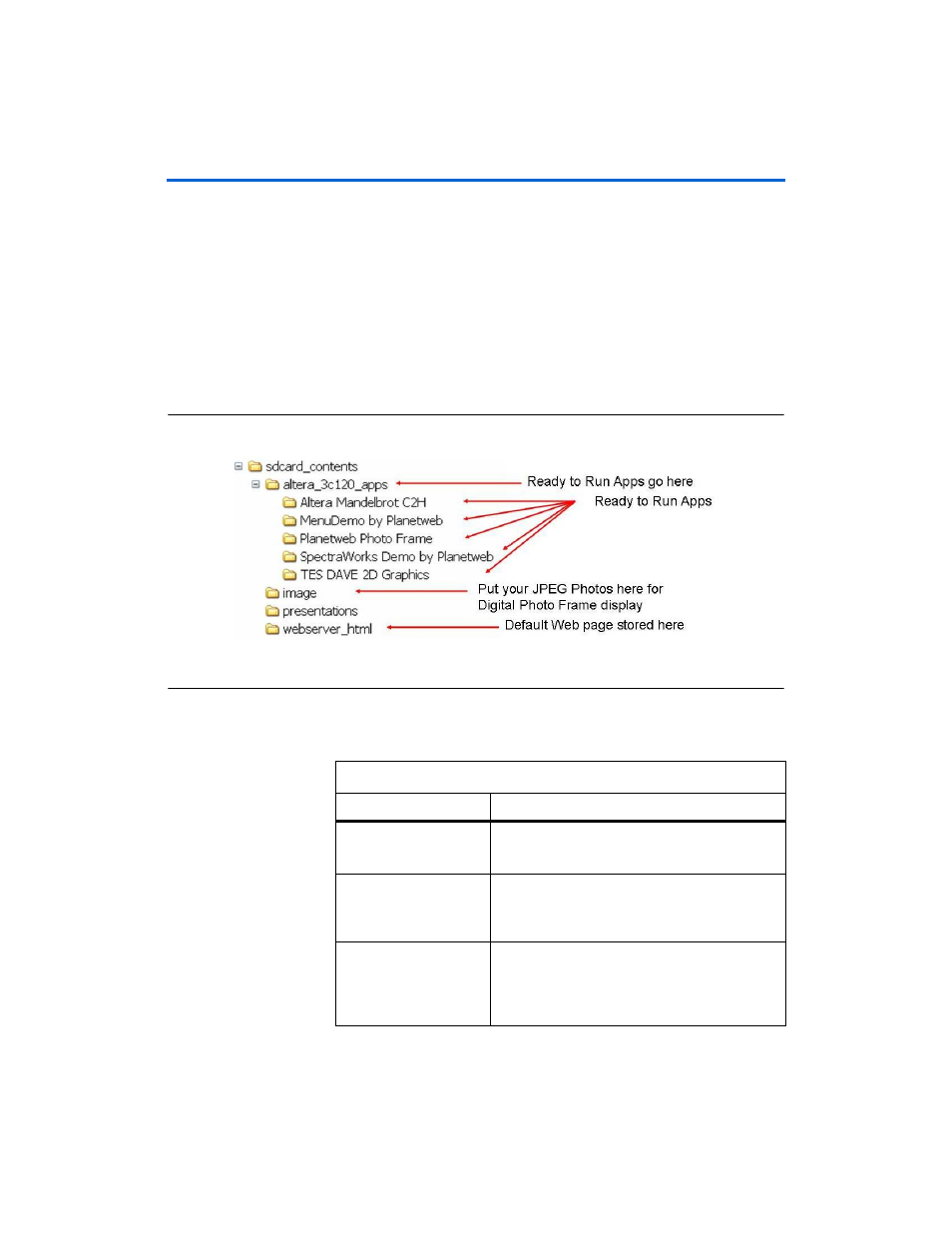
5–3
Development Board Version 1.0.
Altera Corporation
Altera Embedded Systems Development Kit, Cyclone III Edition
July 2010
Where to find the Ready-to-Run demos on the SD Card
Where to find
the Ready-to-
Run demos on
the SD Card
In addition to the SD Card the ready-to-run demos are also located in the
<installation_dir>/demos/sdcard_contents directory.
What’s in your SD Card?
If you plug your SD Card to your host PC using the provided SD to USB
adapter you will see a directory structure. In these directories are where
the Application selector finds and displays the various ready-to-run
demos.
Below is an example of how applications are organized on the SD Card.
Figure 5–1. SD Card Directory Structure
lists the SD Card Directory structure description.
Table 5–2. SD Card Directory Structure Description
SD Card Folder
Description
Altera_3C120_apps
All ready-to-run applications and demos are stored in
this directory. In the following section you will learn
what constitutes a ready-to-run applications.
Image
Photos and JPEG images are stored here. These are
read by the Planetweb Digital Photo Frame
application, so if you put your favorite JPEGS here
they will get displayed by the Digital Photo Frame
Webserver_html
When the Ethernet port on the LCD HSMC is
connected to the network an IP address is displayed
and a web page is served up from your kit. This folder
stores the static web pages that get served up (by
the application selector)