Altera Embedded Systems Development Kit, Cyclone III Edition User Manual
Page 3
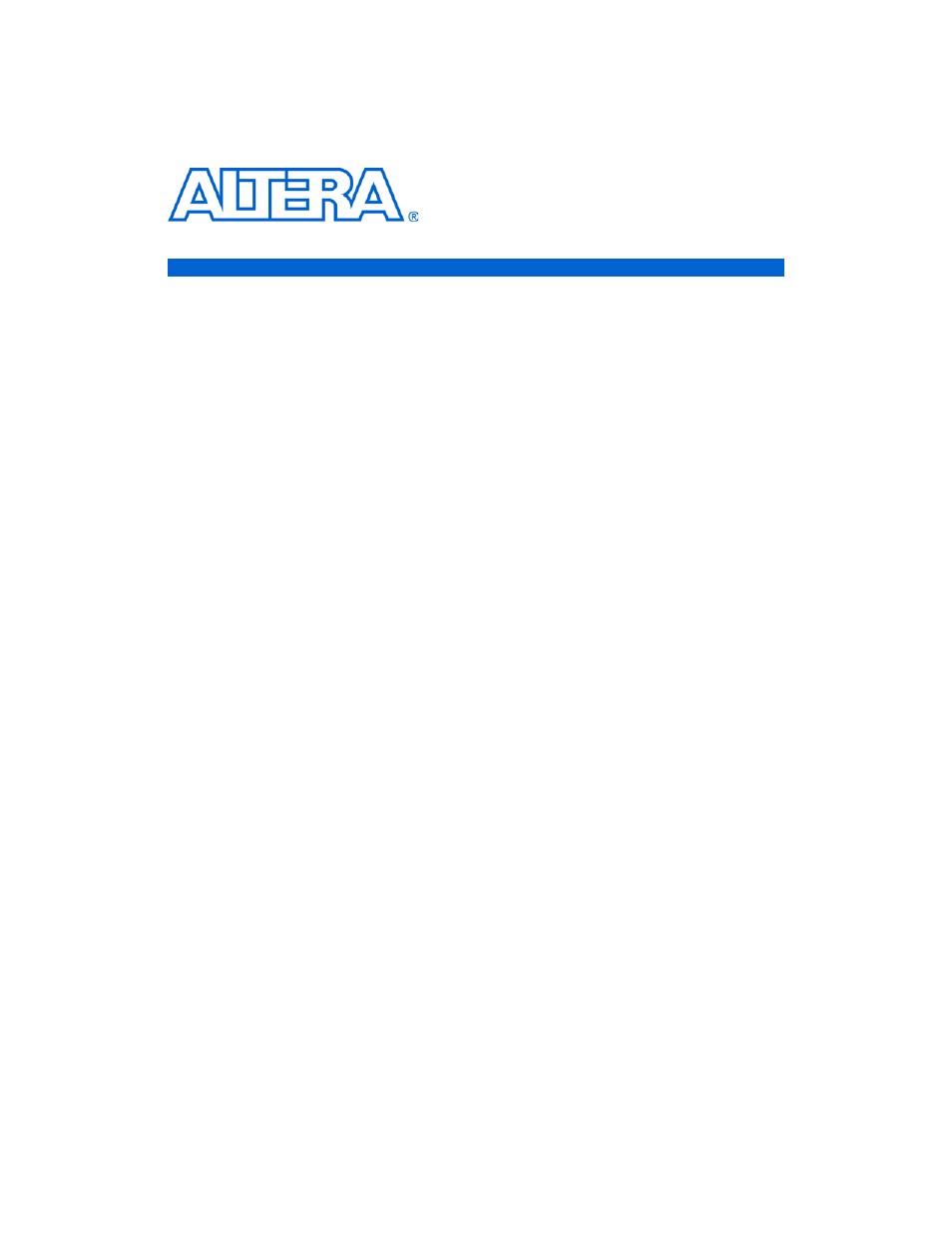
Altera Corporation
iii
July 2010
Preliminary
Altera Embedded Systems Development Kit, Cyclone III Edition
Contents
Introduction ............................................................................................................................................ 1–1
Key Features and Benefits .................................................................................................................... 1–1
About the Development Board ............................................................................................................ 1–3
Hardware Features ........................................................................................................................... 1–3
Factory design: the Application Selector ...................................................................................... 1–5
Max II CPLD on the Cyclone III FPGA ......................................................................................... 1–5
Max II CPLD on LCD Multimedia HSMC .................................................................................... 1–5
About this User Guide .......................................................................................................................... 1–6
Before You Begin ................................................................................................................................... 1–7
Inspect the board ................................................................................................................................... 1–7
Chapter 2. Software Installation
Installing the Altera Embedded Systems Development Kit, Cyclone III Edition ....................... 2–3
Licensing IP ............................................................................................................................................ 2–4
Shipping Vs. OpenCore Plus IP Licensing ................................................................................... 2–4
Development Kit IP Requirements ................................................................................................ 2–5
Embedded IP Suite ........................................................................................................................... 2–5
Altera Megacore IP Base Suite ........................................................................................................ 2–5
Registering IP licenses ..................................................................................................................... 2–6
Nios II C2H Compiler ...................................................................................................................... 2–6
Micrium MicroC/OS-II RTOS ........................................................................................................ 2–7
NicheStack TCP/IP Network Stack, Nios II Edition ................................................................... 2–7
Chapter 3. Development Board Setup
Instructions ............................................................................................................................................. 3–1
Requirements ......................................................................................................................................... 3–1
Powering Up the Board ........................................................................................................................ 3–1
Run the Application Selector ............................................................................................................... 3–2
In system update via SD Card: How it works ................................................................................... 3–3
Get the latest Ready-to-Run Demos .................................................................................................... 3–4
Add your own applications from the LCD touch panel using the Application Selector ............ 3–4
Programming Flash with Custom FPGA Configuration ................................................................. 3–4
Restoring the Factory Design to the Flash device ............................................................................. 3–5