Flash catalog – Altera Embedded Systems Development Kit, Cyclone III Edition User Manual
Page 55
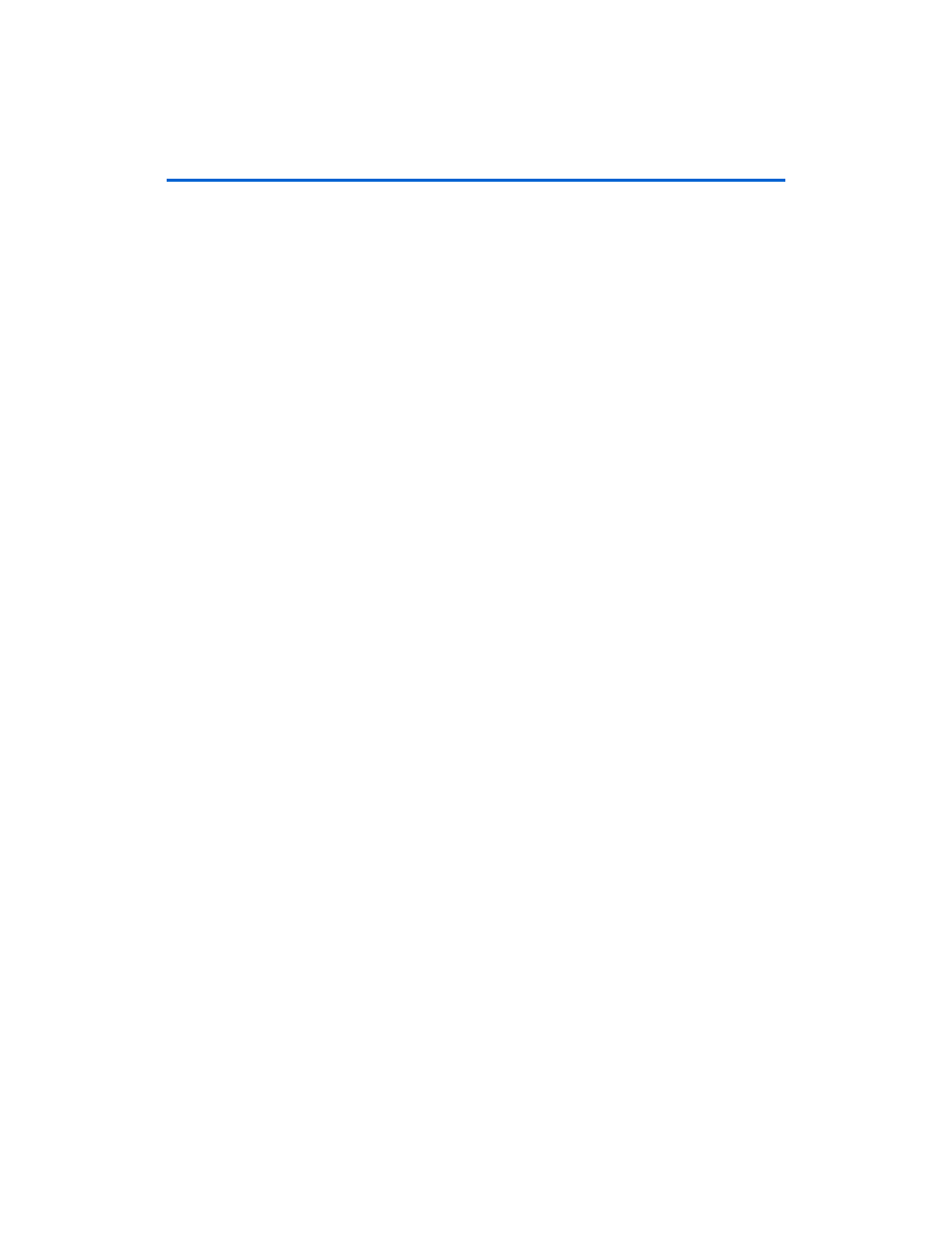
8–7
Development Board Version 1.0.
Altera Corporation
Altera Embedded Systems Development Kit, Cyclone III Edition
July 2010
Modifying the Application Selector
1.
In a text editor, open the file:
altera
/<version>/kits/cycloneIII_3C120_embedded /
examples/application_selector/
application_utilities/app_selector_boot_code/
app_selector_boot_code.s
2.
Edit the line
#define SW_APP_CODE 0x240000
to reflect the flash offset where you would like to put the loadable
application software images. Ensure that there is enough space
allocated at that offset to hold your application software images.
3.
In a text editor, open the file:
altera
/<version>/kits/cycloneIII_3C120_embedded/
examples/application_selector/software_examples/
app/application_selector/src/app_selector.h
4.
Edit the line
#define AS_APP_SW_IMAGE_OFFSET 0x0240000
to reflect the flash offset where you would like to put the loadable
application software images. Ensure that there is enough space
allocated at that offset to hold your application software images.
1
You will need to rebuild both the boot code and the application
selector utility for these changes to take effect.
Flash Catalog
The flash catalog can be relocated in flash and size-adjusted by
performing the following steps.
1.
In a text editor, open the file:
altera
/<version>/kits/cycloneIII_3C120_embedded /
examples/application_selector/software_examples/app/
application_selector/src/app_selector.h
2.
Edit the lines
#define AS_FLASH_IMAGE_CATALOG_OFFSET 0x20000
#define AS_FLASH_IMAGE_CATALOG_SIZE 0x20000
to reflect the flash offset where you would like to put flash catalog.
1
You will need to rebuild the boot code for these changes to take
effect.