Altera Embedded Systems Development Kit, Cyclone III Edition User Manual
Page 38
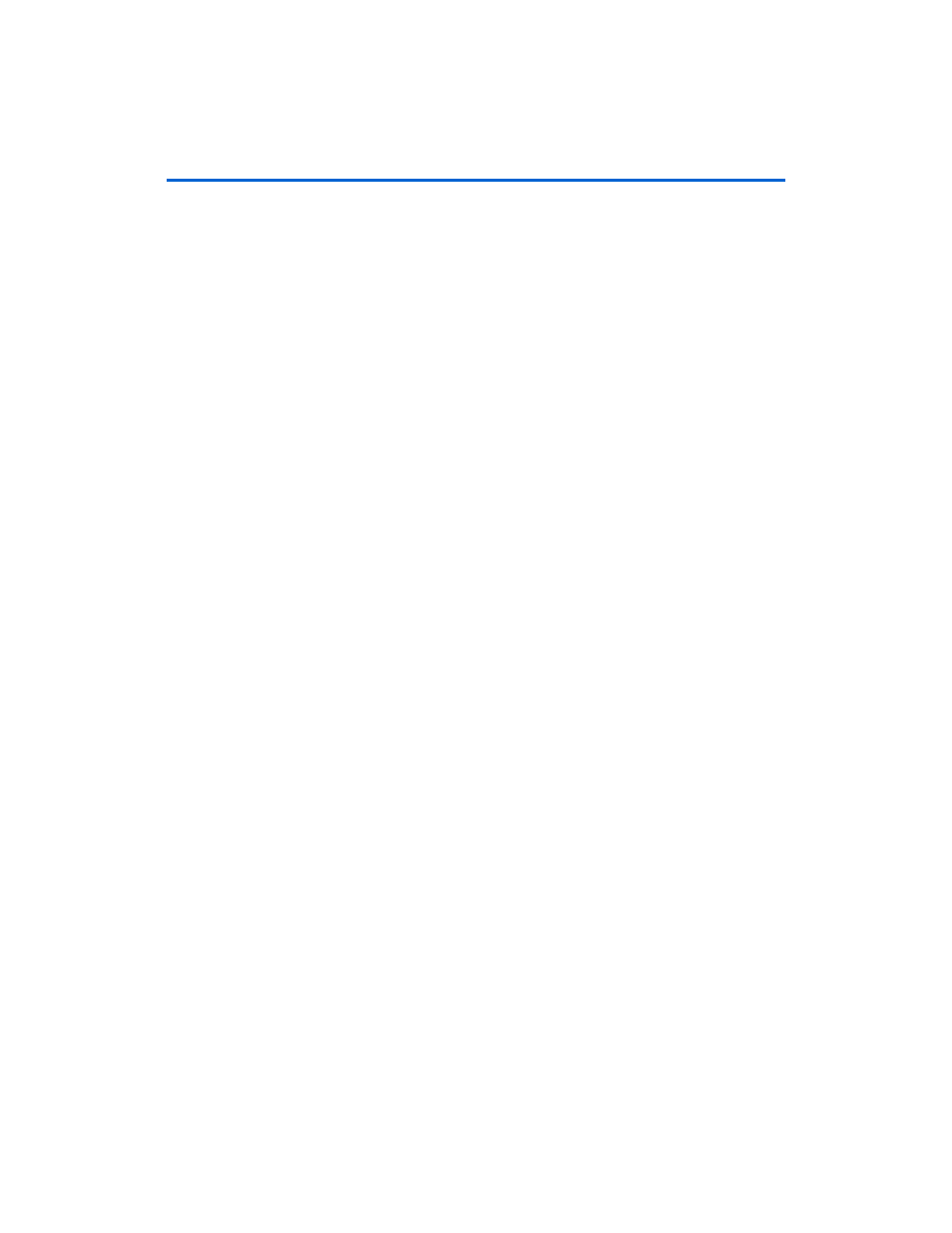
Altera Corporation
Development Board Version 1.0.
5–6
July 2010
Altera Embedded Systems Development Kit, Cyclone III Edition
Ready-to-Run Applications
1
Feel free to open n2c3.sh in a text editor to see the exact
commands which are run.
6.
You will now see two new files in the directory, <elf file>_sw.flash,
and <sof file>_hw.flash. These are the application files you will put
on the SD Card.
7.
Now create a file named info.txt in the same directory.
This is the file which will be displayed in the Application Selector
when the Show Info button is pressed for your application. Fill
info.txt
with some descriptive text about your application’s
operation.
8.
Create a new subdirectory and name it what you would like the title
of your application to be shown as in the application selector.
9.
Copy both .flash files and info.txt into the new directory.
10. Using an SD Card reader, copy the directory onto an SD Card into a
directory named altera_3C120_apps. The directory structure on the
SD Card should look as shown in the
above.
11. Place the SD Card in the Altera Embedded Systems Development
Kit, Cyclone III Edition board, and switch on the power. The
Application Selector will start up, and you will now see your
application appear as one of the selections.