TOYOTA 2011 Sienna User Manual
Page 481
Advertising
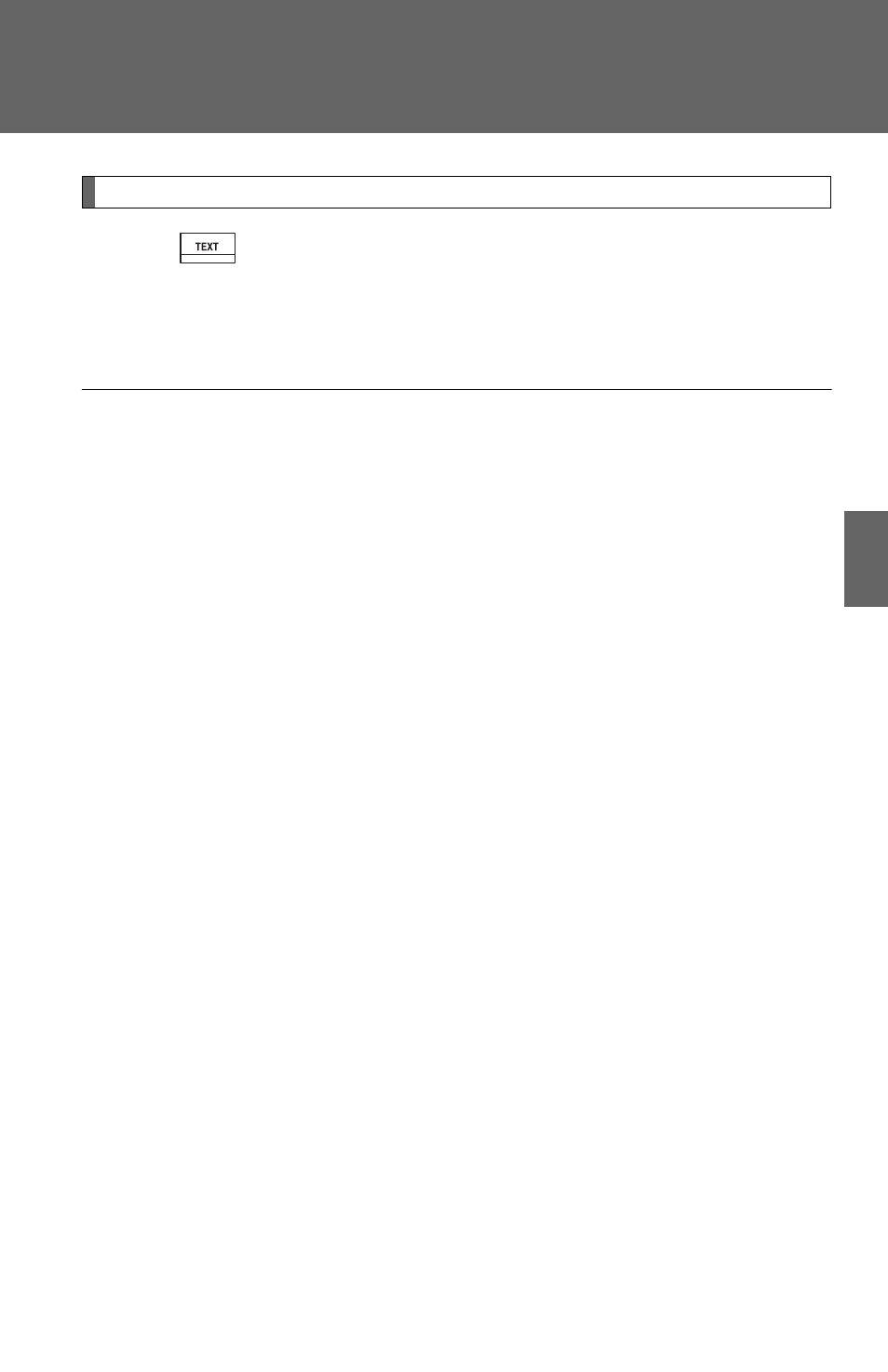
415
3-2. Using the audio system
3
Inte
rior fe
atures
Switching the display
Press .
Each time the button is pressed, the display changes in the following
order: Track title
→ Track title/Artist name → Track title/Album name →
Track title/Elapsed time
■
USB memory functions
Depending on the USB memory that is connected to the system, certain
functions may not be available. Disconnecting the device and reconnecting it
once again may resolve some malfunctions.
■
Error messages
“USB ERROR”: This indicates a problem in the USB memory or its connec-
tion.
“NO SUPPORT”: This indicates that no MP3/WMA files are included in the
USB memory player.
Advertising
This manual is related to the following products: