TOYOTA 2011 Sienna User Manual
Page 521
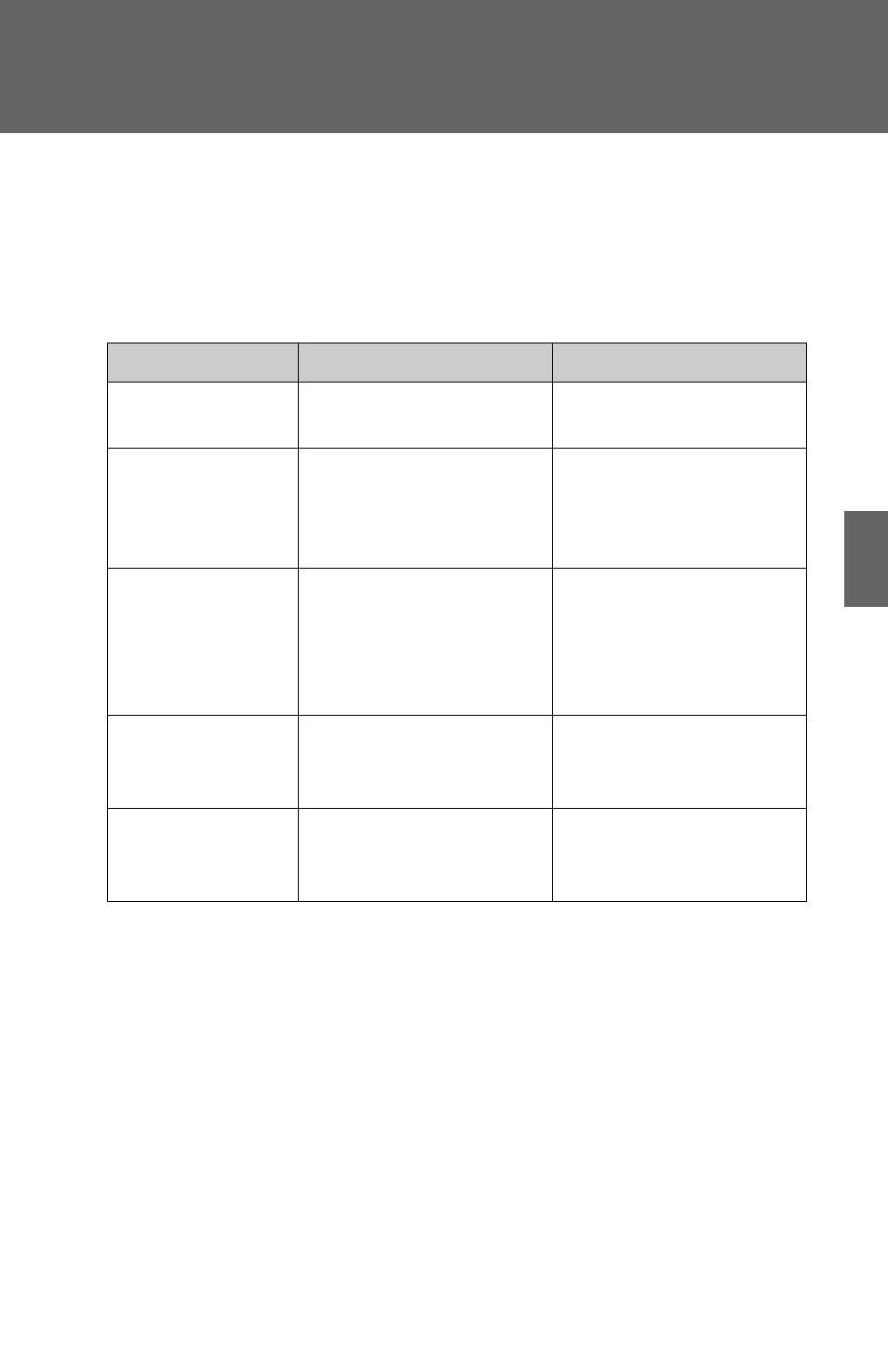
455
3-4. Using the rear audio system
3
Inte
rior fe
atures
■
Headphone audio during split screen display
Audio from the left-hand screen will be played through the left headphone,
and audio from the right-hand screen will be played through the right head-
phone.
■
Error messages
Message
Cause
Correction Procedures
No disc found
There is no disc in the
DVD player
Insert a disc
Check disc
• The disc is dirty or dam-
aged
• The disc is inserted
upside down
• Clean the disc
• Insert the disc correctly
DVD error
• There is a malfunction
within the system
• Operation is stopped
due to a high tempera-
ture inside the player
• Eject the disc and allow
the player to cool down
• If the malfunction still
exists, take the vehicle
to your Toyota dealer
No music files
found
This indicates that no
playable data is
included in the disc
Eject the disc
Region code
error
The DVD has an
incompatible DVD
region code
Insert a DVD with a
compatible region code