TOYOTA 2011 Sienna User Manual
Page 822
Advertising
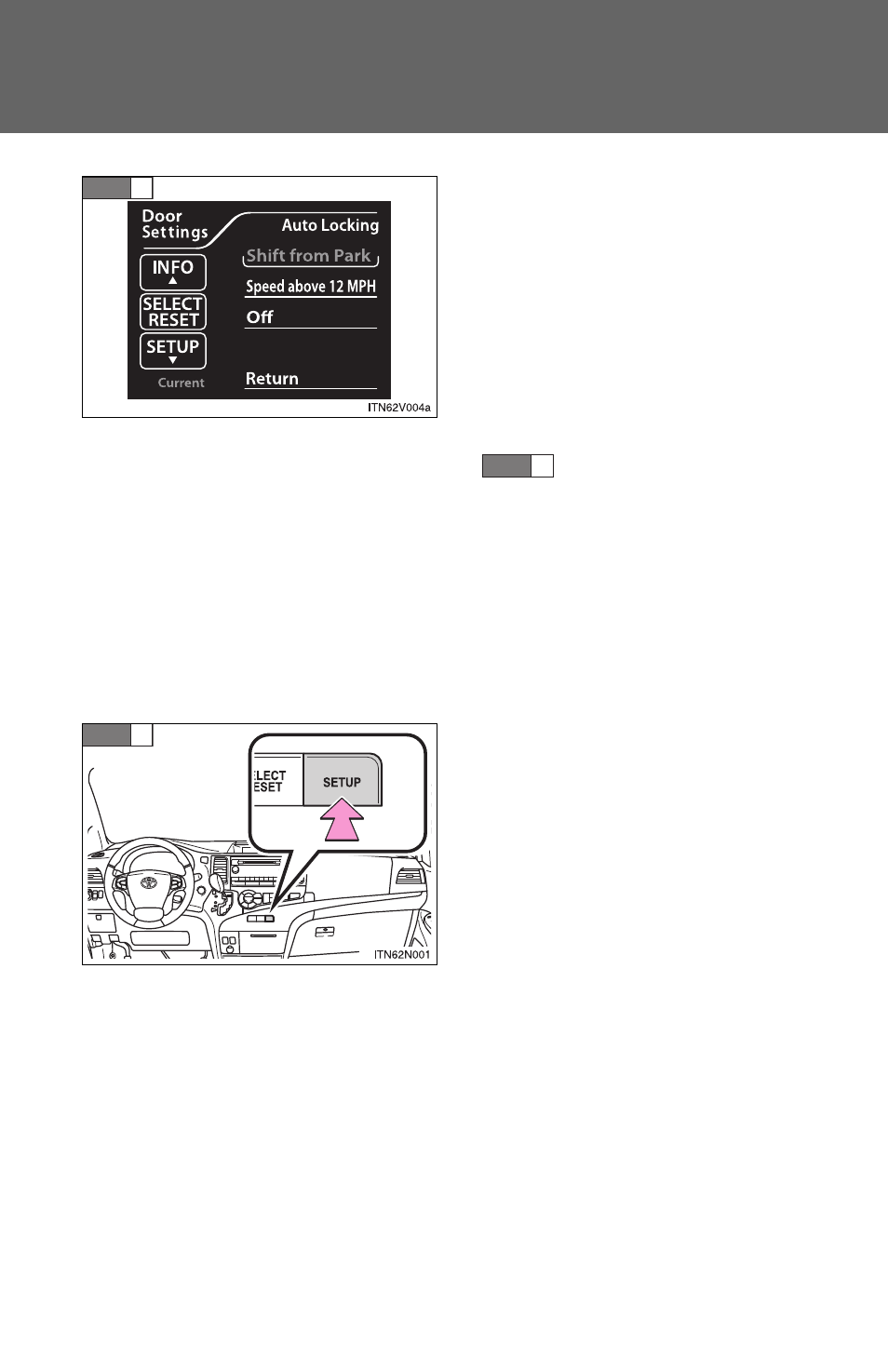
766
6-2. Customization
Choose a desired setting by
pressing the “INFO” or “SETUP”
button, then press the “SELECT
RESET” button to select.
If any settings are changed, the
display will revert to the previous
screen.
The illustration assumes that
“Auto Locking” was chosen in
.
The current setting is indicated by
yellow text.
If you select “Return” and press
the “SELECT RESET” button, the
display will revert to the previous
screen.
■
Restoring default settings
Press the “SETUP” button while
the vehicle is stopped.
The “Custom Settings” screen is
displayed on the multi-information
display.
If left idle for approximately 20
seconds, the display will revert to
the previous screen.
STEP
4
STEP
3
STEP
1
Advertising
This manual is related to the following products: