Using the video mode – TOYOTA 2011 Sienna User Manual
Page 541
Advertising
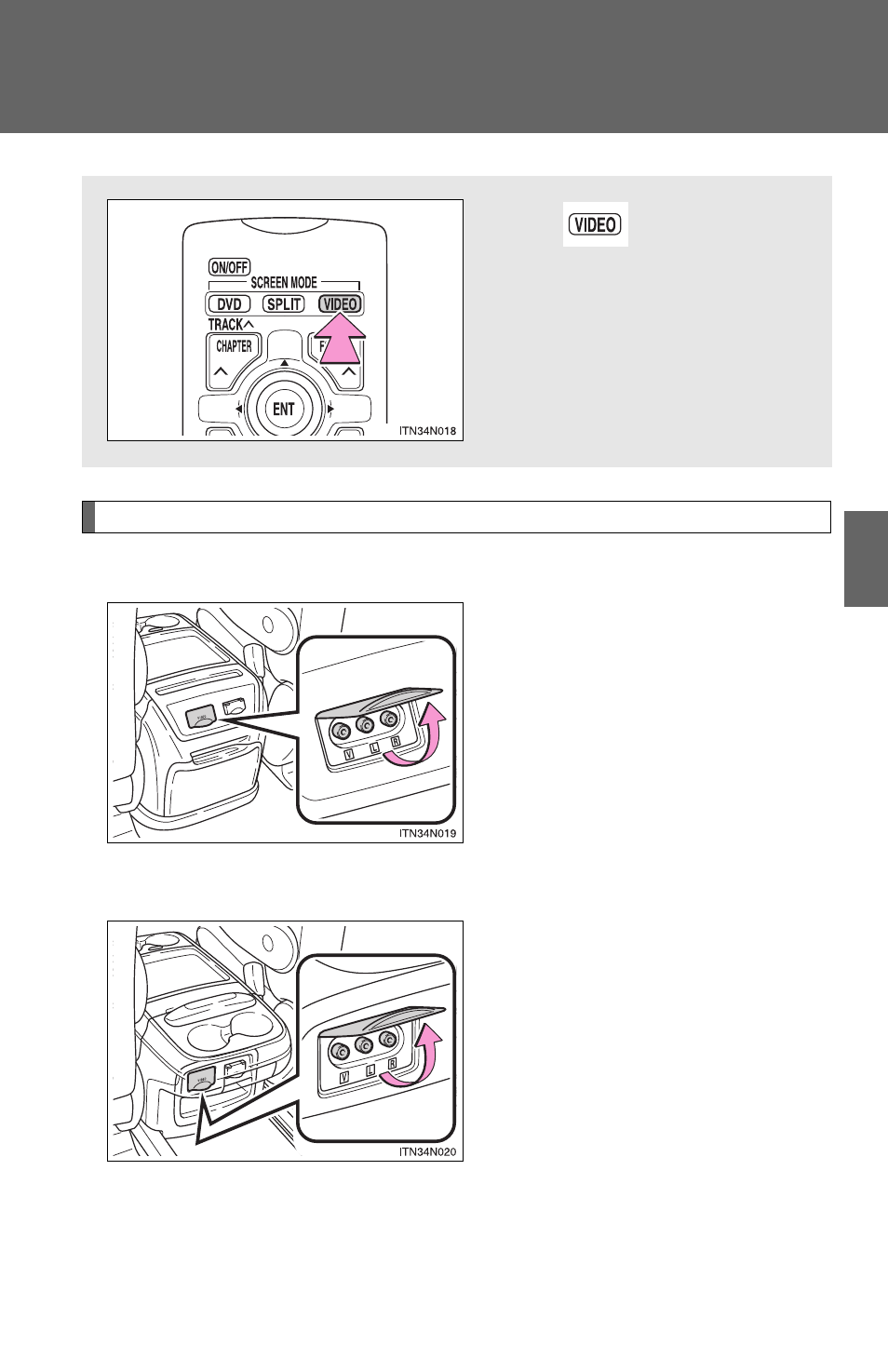
475
3-4. Using the rear audio system
3
Inte
rior fe
atures
Using the video mode
Using the adapter
Type A
Open the cover.
The A/V input adapter is com-
posed of 3 input adapters.
Yellow: Image input adapter
White: Left channel audio input
adapter
Red: Right channel audio input
adapter
Type B
Press
to select the
video mode.
Before switching to the video
mode, connect the audio
device to the A/V input
adapter.
Advertising
This manual is related to the following products: