TOYOTA 2011 Sienna User Manual
Page 549
Advertising
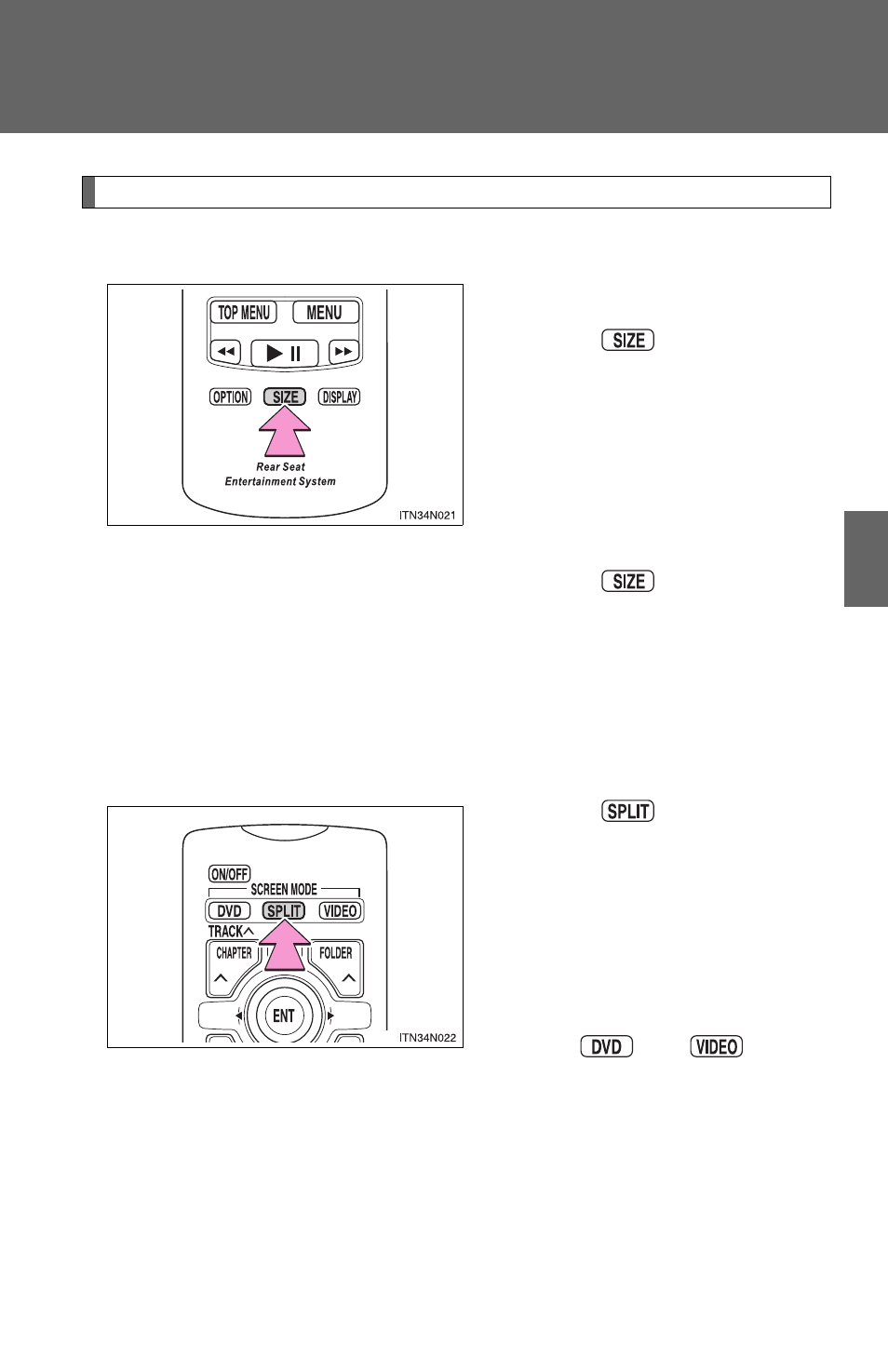
483
3-4. Using the rear audio system
3
Inte
rior fe
atures
Setting the display mode
■
Display size
Single screen mode:
Pressing
changes
the
display modes sequentially as
follows:
Normal
→ Wide → Super wide
→ Ultra wide → Ultra zoom
Split screen mode:
Pressing
changes
the
display mode sequentially as fol-
lows:
Normal/Normal
→ Wide/Normal
→ Wide/Wide → Normal/Wide
■
Display type
Pressing
changes
the
display type sequentially as fol-
lows:
left side - DVD, right side -
VIDEO
→ left side - VIDEO, right
side - DVD
Press
or
to
dis-
play either screen with single
screen mode.
Advertising
This manual is related to the following products: