TOYOTA 2011 Sienna User Manual
Page 540
Advertising
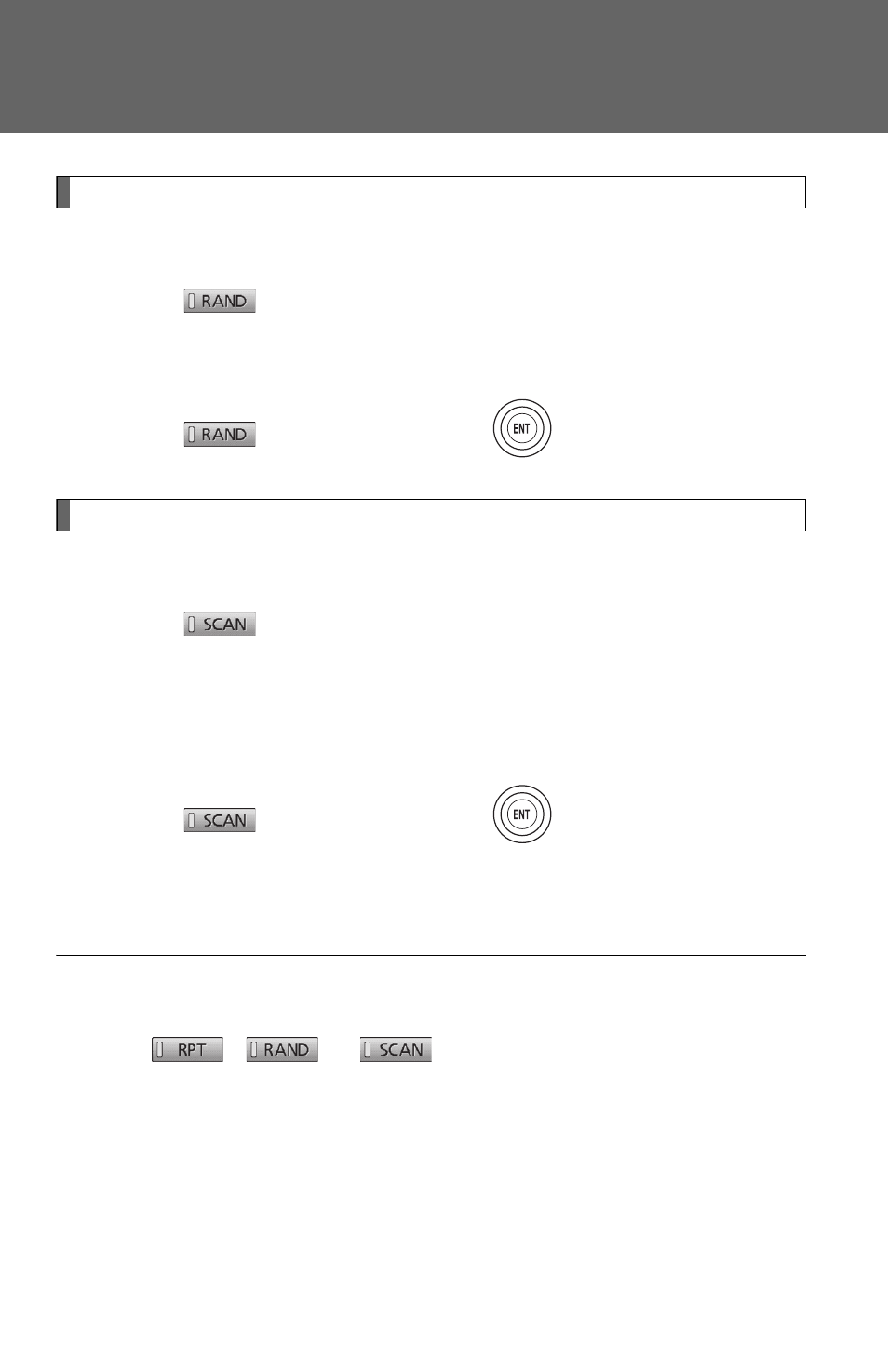
474
3-4. Using the rear audio system
Random playback
■
Playing files from a particular folder in random order
Select .
■
Playing all of the files on a disc in random order
Select
, and press and hold
.
Search playback
■
Selecting the desired file by cueing the files in the folder
Select .
The player will scan all the files in the folder. Each file will be
played for 10 seconds.
■
Selecting the desired file by cueing the folders on the disc
Select
, and press and hold
.
The player will scan all the folders on the disc. The first file in each
folder will be played for 10 seconds.
■
Canceling random, repeat and play back
Select ,
or
again.
Advertising
This manual is related to the following products: