TOYOTA 2011 Sienna User Manual
Page 546
Advertising
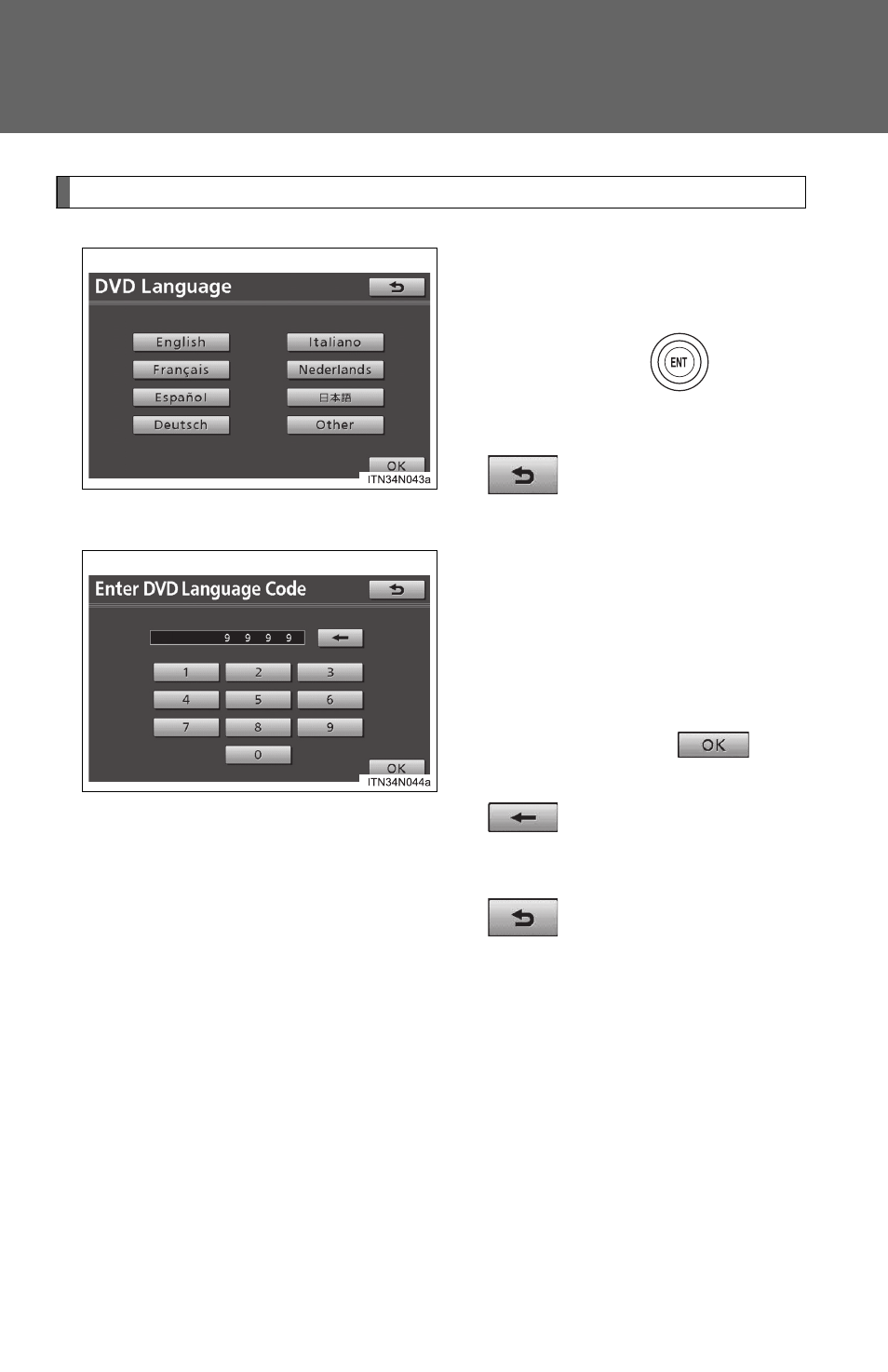
480
3-4. Using the rear audio system
Changing the DVD language
Select “DVD Language”.
Select the language you want to
read, and press
to input
it.
: returns to the previous
screen
Select “Others” if you cannot find
the language you want to read.
Enter the appropriate 4-digit lan-
guage code. (
Input the desired DVD language
code and the select
.
: deletes the last input
number
: returns to the previous
screen
If a code that is not in the list is
entered, “Incorrect Code” will
appear on the screen.
Advertising
This manual is related to the following products: