Connection, 1 ac adapter connection, Srp-150 2. connection – BIXOLON SRP-150 User Manual
Page 10
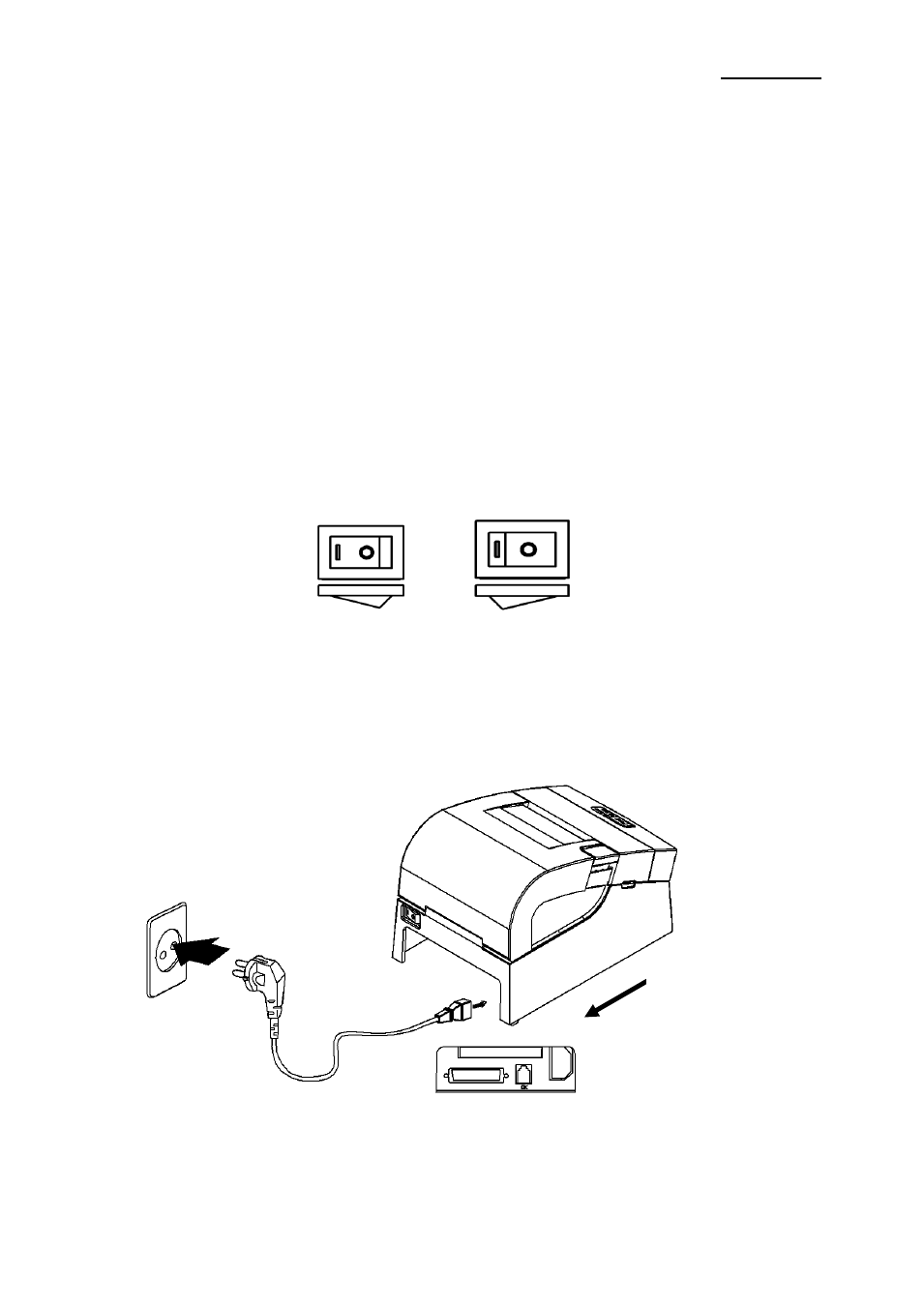
Rev. 1.08
- 10 -
SRP-150
2. Connection
2-1 AC Adapter Connection
It is required to used the power cord and adapter accompanied with the printer.
※ Warning
Improper power unit may cause a fire or hazard.
※ Note
1. Operate the product in the following orders for safety and durability after power on.
1) Connect power cord to the printer.
2) Identify the power switch of the printer.
- The product is delivered in the
“OFF” state. It is necessary to switch to “ON”.
- The printer power switch OFF
3) Connect the power cord with the power unit.
4) Place the power switch to
“ON”
2. When the printer is "ON
”, the repeated switch of power supply will affect the service life
and performance of the printer.
Cable power connection
ON
OFF
Power Unit