2 interface connection, Srp-150 – BIXOLON SRP-150 User Manual
Page 11
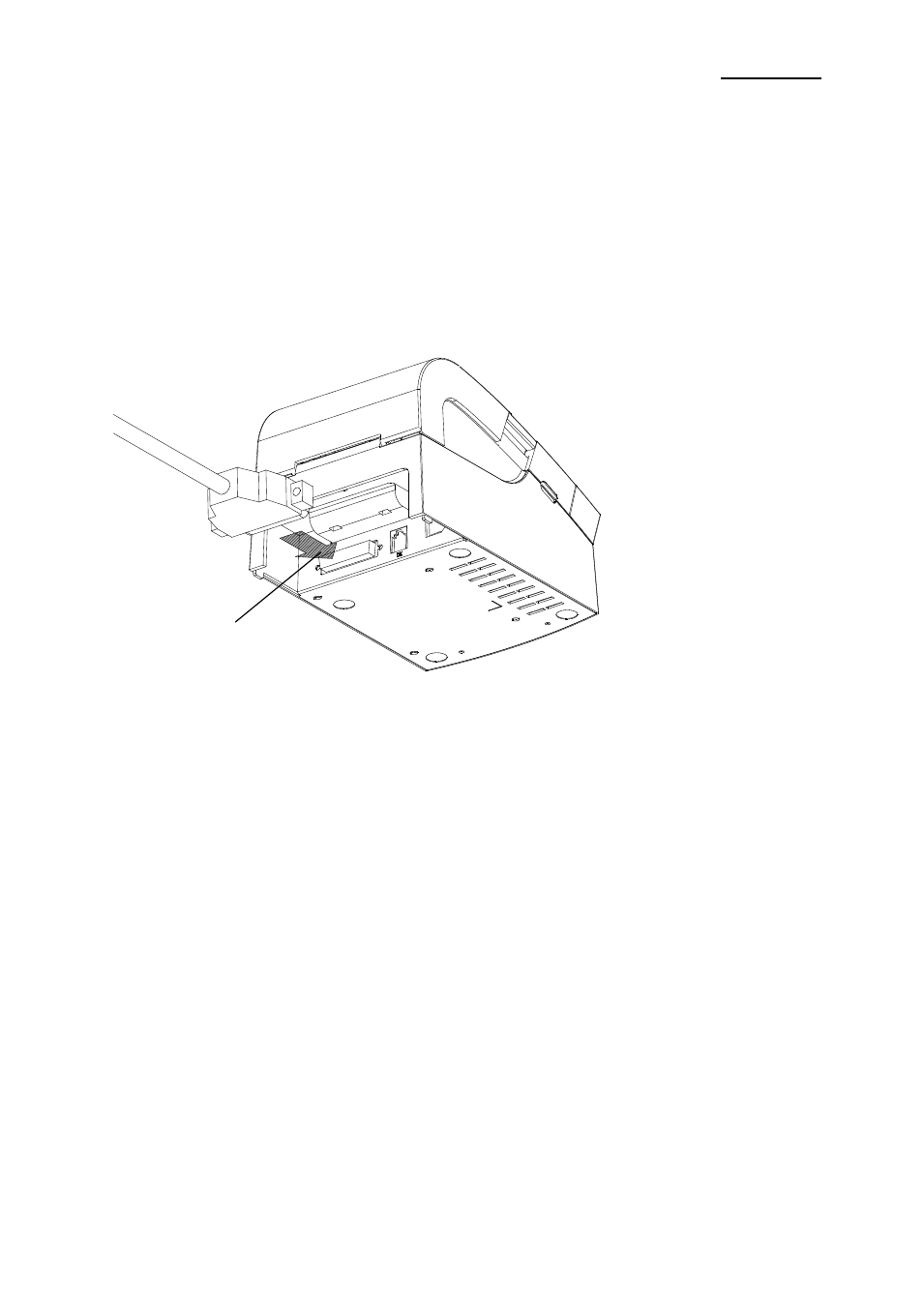
Rev. 1.08
- 11 -
SRP-150
2-2 Interface Connection
USB, serial or parallel interface cable is required for connecting the printer to the computer.
- Make sure the power of the printer and computer is switched on, then connect the
cable interface to the printer.
- In the case of serial and parallel cable, assemble as the following picture shown.
- Connect the computer to the other end.
Make sure the power unit is removed from the plug of the device when the printer powers
on or off, otherwise damage may be caused to the printer and power unit.
1. Make sure the printer has been switched off and the power unit removed from the plug
of the device.
2. Check the label on the power unit to make sure the power plug is compatible with the
required voltage.
3. Connect the DC cable connector of the power unit to the power connector of the printer
as the following instruction.
25 Pin Female Type