Srp-150 ■ table of contents – BIXOLON SRP-150 User Manual
Page 7
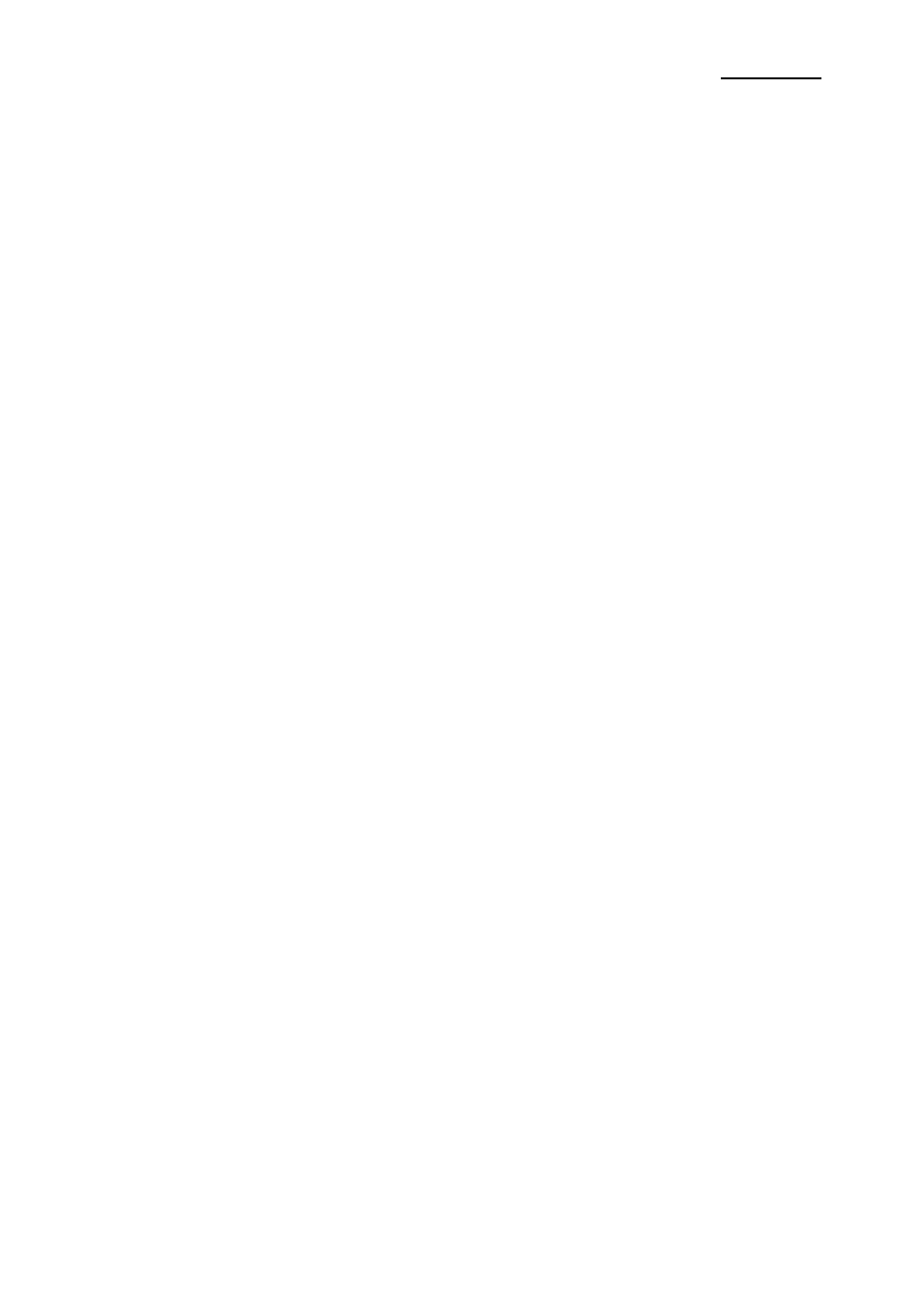
Rev. 1.08
- 7 -
SRP-150
■ Table of Contents
1-1 Unpacking ·································································································· 8
1-2 Installation Site ···························································································· 8
1-3 Operation Panel ··························································································· 9
2-1 AC Adapter Connection ··············································································· 10
2-2 Interface Connection··················································································· 11
2-2-1 SRP-150S Serial Interface ··································································· 12
2-2-2 SRP-150P Parallel Interface ································································ 13
2-2-3 SRP-150U USB Interface ···································································· 13
2-2-4 Cash Drawer Cable Connection (Option) ················································ 14
8-1 Serial (RS-232C) Interface Model Windows Driver Setting ································· 23
8-2 Parallel (IEEE1284) Interface Windows Driver Setting ······································· 24
8-3 USB2.0 Interface Model Windows Driver Setting ·············································· 24