Control command list, Srp-150 9. control command list, Rev. 1.08 – BIXOLON SRP-150 User Manual
Page 25
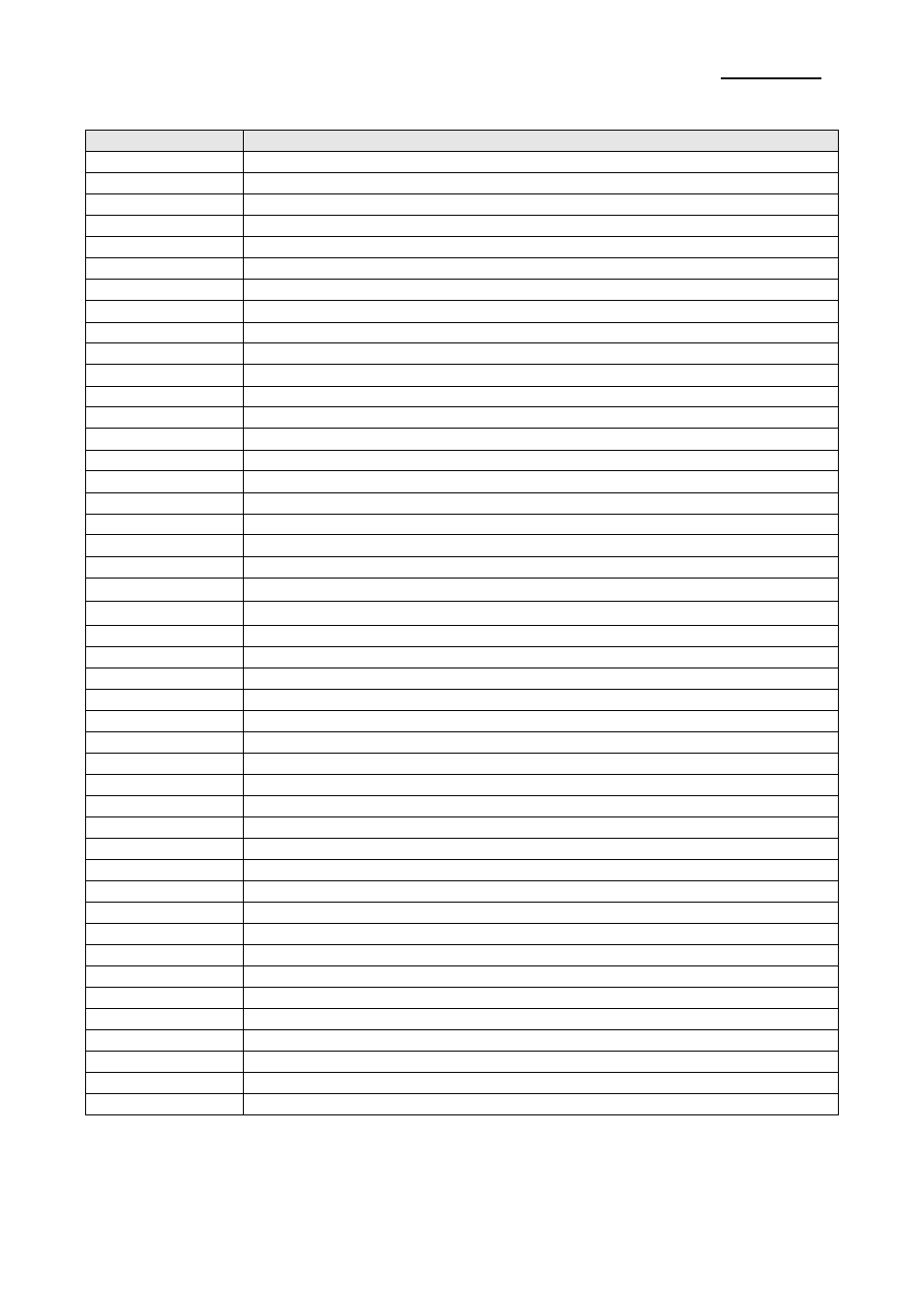
Rev. 1.08
- 25 -
SRP-150
9. Control Command List
Command
Name
HT
Horizontal tab
LF
To print and Line Feed
CR
To print and Carriage Return
DLE EOT
To send the real time status
ESC SP
To set the right side space of the characters
ESC !
To set the printing mode
ESC $
To set the absolute position
ESC %
To select/cancel the defined character
ESC &
To select the character to define
ESC *
To set the bit image mode
ESC -
To set/clear the underline mode
ESC 2
To set the 1/6 inches line space
ESC 3
To set the line space
ESC =
To set the peripheral devices
ESC ?
To cancel the defined character
ESC @
To initialize the printer
ESC D
To set the position of horizontal tab
ESC E
To select the highlight mode
ESC J
To print and paper feed
ESC R
To select the Multilanguage character set
ESC V
To set/clear 90° clockwise rotated character
ESC \
To set the relative position
ESC a
To align position
Esc d
To print and n-line feed
Esc p
To generate pulse
Esc t
To select the character code table
Esc {
To select/clear vertical inverted character printing
FS p
To print the NV image
FS q
To define the NV image
GS !
To select the character size
GS *
To define download bit image
GS /
To print the download bit image
GS :
To begin/end macro definition
GS B
To set/clear black and with inversion mode
GS H
To select HRI character printing position
GS I
To transmit the printer ID
GS L
To set the left margin
GS V
To Select cut mode and cut paper
GS W
To set the output size
GS ^
To run the macro
GS f
To select the font for HRI characters
GS h
To select the bar code height
GS k
To print the bar code
GS v
To print the raster bit image
GS w
To select the bar code size