Hexadecimal dumping, Srp-150 6. hexadecimal dumping – BIXOLON SRP-150 User Manual
Page 21
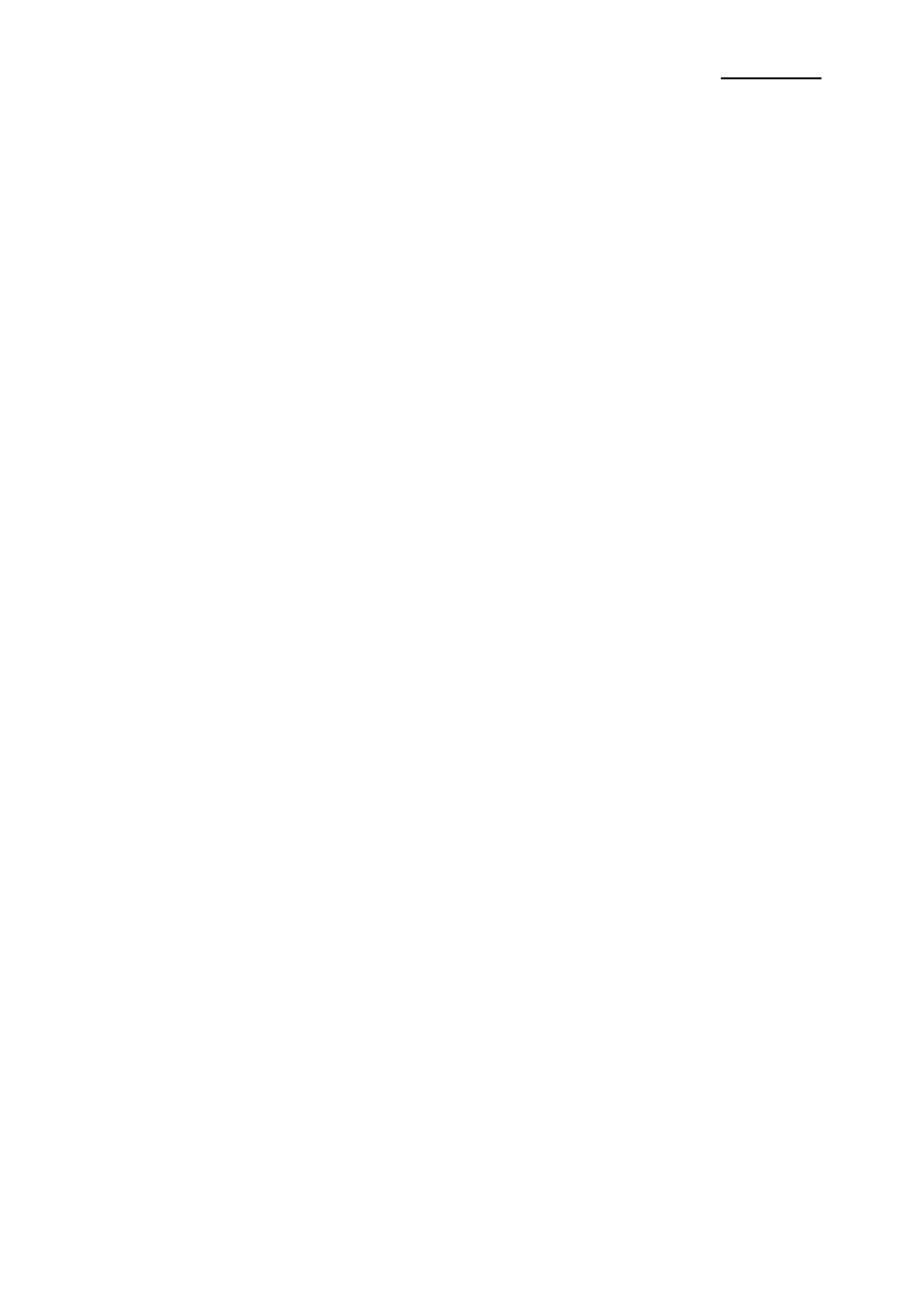
Rev. 1.08
- 21 -
SRP-150
6. Hexadecimal Dumping
This function is designed for advanced user to send and receive the data accurately and
identify the software problems. The Hexadecimal Dumping function is helpful for searching
special terms because all data and command statements are printed in hexadecimal form.
Please follow the steps below to use the hexadecimal dumping function.
1. Open the paper cover after the printer powers off.
2. With the FEED button pressed and held, power off the printer, then close the cover
3. Go to the Hexadecimal Dumping mode.
4. Please execute the item where the printer sends data.
Printer prints all data in two separate rows.
The hexadecimal code appears in the first row, and the ASCII code corresponding to the
hexadecimal code in the second row.
1B 21 00 1B 26 02 40 40
. ! . . & . @ @
1B 25 01 1B 63 34 00 1B
. % . . c4 . .
41 42 43 44 45 46 47 48
ABCDEFGH
- If there is no corresponding ASCII code, the period (.) is printed.
- In the Hexadecimal Dumping mode, do not use other commands than DEL EOT.
5. Upon the hexadecimal dumping is finished, power off the printer.
6. The Hexadecimal Dumping mode will be removed when the printer powers on next time.