Srp-150 – BIXOLON SRP-150 User Manual
Page 36
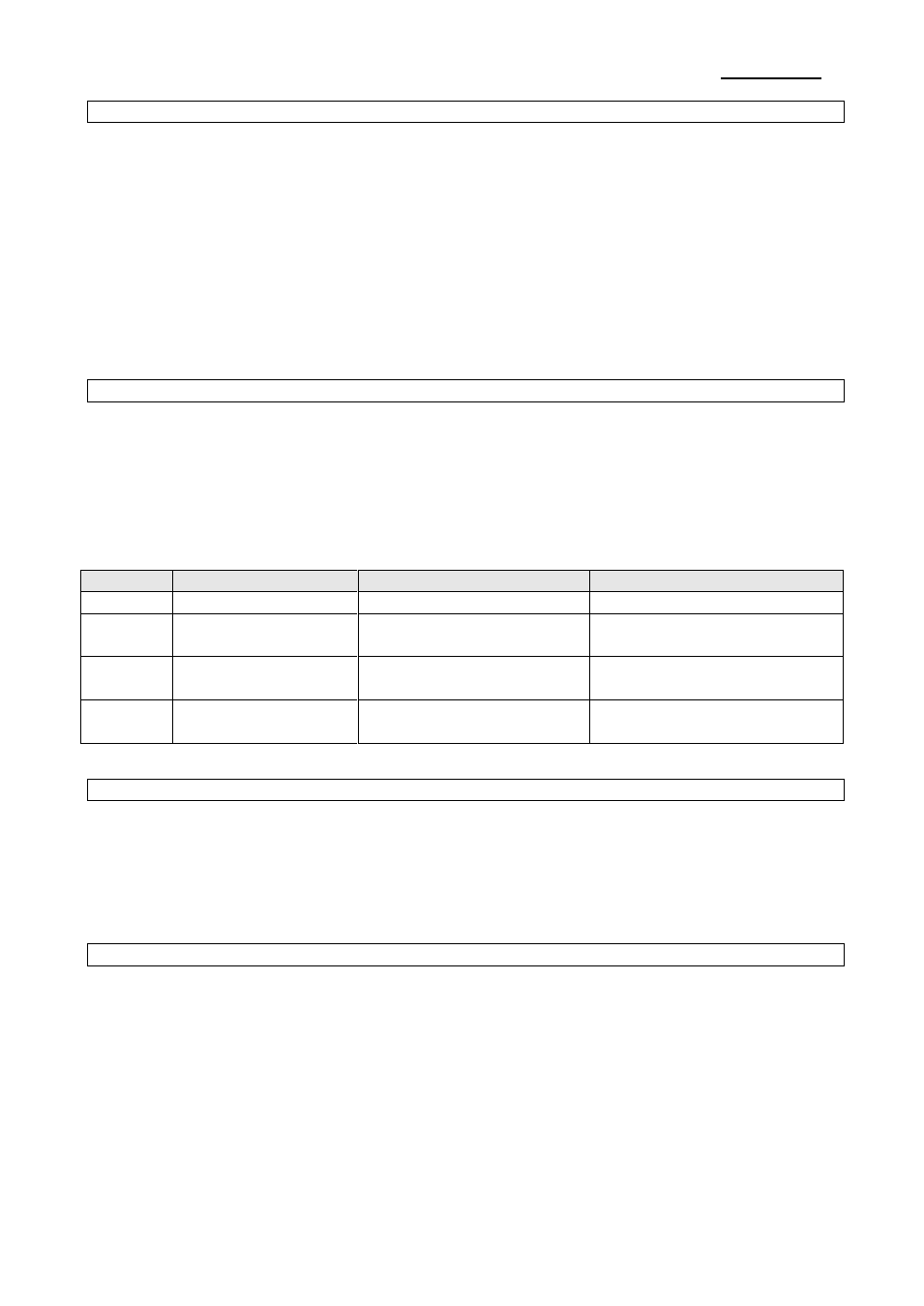
Rev. 1.08
- 36 -
SRP-150
GS * x y d1...d (x X y X 8)
[Name] To define the download bit image
[Type] ASCII
GS *
x y d1...d (x X y X 8)
HEX
1D 2A
x y d1...d (x X y X 8)
DECIMAL 29 42
x y d1...d (x X y X 8)
[Range] 1 ≤ x ≤ 255
1 ≤ y ≤ 48 where, x x y ≤1536
0 ≤ d ≤ 255
[Description] Download bit image is used as clear dot by x and y.
- x: number of dots in horizontal direction
- y: number of dots in vertical direction (download bit image printing)
GS / m
[Name] To print download bit image
[Type] ASCII
GS
/
m
HEX
1D
2F
m
DECIMAL 29
47
m
[Range] 0 ≤ m ≤ 3, 48 ≤ m ≤ 51
[Description] The printing of download bit image is used as a clear mode by m.
Mode is selected by m as shown in the following table.
m
Mode
Vertical Dot Density
Horizontal Dot Density
0,48
Normal
200 DPI
200 DPI
1,49
Two times horizontal
magnification
200 DPI
100 DPI
2,50
Two times vertical
magnification
100 DPI
200 DPI
3,51
Overall two times
magnification
100 DPI
100 DPI
GS :
[Name] To define beginning/end of macro
[Type] ASCII
GS
:
HEX
1D
3A
DECIMAL 29
58
[Description] To define beginning/end of macro
GS B n
[Name] Black and White switching printer mode on/off
[Type] ASCII
GS
B
n
HEX
1D
42
n
DECIMAL 29
66
n
[Range] 0 ≤n ≤255
[Description] Black and White switching printer mode
- Black and White switching mode is OFF when LSB is 0
- Black and White switching mode is ON when LSB is 1