Srp-150 – BIXOLON SRP-150 User Manual
Page 40
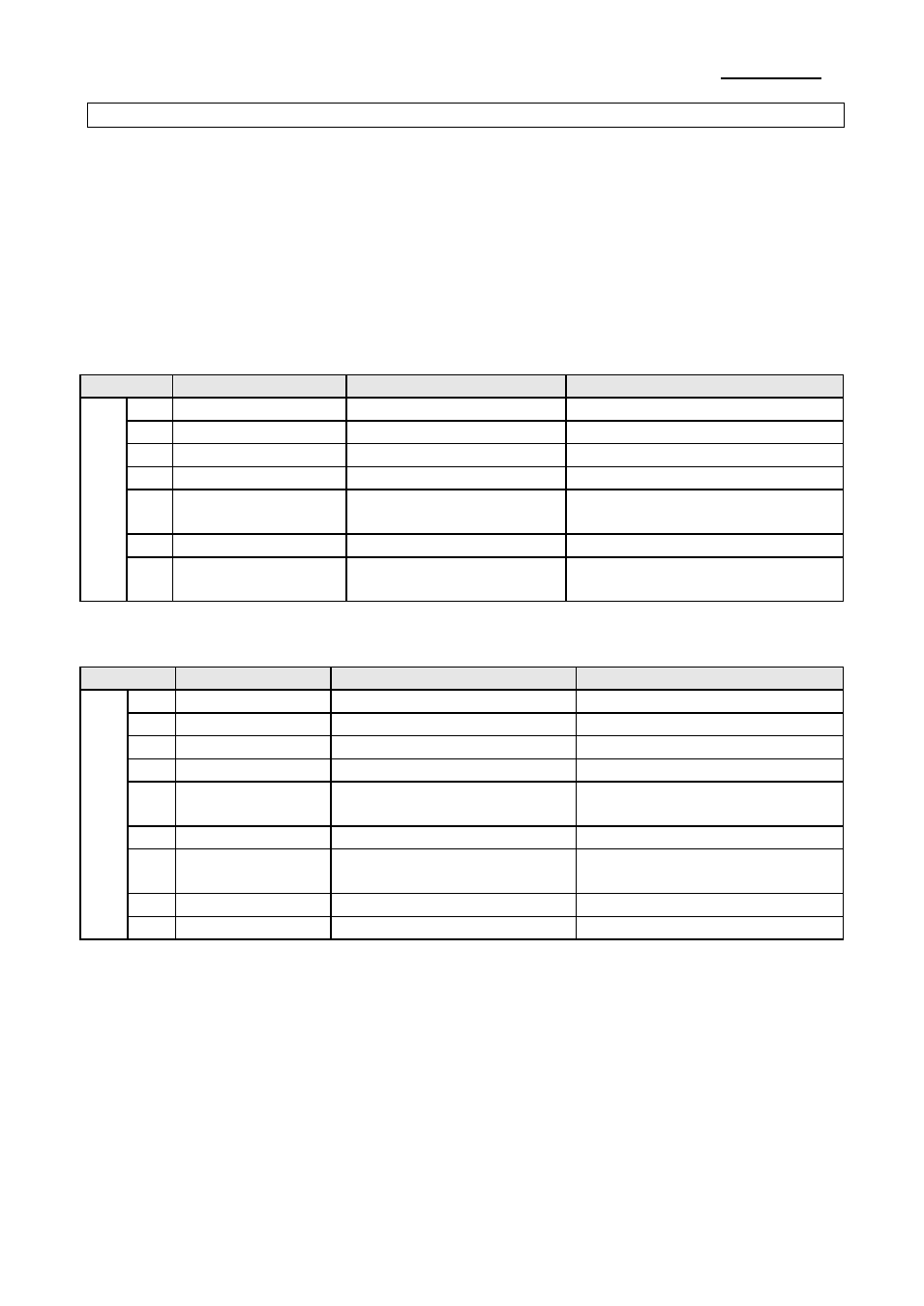
Rev. 1.08
- 40 -
SRP-150
① GS k m d1...dk NUL ② GS k m n d1...dn
[Name] To printer barcode
[Type] ① ASCII
GS
k
m d1...dk NUL
HEX
1D
6B
m d1...dk 00
DECIMAL
29
107
m d1...dk 0
② ASCII
GS
k
m n d1...dn
HEX
1D
6B
m n d1...dn
DECIMAL
29
107
m n d1...dn
[Range] ①
0 ≤ m ≤ 6 (Values for k and d are determined by the barcode system.)
②
65 ≤ m ≤ 73 (Values for n and d are determined by the barcode system.)
[Description] Select the bar code system and print the barcode.
m
Barcode System
Number of Characters
Remarks
①
0
UPC-A
11≤k≤12
48≤d≤57
1
2
JAN 13(EAN)
12≤k≤13
48≤d≤57
3
JAN8(EAN)
7≤k≤8
48≤d≤57
4
CODE39
1≤k
48≤d≤57,65≤d≤90,32,
36,37,43,45,46,47
5
ITF
1≤k (even number)
48≤d≤57
6
CODABAR
1≤k
48≤d≤57,65≤d1≤68,
36,43,45,46,47,58
M
Barcode System
Number of Characters
Remarks
②
65 UPC-A
11≤n≤12
48≤d≤57
66
67 JAN13(EAN)
12≤n≤13
48≤d≤57
68 JAN8(EAN)
7≤n≤8
48≤d≤57
69 CODE39
1≤n≤255
48≤d≤57,65≤d≤90,32,
36,37,43,45,46,47
70 ITF
1≤n≤255 (even number)
48≤d≤57
71 CODABAR
1≤n≤255
48≤d≤57,65≤d1≤68
36,43,45,47,58
72 CODE93
1≤n≤255
0≤d≤127
73 CODE128
2≤n≤255
0≤d≤127
[When using CODE93 (m=72)]
- The printer will print the beginning of the HRI string with HRI character
(□).
- The printer will print the end of the HRI string with the HRI character
(□).
- The printer will print the control characters with HRI character
(■ + an alphabetic character).