Srp-150 – BIXOLON SRP-150 User Manual
Page 28
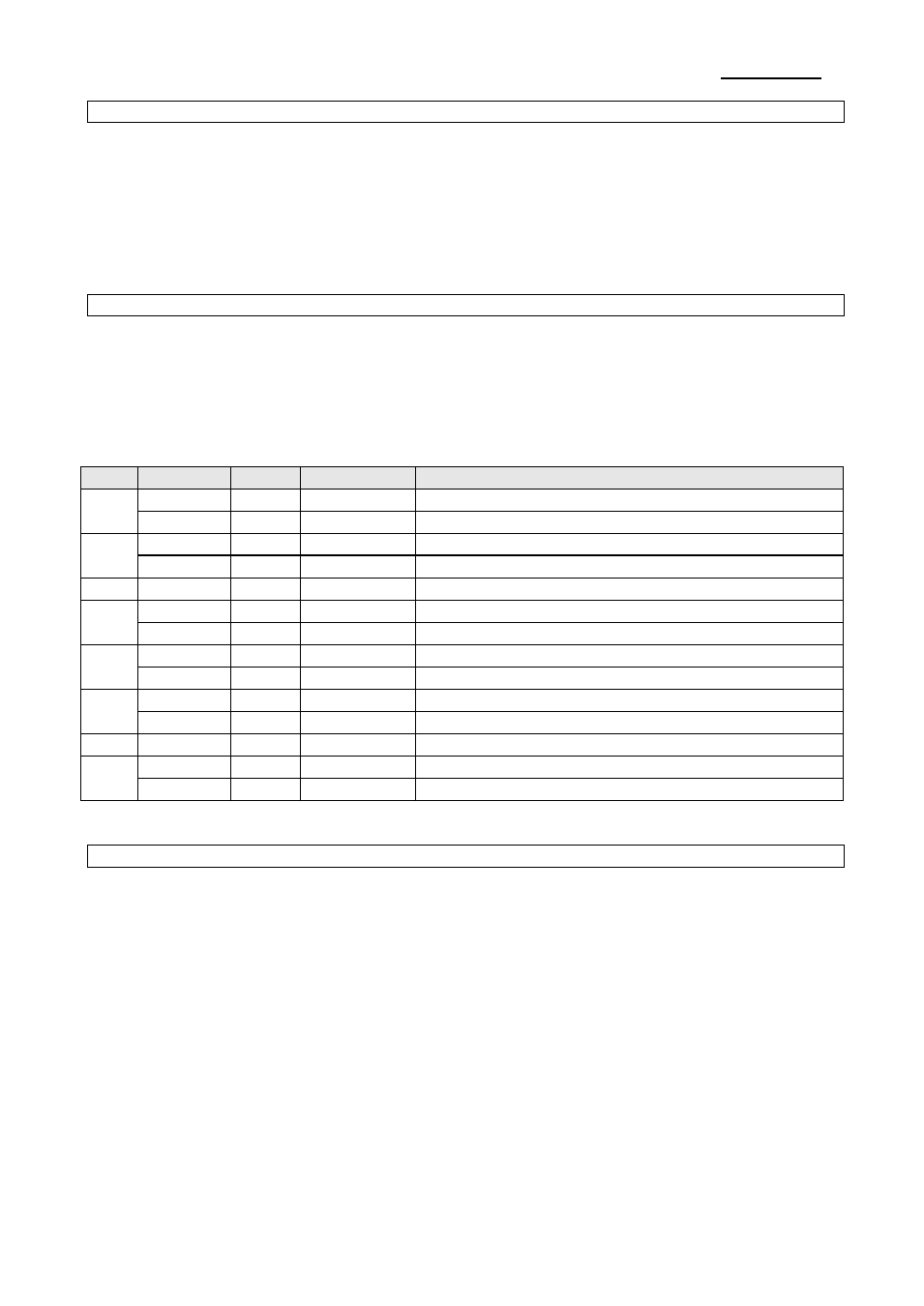
Rev. 1.08
- 28 -
SRP-150
ESC SP n
[Name] To set the right side space of the characters
[Type] ASCII
ESC
SP
n
HEX
1B
20
n
DECIMAL 27
32
n
[Range] 0 ≤ n ≤ 255
[Description] To set the right side space of the characters
ESC ! n
[Name] To set the printer mode
[Type] ASCII
ESC
!
n
HEX
1B
21
n
DECIMAL 27
33
n
[Range]
0 ≤ n ≤ 255
[Description] Printer mode is set depending on the value of n as follows
Bit
Off/On
HEX
DECIMAL
Function
0
Off
00
0
Font A(12x24) Selected
On
01
1
Font C(9x24) Selected
1
Off
00
0
Not defined
On
02
2
Not defined
2
-
-
-
Not defined
3
Off
00
0
Highlight mode is not set
On
08
8
Highlight mode is set
4
Off
00
0
Double-height mode is not selected
On
10
16
Double-height mode is selected
5
Off
00
0
Double-width mode is not selected
On
20
32
Double-width mode is selected
6
-
-
-
Not defined
7
Off
00
0
Underline mode is not selected
On
80
128
Underline mode is selected
ESC $ nL nH
[Name] To set absolute position
[Type] ASCII
ESC
$
nL
nH
HEX
1B
24
nL
nH
DECIMAL 27
36
nL
nH
[Range]
0 ≤ nL ≤ 255
0 ≤ nH ≤ 255
[Description] To set the distance from the beginning point of the line and print the
characters. The distance from the beginning point for the printing position
means horizontal or vertical motion unit.