Srp-150 – BIXOLON SRP-150 User Manual
Page 43
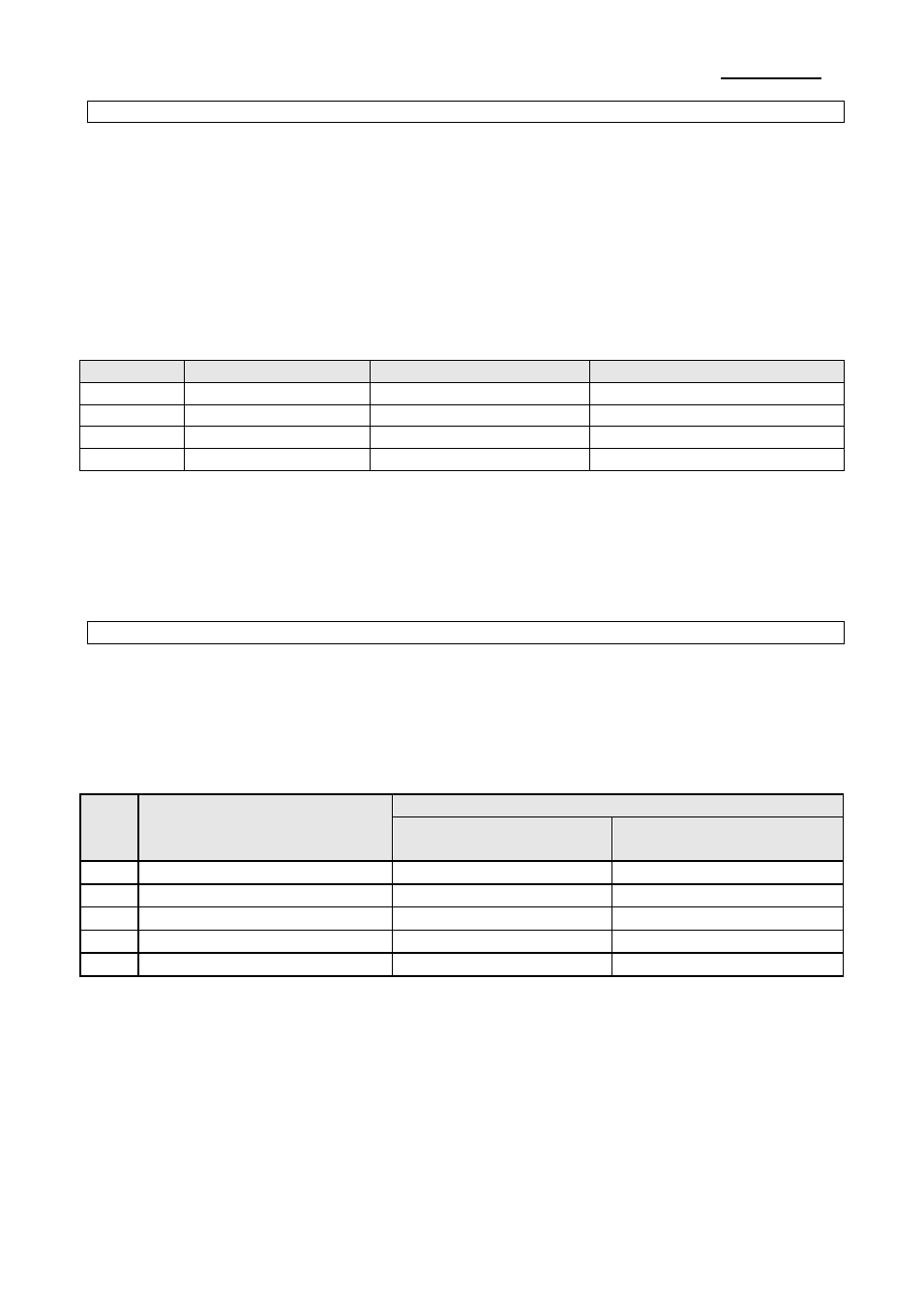
Rev. 1.08
- 43 -
SRP-150
GS v 0 m
xL xH yL yH dl…dk
[Name] To print raster bit image
[Type] ASCII
GS
v
0
m xL xH yL yH dl…dk
HEX
1D
76
30
m xL xH yL yH dl…dk
DECIMAL 29
118
48
m xL xH yL yH dl…dk
[Range] 0
m
3 , 48
m ( 51
0
≤ xL ≤ 255 , 0 ≤ xH ≤ 255 , 0 ≤ yL ≤ 255
0 ( d ( 255
k = (xL+xHx256) x (yL+yHx256) (k=0)
[Description] To select the raster bit-image mode
The value of m for selecting each mode is as follows.
m
Mode
Vertical dot density
Horizontal dot density
0,48
Normal
200dpi
200dpi
1,49
Double-width
200dpi
100dpi
2,50
Double-height
100dpi
200dpi
3,51
Quadruple
100dpi
100dpi
- xL and xH are for selecting the number of data bit (xL + xH x 256) in
horizontal direction of the image.
- yL and yH are for selecting the number of data bit (yL + yH x 256) in
vertical direction of the image.
GS w n
[Name] To set the barcode width
[Type] ASCII
GS
w
n
HEX
1D
77
n
DECIMAL 29
119
n
[Range]
2 ≤ n ≤ 6
[Description] To set the width of the barcode
n
Module width (mm) for
Multi-level Bar Code
Bi-level Bar Code
Thin element width
(mm)
Thick element width
(mm)
2
0.250
0.250
0.625
3
0.375
0.375
1.000
4
0.500
0.500
1.250
5
0.625
0.625
1.625
6
0.750
0.750
2.000
- Multilevel barcode: UPC-A, UPC-E, JAN13, CODE93, CODE128
- Bi-level barcode: CODE39, ITF, CODABAR
[Default value] n = 3