1 setting the dip switches, 2 setting the memory switches, Srp-150 – BIXOLON SRP-150 User Manual
Page 16
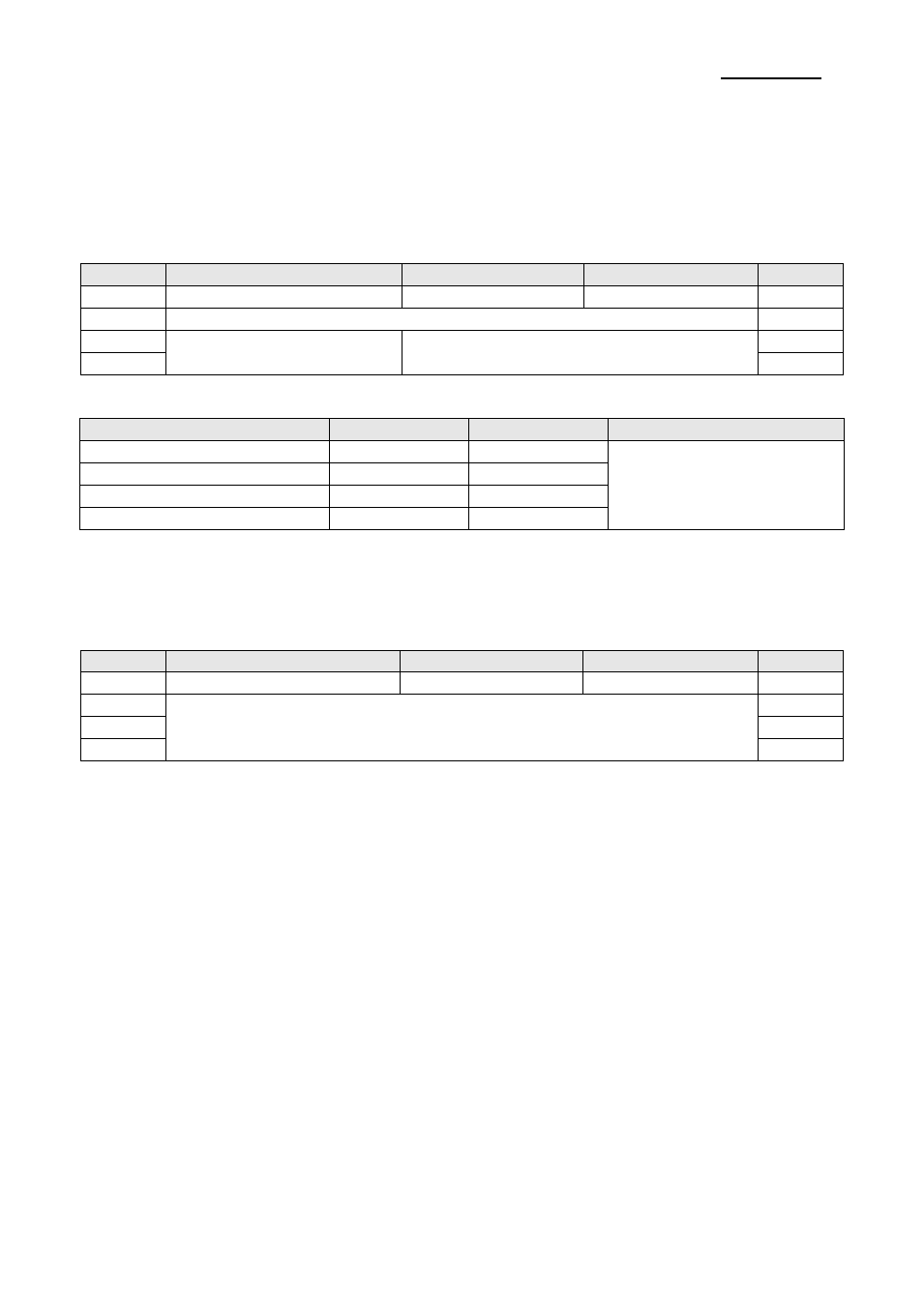
Rev. 1.08
- 16 -
SRP-150
Refer to the following settings of the DIP switch.
3-1 Setting the DIP Switches
3-1-1 Setting the DIP switch (RS-232C Serial Interface)
• DIP Switch
SW
Function
ON
OFF
Default
1-1
Auto Cutter
Disable
Enable
OFF
1-2
Reserved
-
1-3
Baud Rate
Refer to Table 1
OFF
1-4
OFF
• Table 1 – Baud rate (bps) Selection
Transmission Speed
1-3
1-4
Default
9600
OFF
OFF
9600
19200
OFF
ON
38400
ON
OFF
115200
ON
ON
3-1-2 Setting the DIP switch (IEEE1284 Parallel, USB2.0 Interface)
• DIP Switch
SW
Function
ON
OFF
Default
1-1
Auto Cutter
Disable
Enable
OFF
1-2
Reserved
-
1-3
-
1-4
-
3-2 Setting the Memory Switches
This printer has “Memory Switch” set which is software switches. Memory Switch set has
“MSW1”, “MSW2”, “MSW8”, “MSW9” “Customize value”, “Serial communication condition”.
“Memory Switch setting utility” can change the Memory Switch set to ON or OFF as shown
in the table below. (default : all OFF)
※ NOTE
- The Memory Switch is available to be changed by three methods.
- Memory Switch setting utility.
- Control from BXL/POS command.
Settings of the Memory Switch are stored in the NV memory : therefore, even if the printer
is turned off, the settings are maintained.