Menu screens, Cont 1, It gives access to other, secondary menu screens – CIRCUTOR CIRWATT-B410T Series User Manual
Page 35: Curren, Bill 1, Bill 2, Bill 3, Bill 4, Bill 5, Bill 6
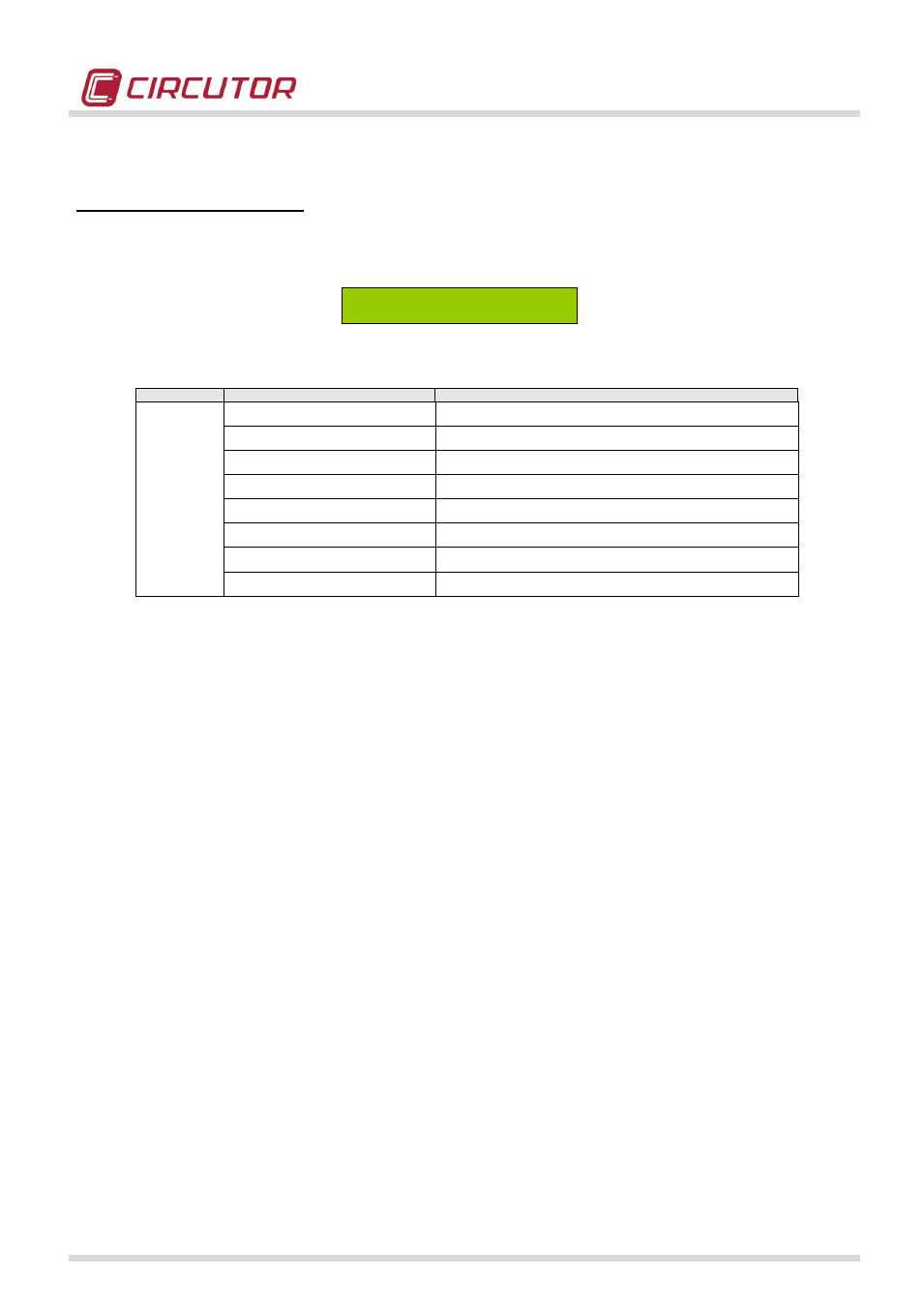
THREE PHASE STANDARD CIRWATT B METER
CIRWATT B THREE PHASE INSTRUCTION MANUAL
35 / 53
3.2.2.- Menu screens
Screen L1 (CONTRACT 1)
This is the screen that gives access to the information about contract 1. It is a MENU screen.
L1
Cont 1
It gives access to other, secondary MENU screens.
Screens
Text
Comments
L1
L11
Curren
Access the current values of contract 1
L12
biLL 1
Access the values of contract 1 from closure 1 (most recent)
L13
biLL 2
Access the values of contract 1 from closure 2
L14
biLL 3
Access the values of contract 1 from closure 3
L15
biLL 4
Access the values of contract 1 from closure 4
L16
biLL 5
Access the values of contract 1 from closure 5
L17
biLL 6
Access the values of contract 1 from closure 6 (oldest)
return
Return to the previous screen
Screen L11 (CONTRACT 1: CURRENT)
This is the screen that shows the information about the current values of contract 1. Upon
entering this menu, two data viewing options appear: absolute values and incremental values.
The ABSOLUTE option (
Abs) provides us with the absolute active and reactive energy values,
as well as the power excesses and maximum demands.
The INCREMENTAL option (
Inc) provides us with the incremental active and reactive energy
values since the last billing closure, as well as the power excesses and maximum demands. If
no option is selected, the Absolute values will be displayed by default following the next press
of the button.
On both of the screens, only the active information will be displayed, i.e. if certain tariffs or
registers, such as the power excesses or maximum demands, have not been activated, no
information regarding them will appear on the screen. Shown below are the codes for the
Absolute values: