CIRCUTOR computer SMART Series (Available until stock) User Manual
Page 16
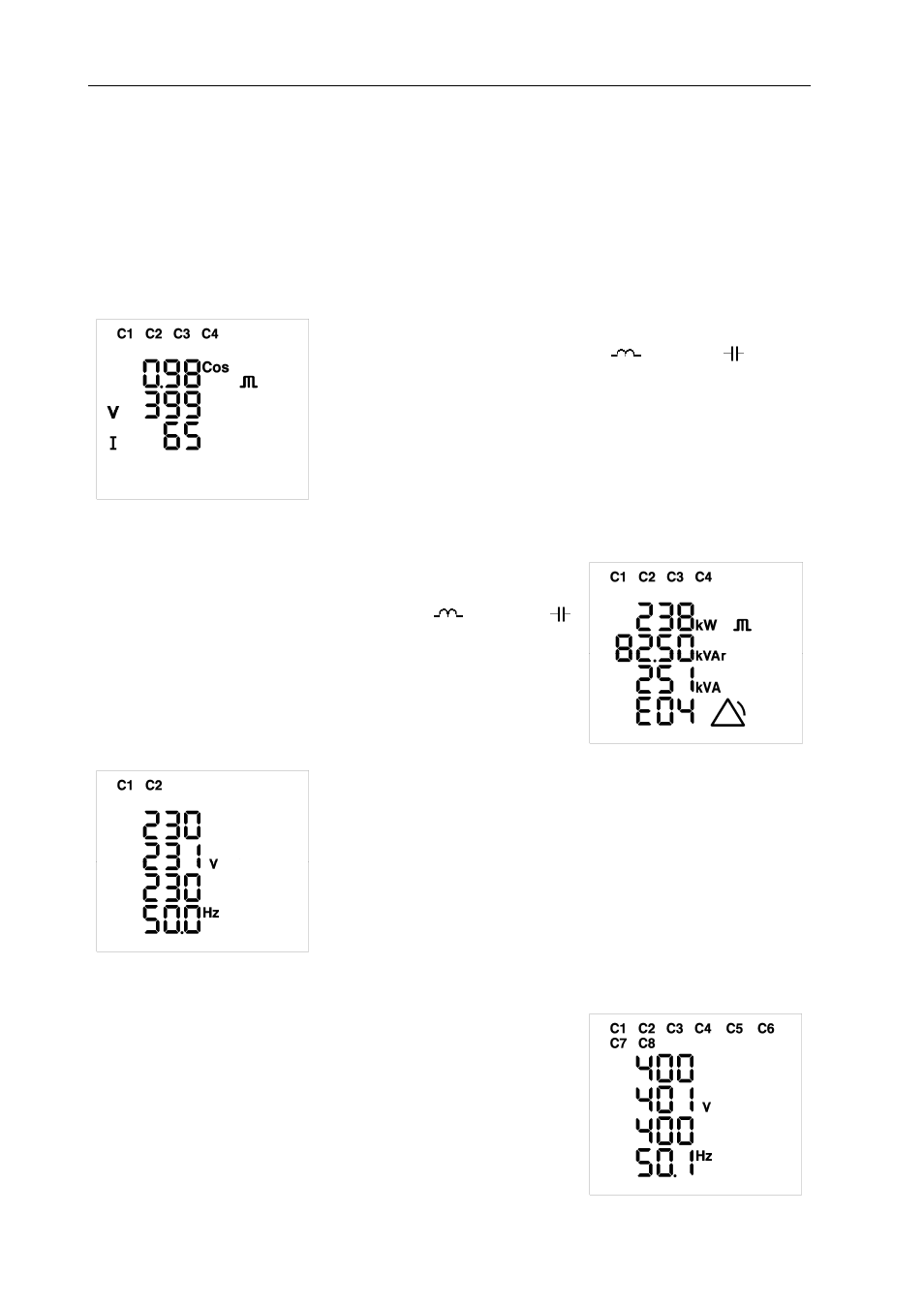
M98235701-03-12A
Computer Smart 6/Computer Smart 12
- 15 -
5.3
Measurement Screens
In the normal state, the regulator measures different parameters, which can be displayed on different
screens. The device also acquires the maximum and minimum values of the said parameters and displays
them after the last reset, even after the unit is turned off and restarted.
All measurement screens show the capacitors that are connected at that moment, the flashing backlight and
the alarm icon. Most screens also display the alarm code.
The unit's measurement screens are as follows (in order):
Default screen: Cos III, phase-phase voltage III and current (PM1; TypeM1):
The following data is displayed:
Three-phase cosine and its type (
inductive or
capacitive).
Three-phase phase-phase voltage.
Current.
The EXPORT word under the icon that shows the type of cosine indicates
that the power measured is exported. When the installation is consuming
(importing) power, the PHASE parameter must be reconfigured in the
setup menu.
Three-Phase Power Screen (PM2; TypeM1):
The following data is displayed:
Three-phase active power (in kW).
Three-phase reactive power and its type (
inductive, or
capacitive) (in kvar).
Apparent power (in kVA).
Phase-neutral voltage screen (PM3; TypeM1):
The following data is displayed:
L1 Phase-neutral voltage, with respect to the neutral (in V).
L2 Phase-neutral voltage, with respect to the neutral (in V).
L3 Phase-neutral voltage, with respect to the neutral (in V).
Frequency (in Hz).
Phase-Phase Voltage Screen (PM4; TypeM1):
The following data is displayed:
Phase-phase voltage of L1-L2 (in V).
Phase-phase voltage of L2-L3 (in V).
Phase-phase voltage of L3-L1 (in V).
Frequency (in Hz).