CIRCUTOR computer SMART Series (Available until stock) User Manual
Page 18
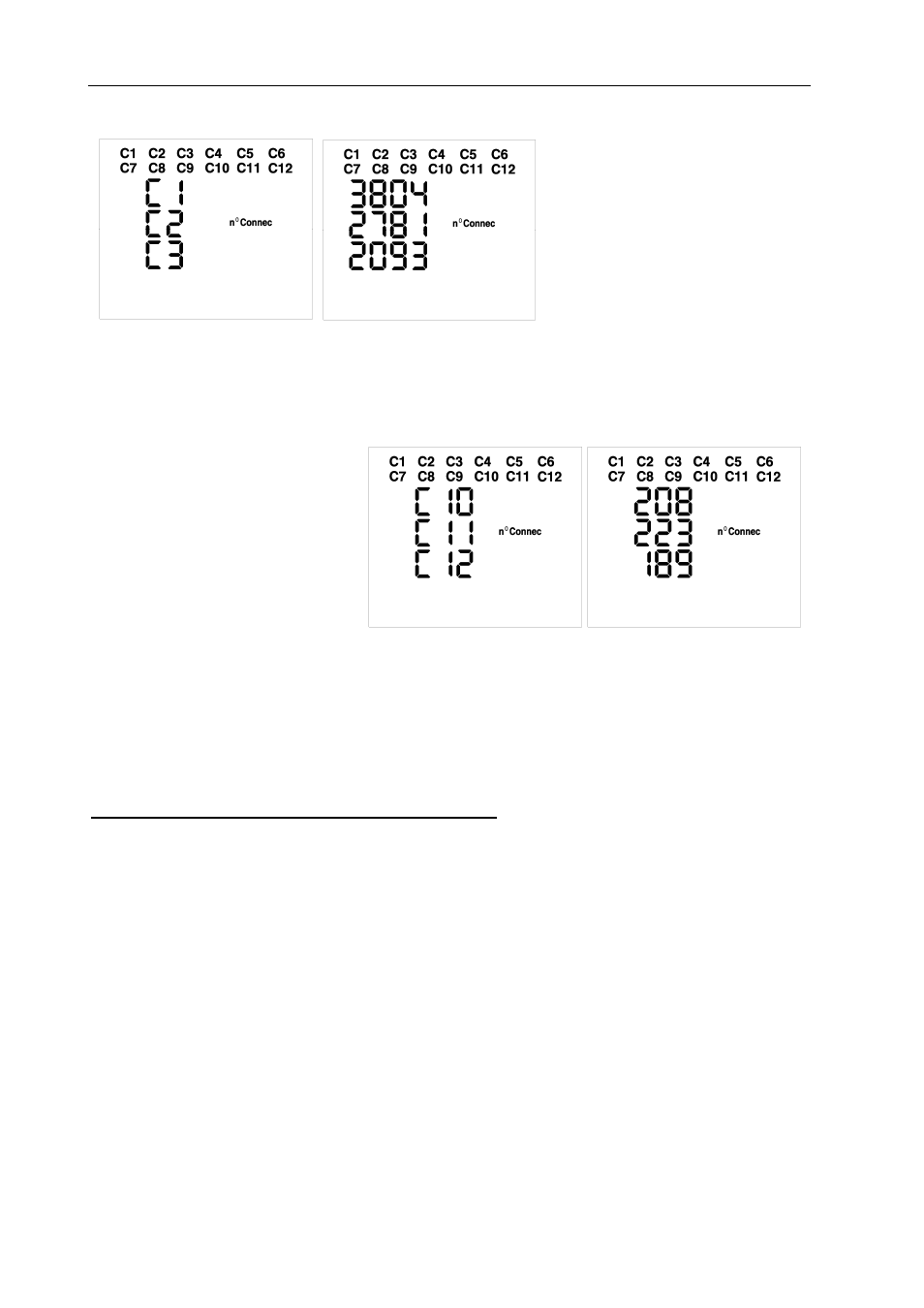
M98235701-03-12A
Computer Smart 6/Computer Smart 12
- 17 -
Screens with the Number of Capacitor Connections (PM12, PM13, PM14 and PM15; TypeM3):
The number of screens will depend on the number of capacitors configured. We will have a maximum of 4
screens, since the information of 3 capacitors will be shown on a single screen.
The screens are alternated automatically to show the number of connections for each capacitor (C1, C2,...up
to C12).
Flashing capacitor icons on the measurement screens:
The icons of the capacitors configured as ON (forced connection) will be turned off for 1 second
every 4 seconds.
The icons of the capacitors configured as OFF (forced disconnection) will be turned on for 1 second
every 4 seconds.
The icons of the capacitors that have been cancelled by the leakage current alarm will flash every
second.
In the case of the disconnection after changing to the setup screen or due to a leakage alarm, only
the steps connected will start flashing every second.